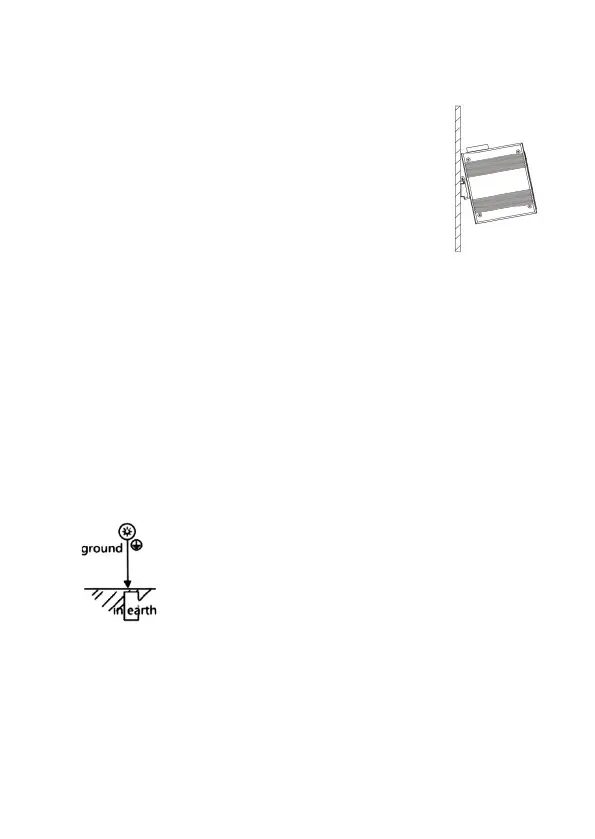10
8.2 Din rail installation:
The first step is to check the grounding and
stability of the guide rail: the guide rail slot of the
switch is clamped into the guide rail.
The second step: from the center to both sides
of the guide rail positioning screws in order.
Step 3: Use screws to fix the mounting rail card slot on the
fixed guide groove at both ends of the guide rail to ensure
that the guide rail and the switch are fixed on the guide rail
vertically and stably.
8.3 grounding
Fix the grounding wire to the grounding screw above the
switch and ensure good reliable connection of the grounding
system.
8.4 Power Connection
Insert the power cord into the specified position of the 6-
core terminal and insert the terminal into the standard
power supply inlet (P+1 and P-1 input corresponding to the
