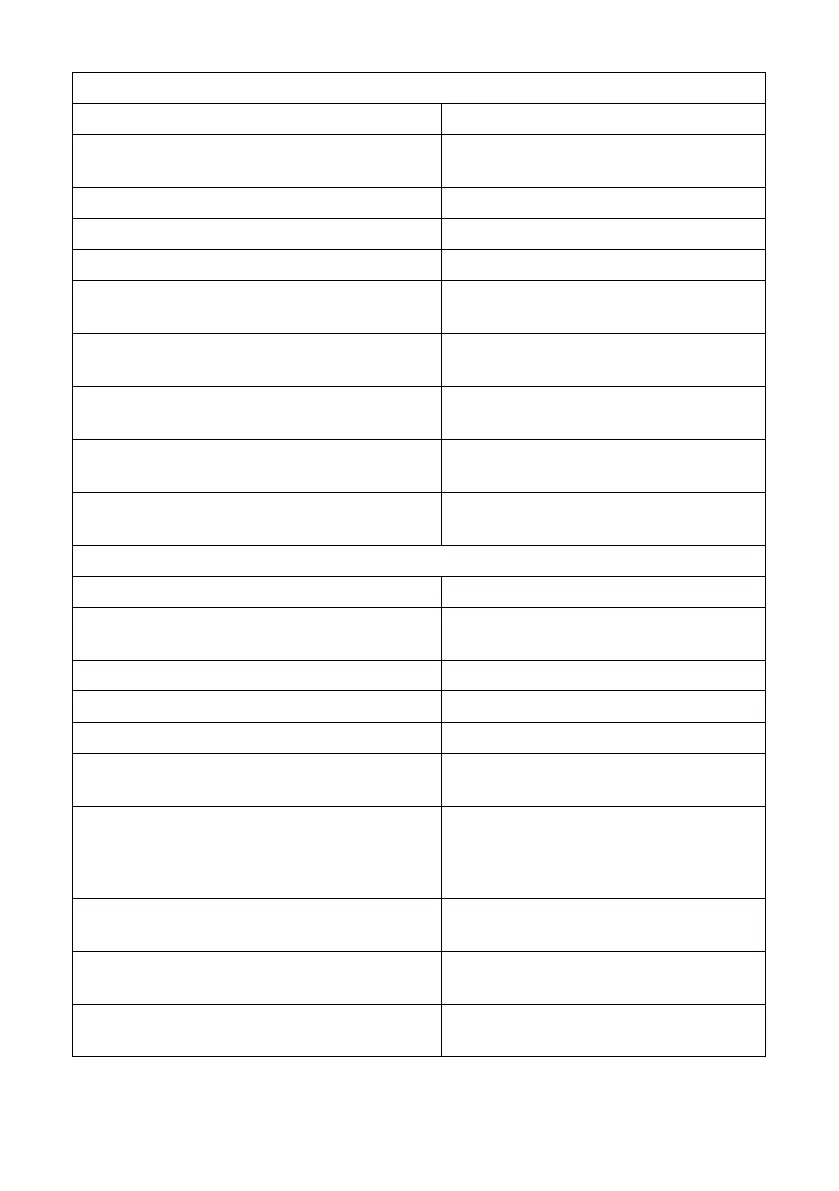15
2.[ SCROLL ] + [ SCROLL ] mode
SCROLL ] [ SCROLL ] [ 1 ] OR [ 2 ]
Switch to the computer corresponding
to the port of [ 1 ] [ 2 ]
[ SCROLL ] [ SCROLL ] [ → ] OR [ ↓ ]
Switch to the next computer
[ SCROLL ] [ SCROLL ] [ ←] OR [↑]
Switch to the previous computer
[ SCROLL ] [ SCROLL ] [ B ]
SCROLL ] [ SCROLL ] [ S ]
Automatic switching mode, the default
is 5seconds, press [ ESC ] to exit
SCROLL ] [ SCROLL ] [ S ] [N ]
Set the automatic switching mode
interval, press [ ESC ] to exit
SCROLL ] [ SCROLL ][ CTRL ]
Switch to [ CTRL ] + [ CTRL ] hotkey
combination mode
SCROLL ] [ SCROLL ] [ NUM ]
Switch to [ NUM ] + [ NUM ] hotkey
combination mode
SCROLL ] [ SCROLL ] [ CAPS ]
Switch to [ CAPS ] + [ CAPS ] hotkey
combination mode
3. [ NUM ] + [ NUM ] mode
NUM ] [ NUM ] [ 1 ] OR [ 2 ]
Switch to the computer corresponding
to the port of [ 1 ] [ 2 ]
[ NUM ] [ NUM ] [→] OR [↓ ]
Switch to the next computer
[ NUM ] [ NUM ] [ ←] OR [↑]
Switch to the previous computer
NUM ] [ NUM ] [ S ]
Automatic switching mode, the default
is 5seconds, press [ ESC ] to exit
NUM ] [ NUM ] [ S ] [ N ]
Set the automatic switching mode
interval, press [ ESC ] to exit
NUM ] [ NUM ] [ SCROLL ]
Switch to [ SCROLL ] [ SCROLL ] hotkey
combination mode
NUM ] [ NUM ] [ CTRL ]
Switch to [ CTRL ] [ CTRL ] hotkey
combination mode
NUM ] [ NUM ] [ CAPS ]
Switch to [ CAPS ] + [ CAPS ] hotkey
combination mode
