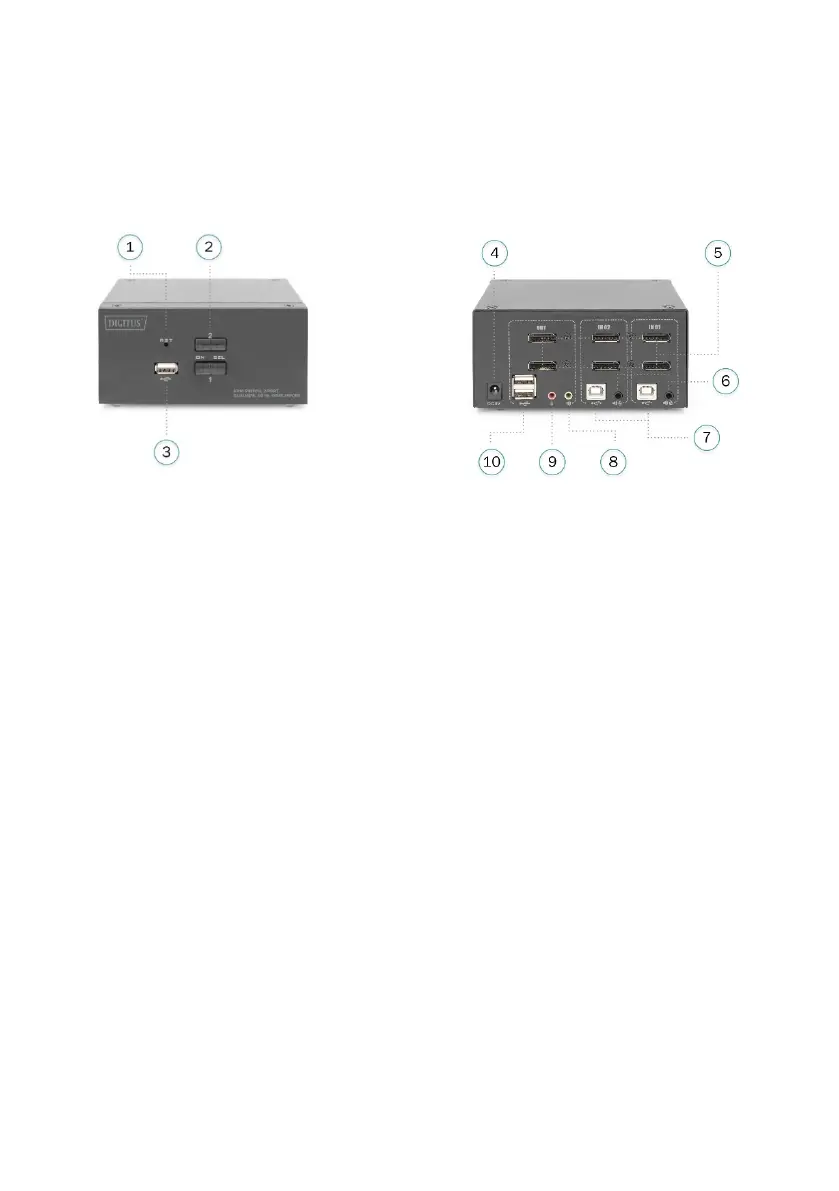9
Components DS-12862
Front view Rear view
4. Power 9V DC=, optional
2. Power Indicator Switch Button
5. For DisplayPort video interface
3. Front USB 2.0 Type A interface, you
can connect mouse and keyboard,
U disk storage device and printer.
6. For the integrated audio
and MIC interface,
connect to KVM cable
7. For the computerside B type
8. Local audio output interface
9. Output interface for local MIC
10. Local USB keyboard and
mouse input interface
