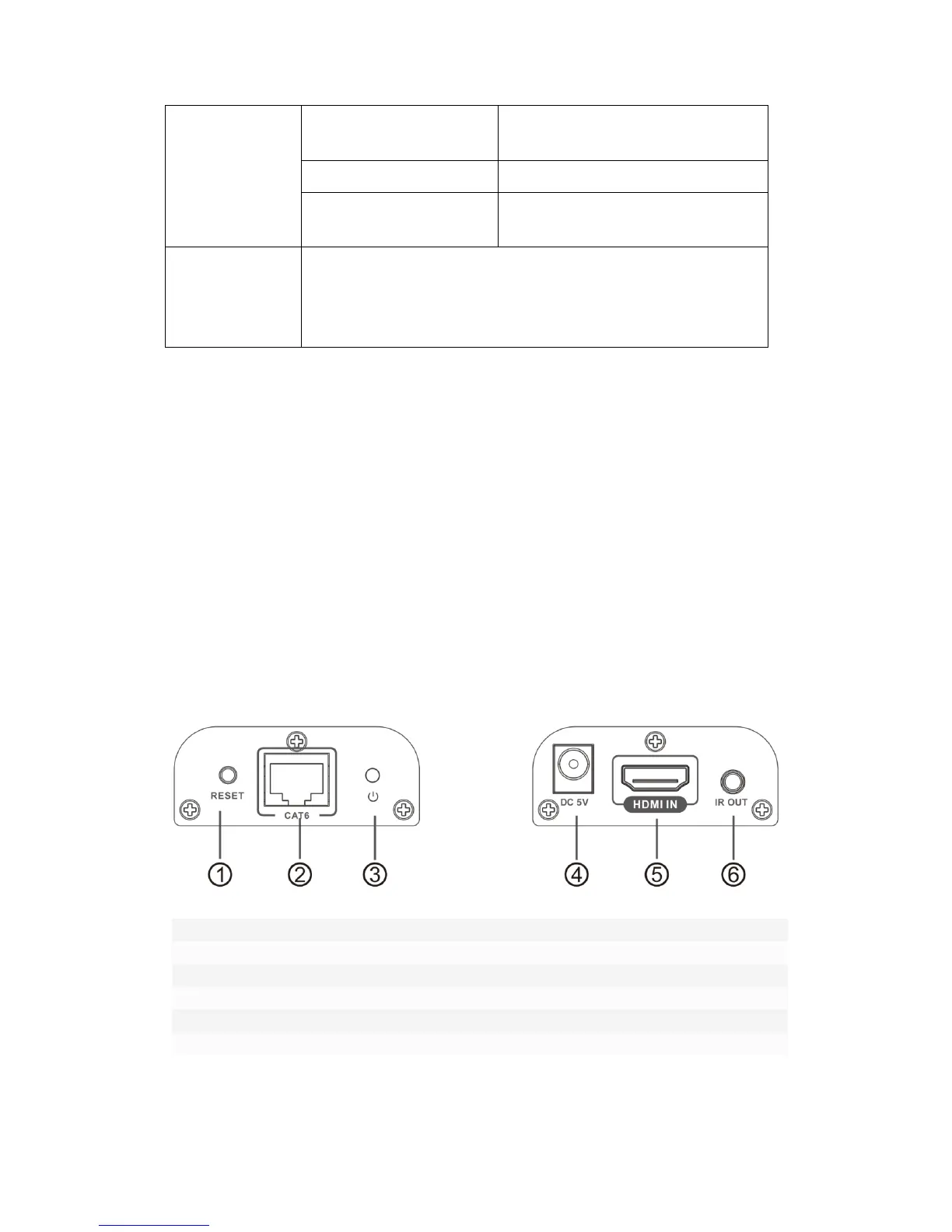Weight
TX: 80g
RX: 80g
Colour black
MTBF (Meantime between
failures) >30000Hours
Accessory:
5V1A power adapter x 2
IR sender x 1
IR receiver x 1
User manual x 1
Installation Requirements
1. HDMI source device (computer graphics card, DVD, PS3,) HD monitoring like
camera etc.
2. HDMI display device like SDTV, HDTV, and projector with HDMI port.
3. CAT 6/CAT 6A/CAT 7 cable. Follow standard IEEE-568B.
(To comply with CE regulation. It is suggested to use shielding network cable to
avoid interference)
Interfaces
1. Transmitter unit (TX)
①
Reset button Press for restarting the unit
②
RJ45 signal output Output encoded HDMI signal
③
Power indicator LED indicator turn on when power on
④
DC5V input Connect with the power supply
⑤
HDMI signal input Connect with the source device
⑥
IR signal output Connect with IR blaster extension cable
