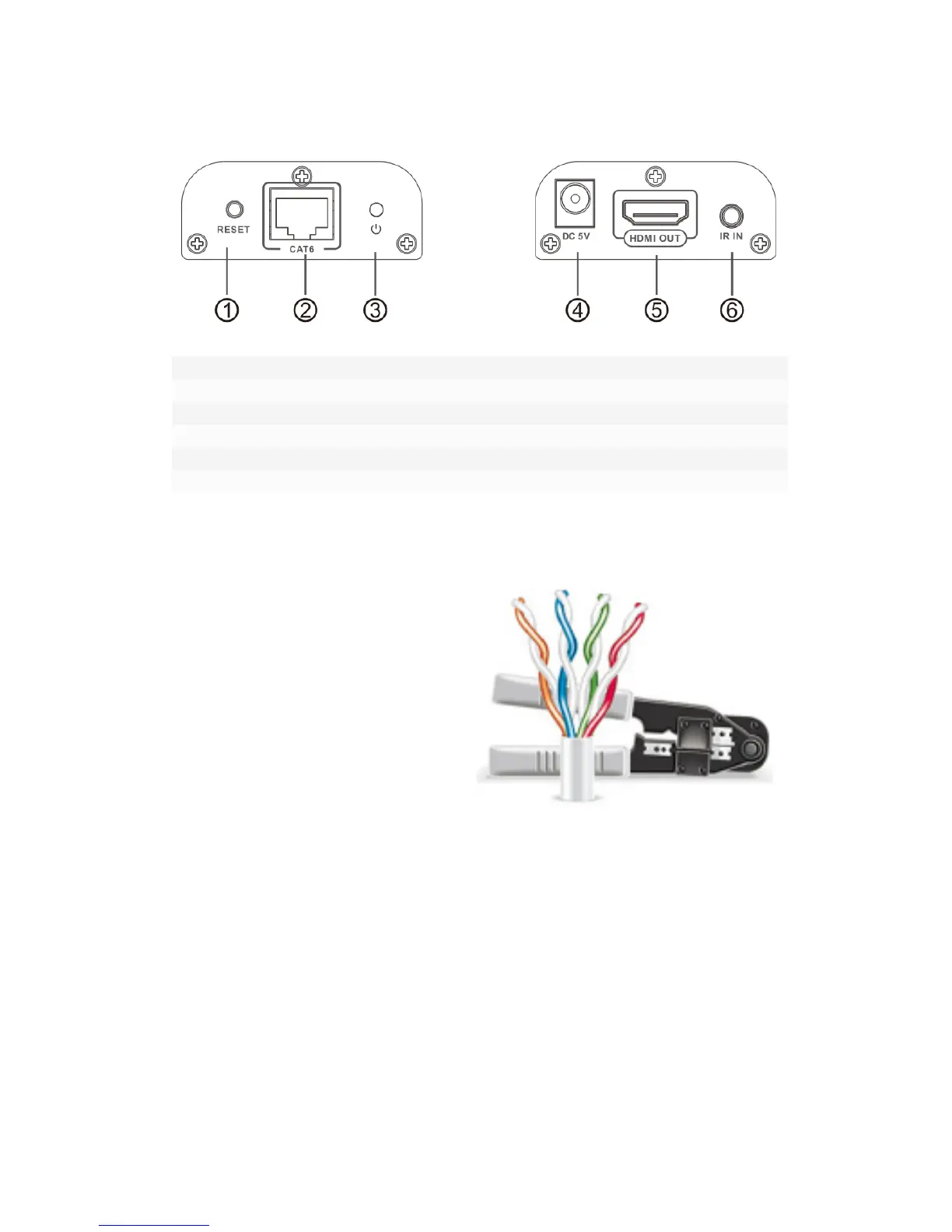2. Receiver unit (RX)
①
Reset button Press for restarting the unit
②
RJ45 signal input Input encoded HDMI signal
③
Power indicator LED indicator turn on when power on
④
DC5V input Connect with the display supply
⑤
HDMI signal output Connect with the display device
⑥
IR signal input Connect with IR receiver extension cable
Installation Procedures
1. How to make a CAT 6 network
cable?
Follow the standard of IEEE-568B:
1-Orange/white
2-Orange
3-Green/white
4-Blue
5-Blue/white
6-Green
7-Brown/white
8-Brown
