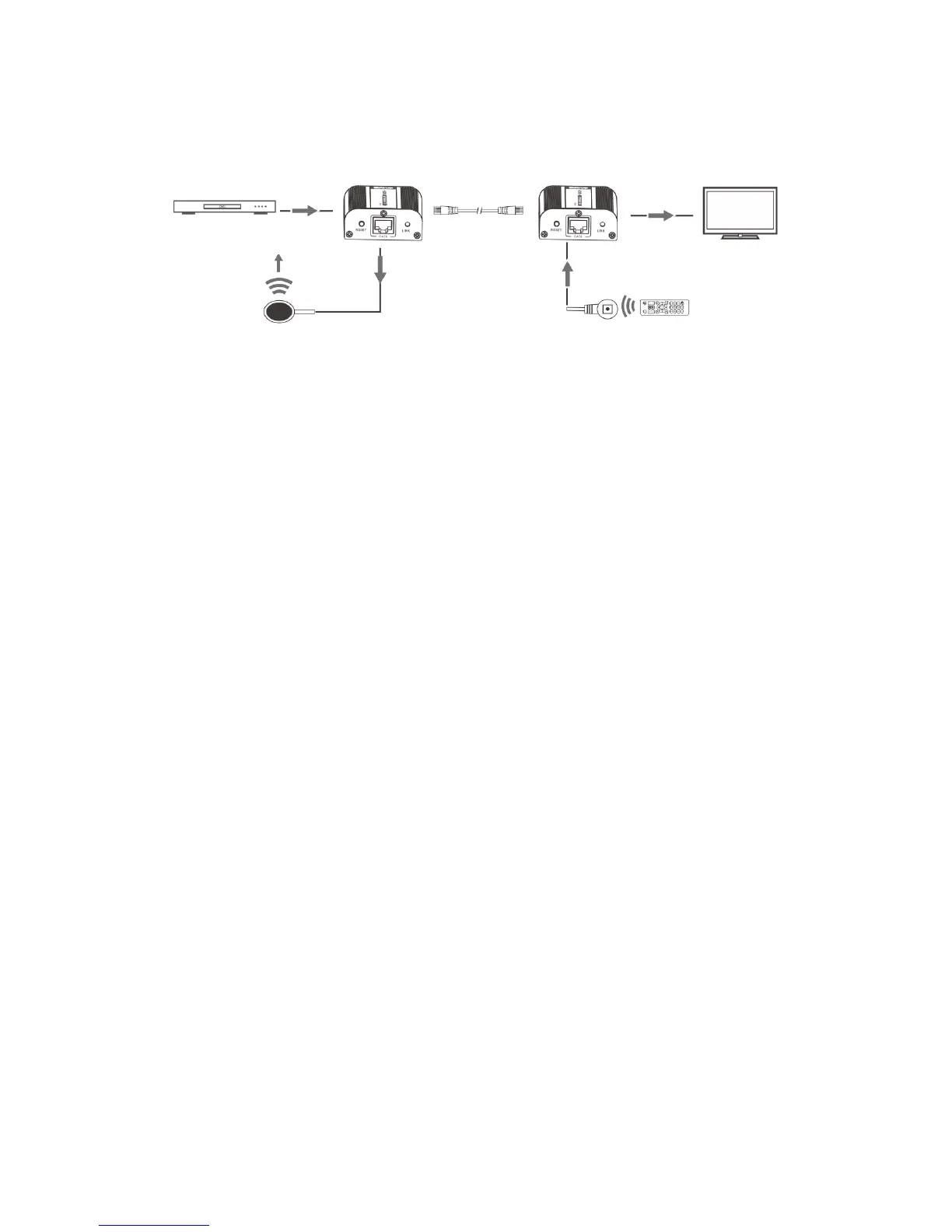2. Connection
3. Connection instruction
Connect source device to Transmitter unit (TX), and display device to
Receiver unit (RX) via HDMI cables.
Connect Transmitter unit (TX) and Receiver unit (RX) via network cables
(CAT 6, CAT 6A or CAT 7).
Connect power supplies, this HDMI extender works
4. IR User Guide
IR blaster extension cable should plug in the IR OUT port of TX (Sender) of
HDMI extender, and the IR receiver extension cable should plug in the IR
IN port of the video wall controller.
The emitter of IR blaster should as close as possible to the IR receiver
window of the signal source device.
Using the IR remote controller of the signal source device towards the IR
receiver (connected to the Video wall controller), to remote control source
media playback.
HDMI EXTENDER TX HDMI EXTENDER RX
CAT6/6A/Cable
HDMI OUT
HDMI display
DVD
