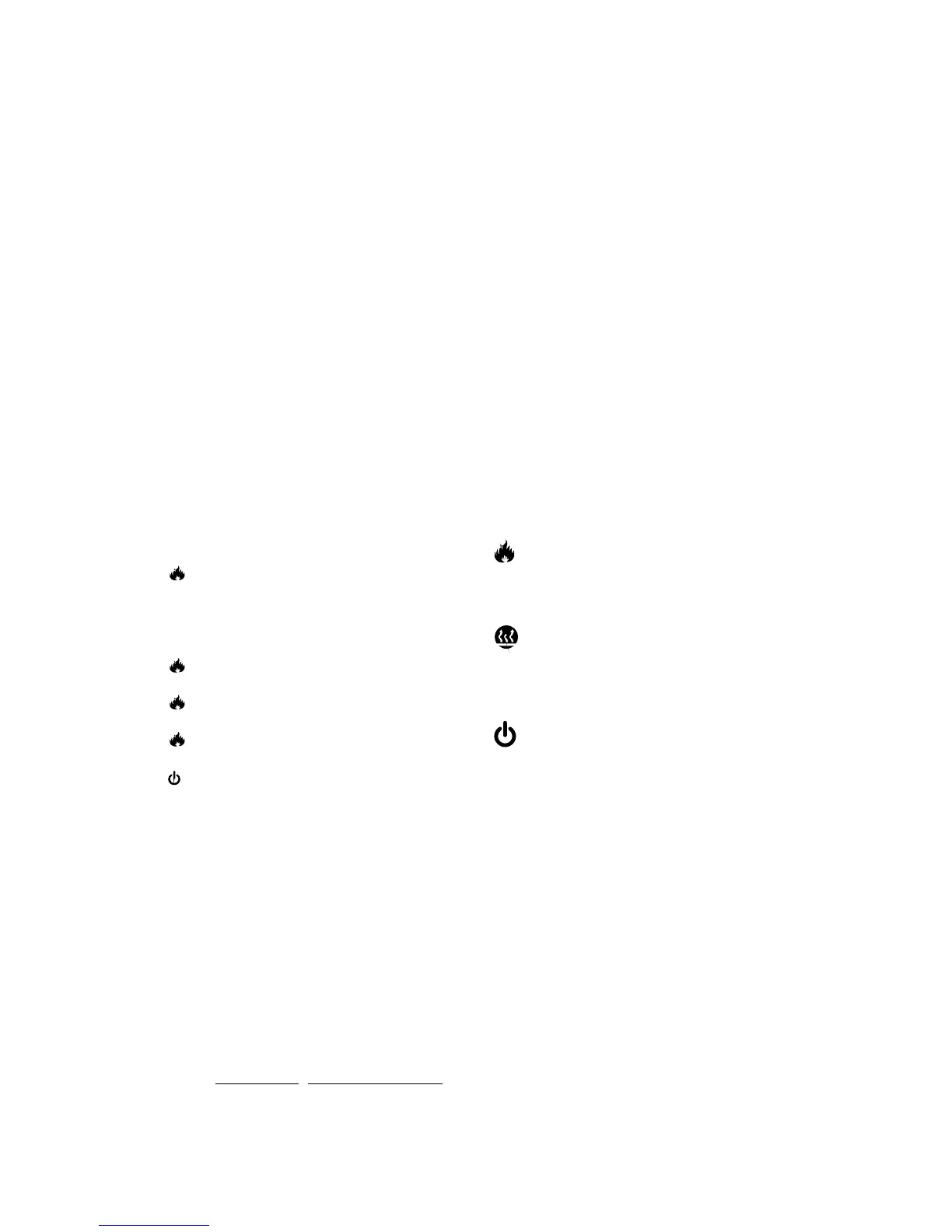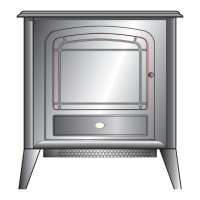Installation Instructions
Ensure that all packing items are removed (read any
warning labels carefully).
Retain all packing for possible future use, in the event
of moving or returning the appliance to your supplier.
To reduce heat losses and to prevent any chimney
updraught s ecting the operation of your re we
recommend that the chimney ue is blocked o ,
ensure that there is a slight gap for ventilation.
To install the appliance;
Place the stove against the wall and connect the stove to
your electricity supply.
Plug the stove into a 13amp/24volt outlet.
Before switching on the appliance, please read the
following instructions.
Before using the manual controls rstly ll the water
tank (See ‘Maintenance’, ‘Filling the water tank’).
Manual Controls.
The Opti-myst Manual controls are located behind the
doors.
(See Fig.2 for Manual Control lay out)
Switch ‘A’:- Controls the electricity supply to the stove.
Note: This switch must be in the ‘ON’ ( I ) position for the
stove to operate with or without heat.
Switch ‘B’:- Controls the function of the re.
Press once to turn on ame e ect. This will be
indicated by one beep.
Although the main lights operate immediately it will
take a further 30 seconds before the ame e ect
starts.
Press again to give ame e ect and half heat.
This will be indicated by two beeps.
Press again to give ame e ect and full heat.
This will be indicated by three beeps.
Press again to return to ame e ect only.
This will be indicated by one beep.
Press to put stove in to standby mode.
This will be indicated by one beep.
Control Knob ‘C’:- Controls the intensity of the ame
e ect.
Turning the control knob to the left increases the
ame e ect, turning the control knob to the right
will decrease the ame e ect.
Control Knob ‘D’:- Controls the Electronic Thermostat
setting.
Turning the control knob to the left will decrease
the temperature setting, turning the control knob to
the right will increase the temperature setting.
When the water is empty the main lamps go out. See
instructions under ‘Maintenance’, ‘Filling the water tank’.
When this procedure is complete, the main lamps will
illuminate but it will take 30 seconds before the ames
return.
Depending on room temperature and humidity there may
be some condensation on the inside of the stove. This can
be overcome by turning the ame control knob down and
leaving the doors of the stove slightly ajar, until the glass
warms up.
Electronic Thermostat
The thermostat controls the heat output according to the
room temperature. This ensures that the stove will not
produce heat unnecessarily when the room is warm.
To set the temperature you require, turn the thermostat
control knob ‘D’ (See Fig.2) to the right until the desired
temperature is reached. Alternatively to heat a cold room
quickly, turn the thermostat control knob ‘D’ (See g.2) up
fully. When the room has reached the desired temperature,
turn the thermostat control knob ‘D’ (See Fig.2) to the left
until the desired heat setting is achieved.
The stove will now automatically operate at this
temperature.
Remote Control Operation
On the control panel, Switch A (see Fig.2) must be in the
‘ON’ ( I ) position in order for the remote control to oper-
ate. There are 3 buttons on the remote control. (See Fig.7)
To operate correctly the remote must be pointed towards
the front fuel e ect.
The remote control functions are as follows:
Press once to turn on Flame e ect only.
This will be indicated by one beep.
Press once to turn on Half heat and Flame
e ect.
This will be indicated by two beeps.
Press again to turn on Full heat and Flame
e ect.
This will be indicated by three beeps.
Standby
This will be indicated by one beep.
Battery Information.
1. Unclip the battery cover on the back of the remote
control. (See Fig.7)
2. Install AAA batteries into the remote control.
3. Replace the battery cover.
Discard leaky batteries.
Dispose of batteries in the proper manner according to
provincial and local regulations.
Any battery may leak electrolyte if mixed with a di erent
battery type, if inserted incorrectly, if all the batteries are
not replaced at the same time, if disposed of in a re, or if
an attempt is made to charge a battery not intended to be
recharged.
