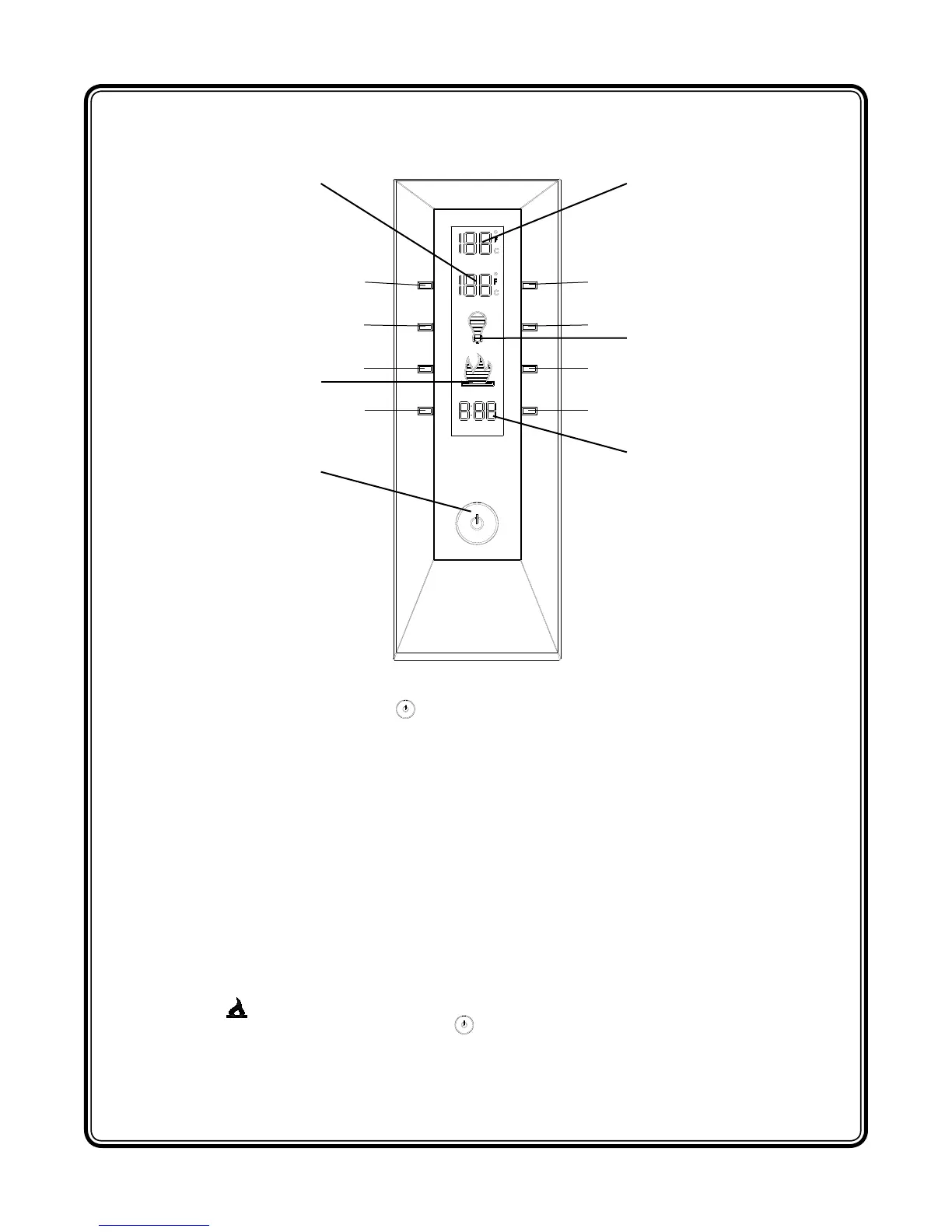REMOTE CONTROL FUNCTIONS (FIGURE 7)
Room TemperatureSet Temperature
Temperature Up
Dimmer Up
Dimmer
Flame Speed Up
Flame Speed Control
Sleep Timer Up
Sleep Timer
Temperature Down
Dimmer Down
Flame Speed Down
Sleep Timer Down
Flame & Heat On / Off
FLAME/HEAT ON/OFF BUTTON
Press the “Flame & Heat On/Off “button to turn the Flame/Heat function ON. When the “Set
Temperature” is higher then the “Room Temperature” the heat will come on. To turn the heat off,
lower the “Set Temperature” so that it’s setting is lower then the “Room Temperature”. The default
temperature setting is 72°F (22°C).
NOTE
When using the remote control the heater runs on a thermostat. Press the “Temperature Up” or
“Temperature Down” button to adjust the set temperature. Once the desired set temperature is reached
the heater will turn OFF. The heater will cycle ON and OFF to maintain the desired set temperature.
SET TEMPERATURE
1. Press “Flame Heat On/Off” button to turn fi replace on.
2. Press “Temperature Up” to raise thermostat.
3. Press “Temperature Down” to lower thermostat.
4. Press both “Temperature Up” and “Temperature Down” to change °F to °C.
FLAME SPEED
1. Press the “Flame & Heat On/Off” button to turn the Flame/Heat ON.
2. Press the “Flame Speed Up” to increase the speed of the fl ame.
3. Press the “Flame Speed Down” to decrease the speed of the fl ame.
FIGURE 7
7
