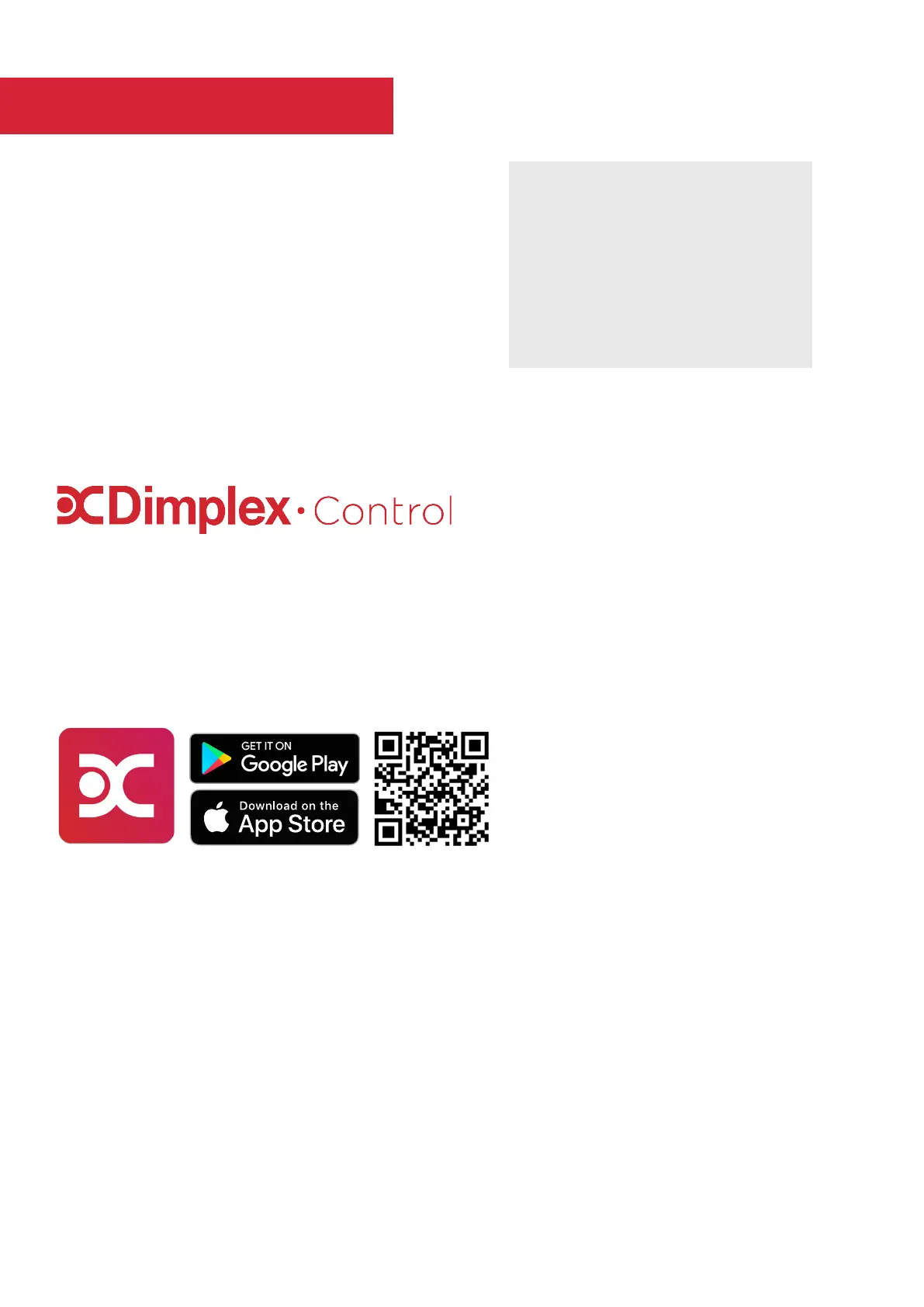- 11 -
This product is Dimplex Control capable * **.
Control and monitor your heating and hot water with Dimplex Control. Group heaters into zones to easily control and
track their energy usage. Any time. Anywhere.
Search for Dimplex Control on your device’s app store.
*Requires additional hardware. Sold seperately. Visit Dimplex.co.uk for more information.
**A Dimplex Hub is required for this product to connect to Dimplex Control. For instruction on setting up Dimplex
Hub, please refer to the manual. Manuals can be downloaded at Dimplex.co.uk.
First Time Power-On
Important
During initial heat-up, some odour
may be emitted due to the newness of
materials used in manufacture. This is
normal and will disappear after a short
period of use. It is however advisable to
keep the room well ventilated.
A setup wizard will display when the product is powered on for
the first time. This will set the following:
• Time, Date, Daylight Savings Time
• Sound On/O
For information on using the Heaters controls, refer to page 10.
The Heater will then take the User to the Home Screen with the
‘Out All Day’ Timer Mode active