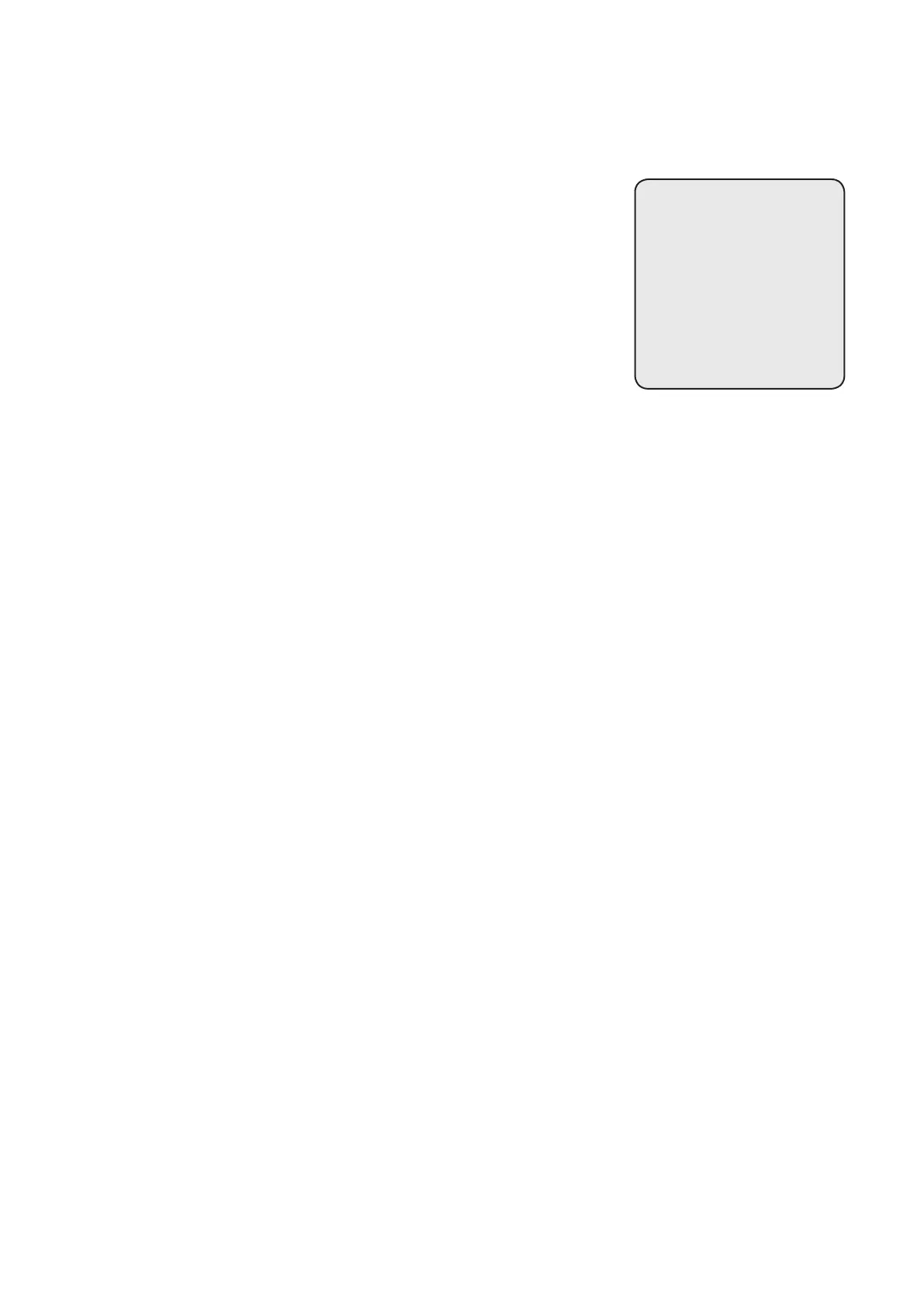- 13 -
The heater controls can be easily adjusted by using the Dial and buttons on the User Interface.
1. The Home Screen shows the options available at each stage of
adjustment. Here the current target room temperature is displayed along
with the mode of operation. Any use of the Advance function will be
displayed here, and pressing the Dial will show the functions which are
enabled.
The currently active mode of operation is displayed at the top of the
screen e.g. ‘Out All Day’ timer.
When the heater is in a timer profile and trying to achieve or maintain a room temperature, ‘Heating On’ will be
displayed, otherwise, ‘Heating O’ will be displayed. The words ‘Heating On / O’ will not be displayed in a manual
mode of operation
When the controller buttons have not been pressed for a long period of time, the display will ‘sleep’ and the text will
disappear. The heater is still on and active in whatever Mode it was set to.
2. Menu - Displays the Main Menu;
- Boost – Activate Boost Mode
- Modes - Set the mode of operation.
- Settings – Time/Date, Temperature units etc.
3. Back returns to the previous screen.
4. Rotate the Dial to navigate through the menus and adjust the required room temperature on the main
screen. The screen colour changes based on the temperature selected, showing deep blue through to bright
red.
5. Press the Dial to enter sub menus and to confirm actions.
6. The Advance button is only used when a Timer Mode is active, it allows the timer schedule to be changed
temporarily by forcing a ‘Heating On’ period to begin or end early.
User Timer
21
°
C
Heating ON