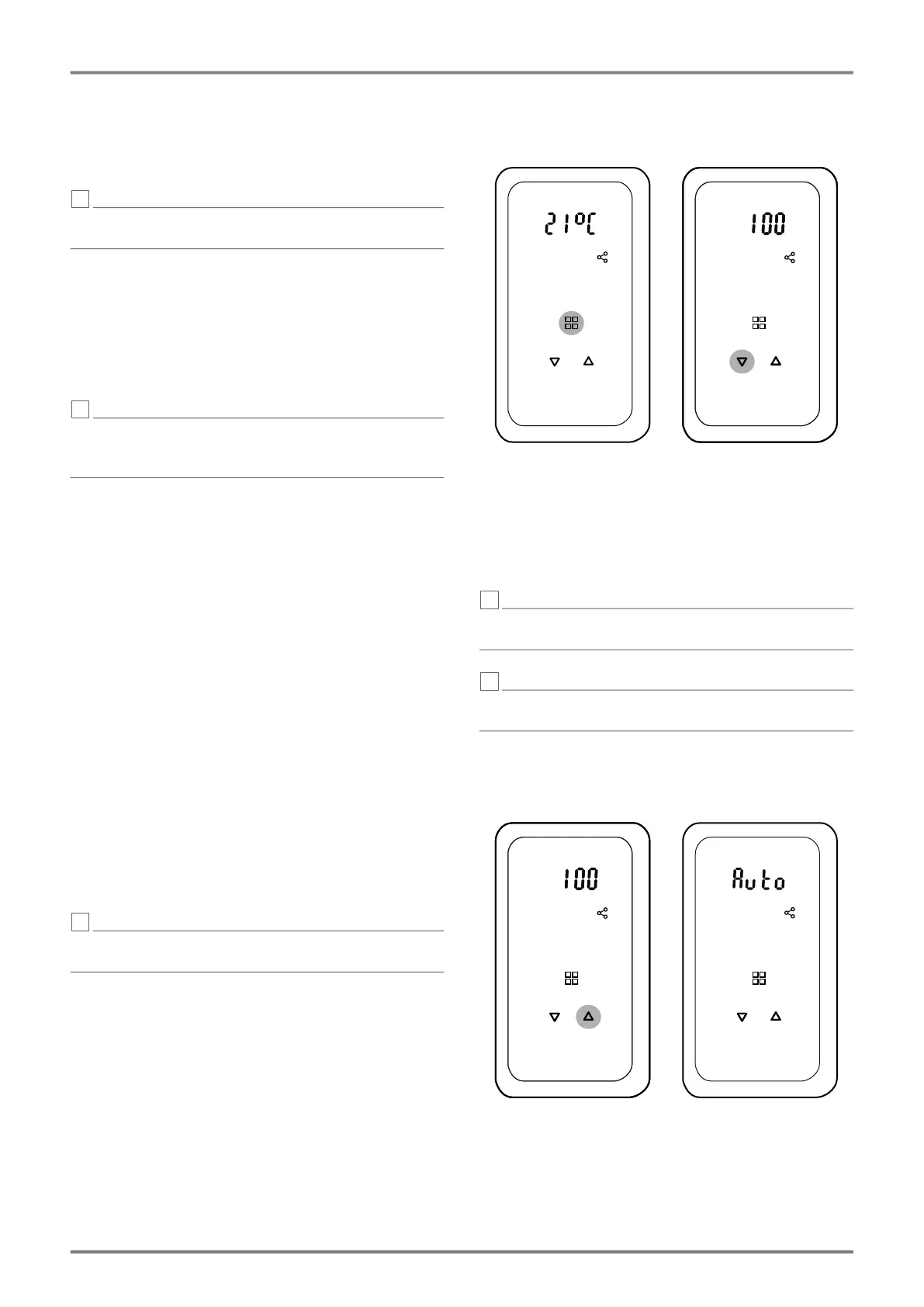EN-18 2202/D www.dimplex.eu
English Operation
9. Operation
9.1. User main menu
Comfort and energy saving mode
NOTE
The function set out below does not apply for wall-
mounted room thermostats.
The desired room temperature can be set in comfort
mode. The temperature value is shown in the display.
Display “- -” means energy saving mode. In energy
saving mode, the room temperature set for comfort
mode is not taken into account. The temperature is
not displayed.
NOTE
Displaying and changing the temperature specifica-
tion in energy saving mode, see see „P5 – Tempera-
ture in energy saving mode“ on page 22.
The duration for comfort and energy saving mode is
defined in the week program, see „Timer week pro-
gram“ on page 20.
Changing operating mode
Pressing the key switches the program from en-
ergy saving mode to comfort mode. The set comfort
temperature is displayed.
If a temperature value below 7° C is set with the
key, the program switches to energy saving mode. No
temperature value is shown.
Temporarily change room temperature
It is possible to manually temporarily change the room
temperature specified in the week program (comfort
temperature), i.e. until it is switched to the next tem-
perature value specified in the week program.
Move the hand in the direction of the operating
panel. The user main menu display appears.
Set the desired room temperature with the
keys.
NOTE
The temperature display flashes if the thermal storage
is not charged and no heat can be output via the fan.
Setting the charging
The charging quantity in the storage core can be ad-
justed manually.
Press the MENU key. P0 is displayed, then the set
percentage value flashes (100 = maximum
charge)
Adjust the charging in 10% increments with the
keys.
Room-dependent charging
NOTE
The function set out below does not apply for wall-
mounted room thermostats.
NOTE
This menu item is only shown if the storage heater is
not operated via a central charge control.
The controller has a learning function that takes the
usage pattern into account and adjusts the required
charging quantity on a room-dependent basis.
Press the MENU key. P0 is displayed, then the set
percentage value flashes (100 = maximum
charge)
Press the key until AUTO flashes.
Room-dependent charging is activated.
