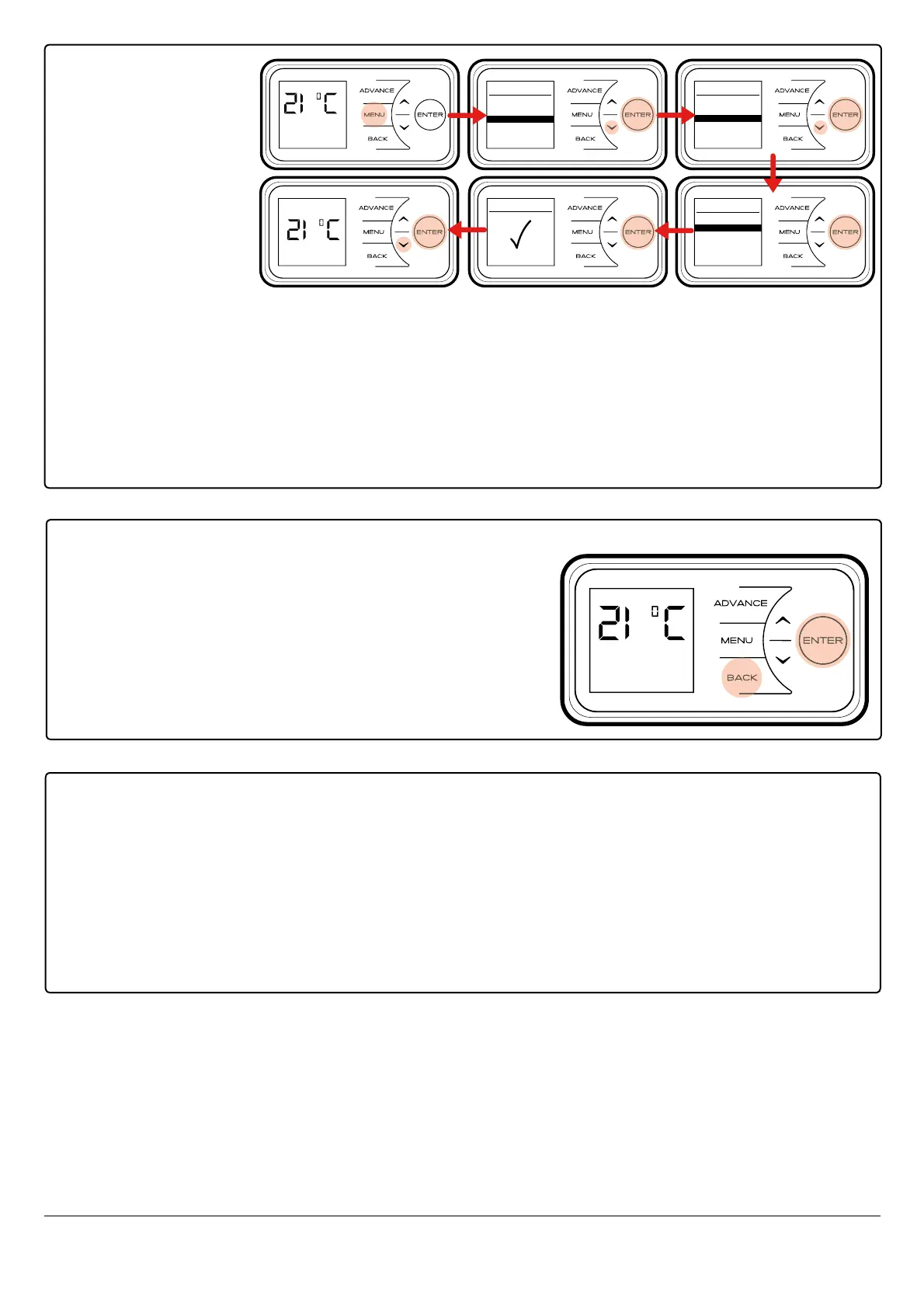Glen Dimplex Heating and Ventilation, Millbrook House, Hedge End, Southampton, SO30 2DF
For further assistance please contact Dimplex Customer Services on 0344•879•3588•or go to www.dimplex.co.uk
Boost
A boost element
controlled by the
electronic thermostat
is provided if additional
room heating is
required, for example,
due to unusually cold
weather. You can select how long the boost will run for, from one to three hours. Once the boost has
run for the selected time it will automatically switch off.
Auto Boost will automatically use the boost element to maintain the set temperature during ‘Comfort•
On’ periods.
Note: The boost element will use Off-peak electricity if available otherwise it will use Peak
rate electricity. Use of the boost element could increase running costs.
Ma i n Me n u
Da t e/Ti m e
Mo d e
Op t ions
On e hou r boo s t
Se l ecte d
Us er Tim e r
Co mfo rt O n
Mo d e
Ti m er
Bo o st
Se t back
Bo o st M e nu
No Boos t
1 h our
2 h our
3 h our
Au t oboo s t
Se t ting s
Bo os t 1hr
Us er T imer
Co mf or t On
Activating•the•Child•Lock
In cases where unauthorised persons may tamper with
the control settings it is possible to set a tamper-proof
feature at the time of installation, by pressing and holding
the Back button and the Enter simultaneously for three
seconds, ‘Child•Lock’ will appear on the screen, repeat to
reverse. See the Operating Instructions for further details.
Child Lo c k
Landlord•Lock
This appliance has a built in Landlord lock mode, when this mode is activated all functionality of the
Boost and Setback is locked and the user will have no ability to select or adjust timer mode. It is
possible to limit the maximum operating temperature in the Landlord mode.
To activate Landlord•Lock•mode the user must enter service menu fi rst. Back, Menu & Enter must
be pressed simultaneously and held for 10 seconds. To access the Landlord•Lock menu the user
will be prompted to enter the Landlord•Lock PIN.
