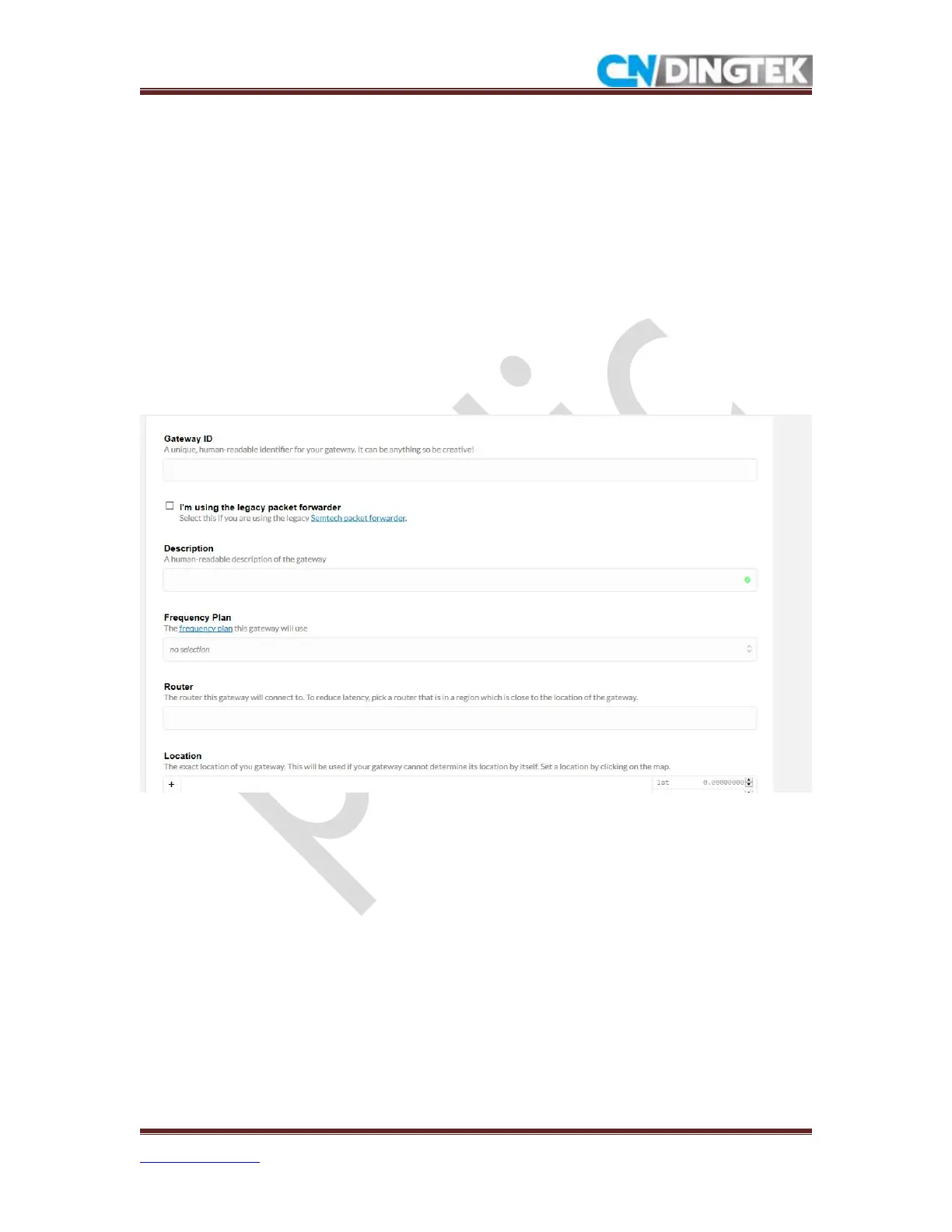Beijing Dingtek Technology Corp., Ltd. Tel:86-10-64718863, 64753700
http://www.dingtek.com E-mail: service@dingtek.com
Room A209, Flounder Business Park, Shunbai Road 12, Chaoyang District, Beijing, China 100022 Page
33
CNDingtek has own server Dingtek if you want to use our network server you just need to
configure your gateway to our network server.During the usage of CNDingtek Network
Server you need no more settings just connect the device with power and use it easily.
For network server you can contact to customer Services
E-mail: service@dingtek.com
After login:
Register Gateway: Click "Gateway-> register gateway".
Select "I'm using the legacy packet forwarder",
fill in the registration information, click "Register-gateway" to complete the gateway
registration.
Click "Applications-> add application"
Fill in the registration information, click "Add application"