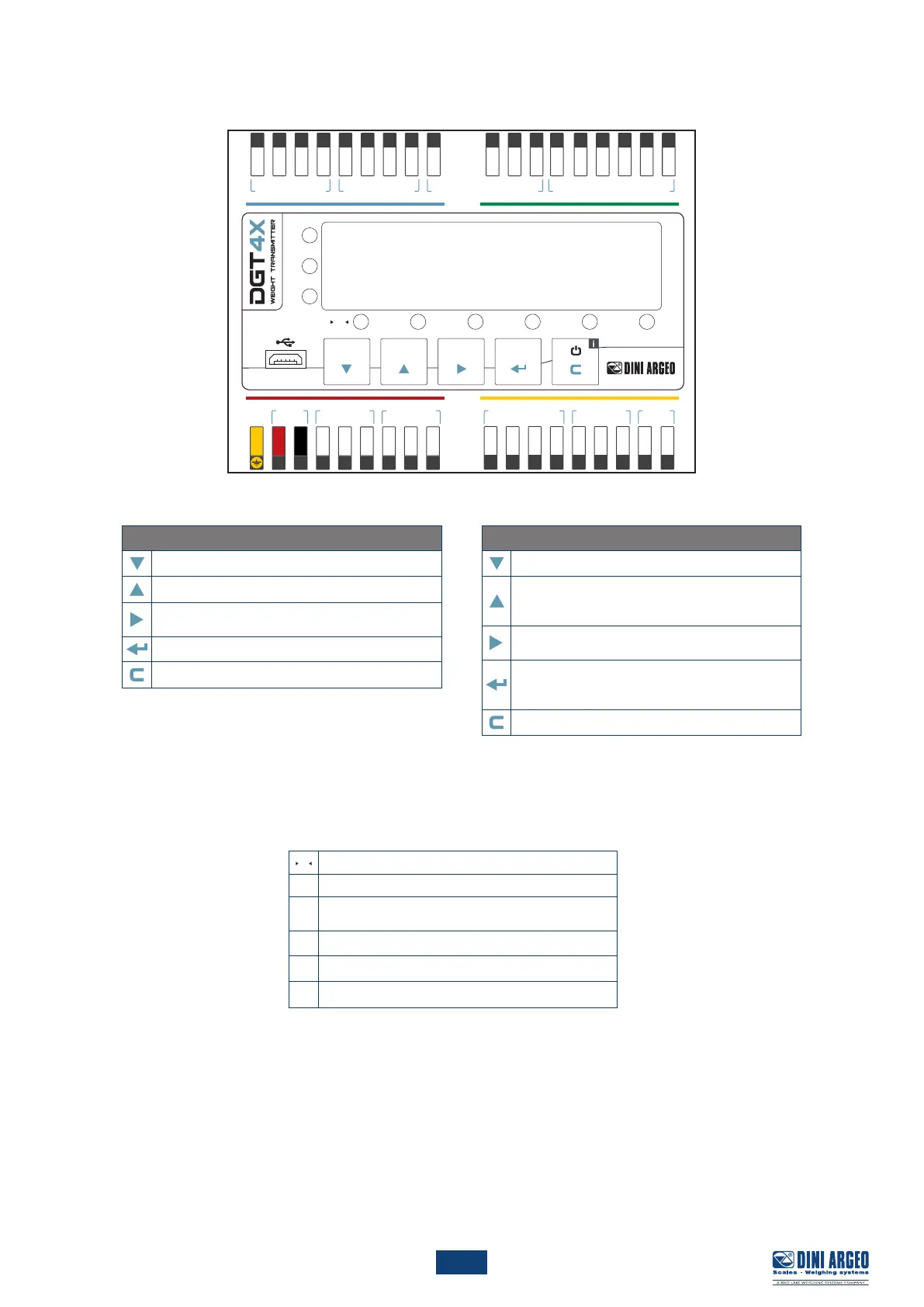3
CELL 4
CELL 3 CELL 2 CELL 1
PWR INPUT 485RELAYS ANALOG 232
g
kg
lb
NET
0
~
F
W1
SP1
W2
SP2
35
EXC -
EXC +
34
SIG -
29
SIG +
28
SIG -
25
SIG +
24
EXC -
23
REF -
REF
20
SIG -
19
SIG +
18
26
EXC +
22
EXC +
+
EXC +
30
EXC -
SIG +
32
SIG -
33
EXC -
27
24Vdc
Earth
1
RL 1
6
RL 2
7
5
IN 1
4
COM
3
2
COM
8
GND
IN 2
I -
10
I +
9
GND
15
A +
16
14
TX
13
V -
12
11
B -
17
V +
RX
ZERO TARE MODE PRINT
g
kg
lb
NET
0
~
F
W1
SP1
W2
SP2
QSG_ENG_DGT4X
2. Key function in configuration menu and in weighing mode
Configuration menu
Decreases digit / Scroll down.
Increases digit / Scroll up.
Enter the setup.
Selects digit to modify.
Enters a step / Confirms.
Clears / Exits a step (no save).
Weighing mode
Clears the displayed gross weight.
With short pressing: executes semiautomatic tare.
With long pressing: allows to enter known tare.
With long pressing: allows to switch between scales
(only in Mode 2 “ind.Ch”).
With short pressing: execute a data transmission on
the printer serial port.
With long pressing: Setpoint configuration.
ON/Standby of the instrument.
0
Weight on zero.
~
Unstable weight.
NET
A tare is active.
F
A function is active.
W1
SP1
Digital output 1 is active.
W2
SP2
Digital output 2 is active.
3. Indicator lights meaning
