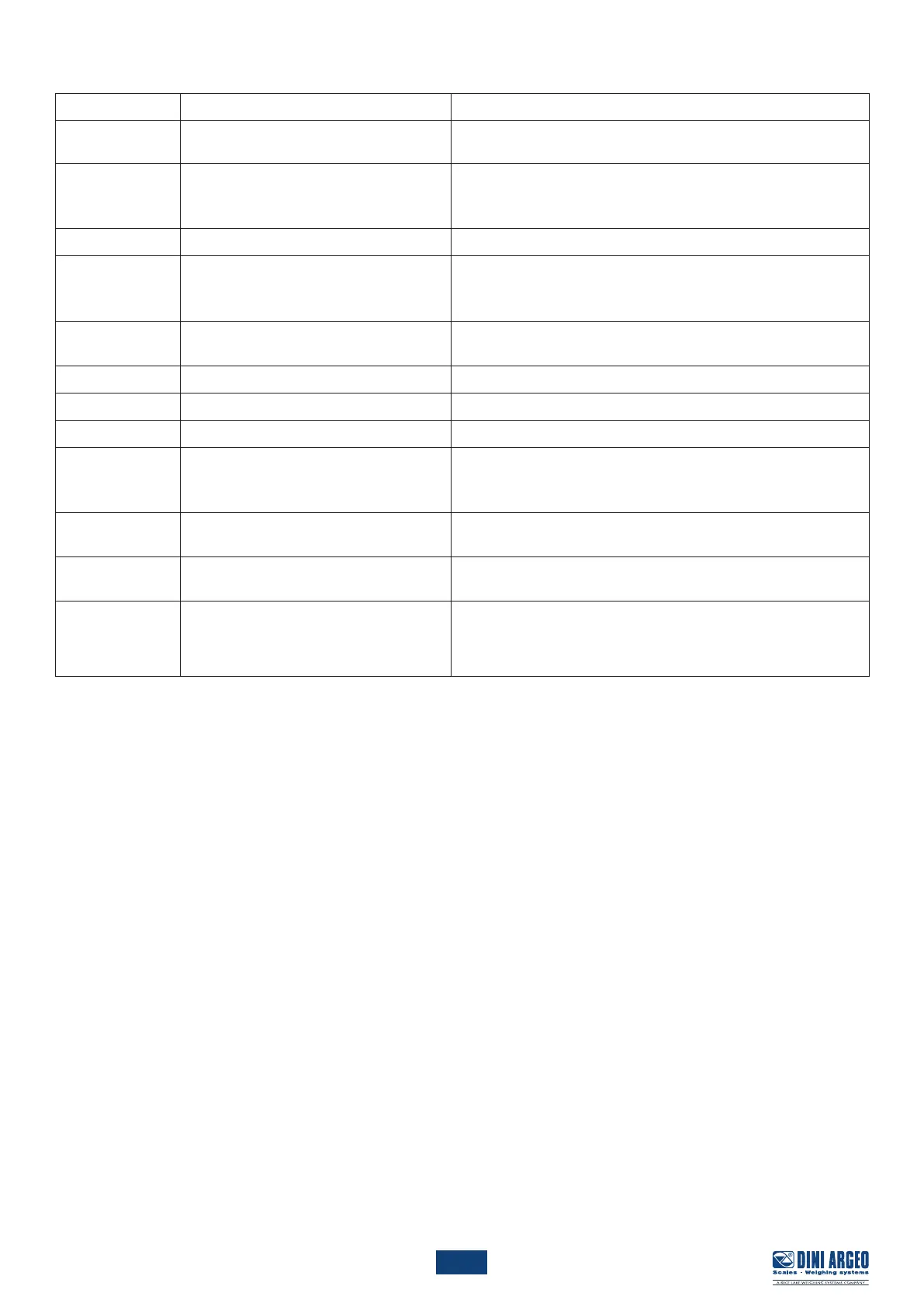10
QSG_ENG_DGT4X
15. Programming errors
MESSAGE DESCRIPTION SOLUTION
preC.
Calibration error
First calibrate the zero point (zero), then proceed with the
sample weight acquisition (span) (ch. 9).
Err.pn
Calibration error
Check the connection of the load cell. Check that the cell
signal is stable, valid and greater than that of the previously
acquired point.
Er 11
Calibration error Increase the calibration weight.
Er 12
Calibration error
Check that the signal coming from the cell increases upon the
increasing of the weight loaded on the scale.
Er 37
Calibration error
Repeat the calibration, checking that the capacity
and division have been correctly set.
Er 39
Instrument not configured Transmitter needs to be configurated.
C.e r. 36
Calibration error Check that the signal coming from the load cell is not negative.
C.e r. 37
Calibration error Check that the signal coming from the load cell is not negative.
Err.mo
Weight unstable
Check in adC.v parameter that the signal is stable.
If the connection of the cells is with 4 wires, check that the sense
jumpers are inserted.
adC.err
A/D converter error Converter failure. Reboot the instrument.
Cel.err
Global load cell error Signal anomaly: check the load cells connection.
Er.Cel.1
...
Er.Cel.4
Load cell error Signal anomaly: check the indicated load cell connection.
