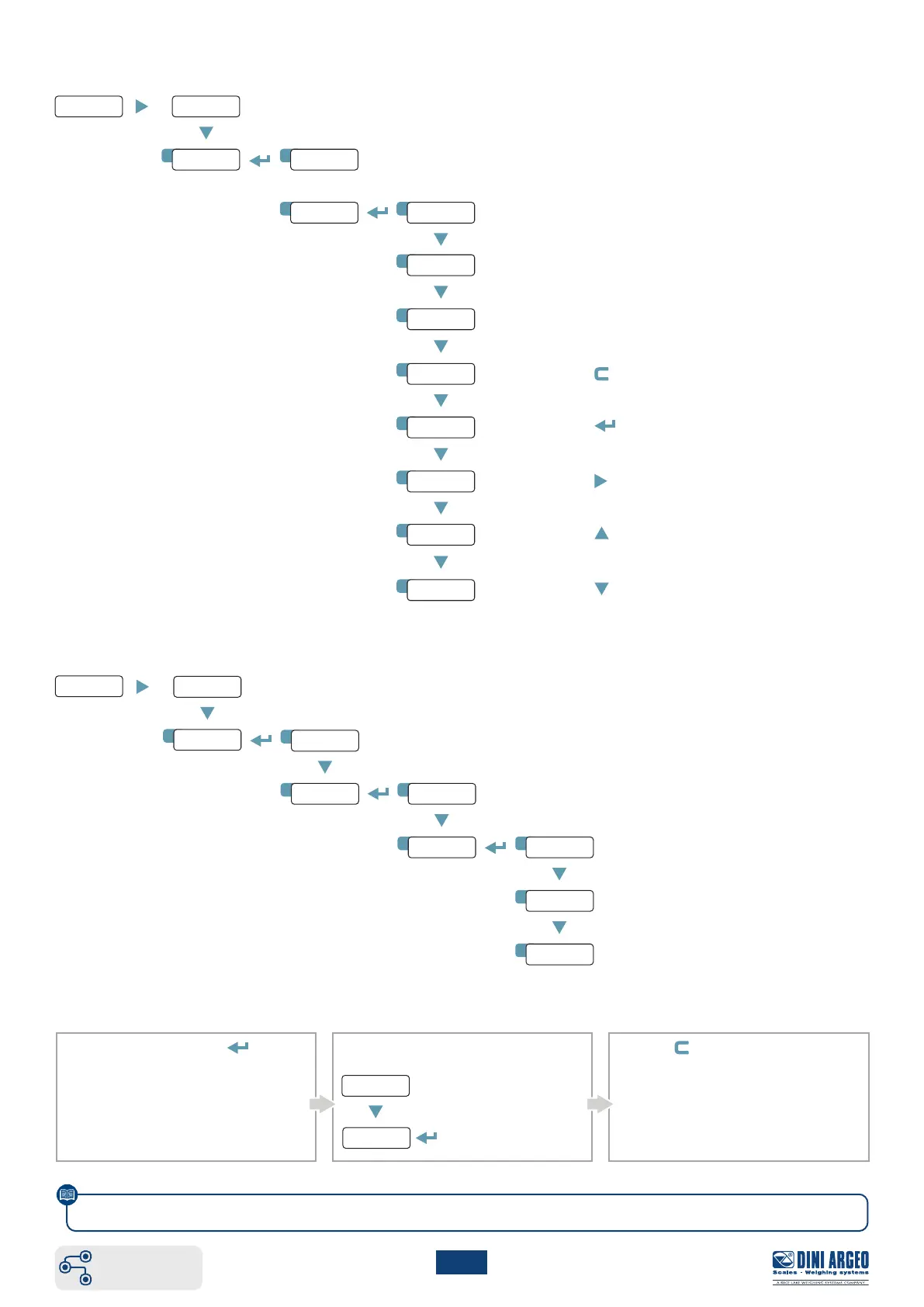8
13 1
2 1
4
2
5
3
6
7
8
888888
C
none
are
mode
off
zero
prin
dis.key
div.deC
...
inps div.deCinp.01
inp.02
14
1
2 1
2 1
2
3
s.1 on
s.2 on
888888
div.deC
...
oUTPUT
no/nC
0 none
fnC
1 Gros
2 ne
div.deCo.01
o.02
QSG_ENG_DGT4X
Complete menu
at page 4
11. Input setting
See INP.02
Input disabled.
When input is active, transmitter keyboard is locked.
When input is active, transmitter reboots.
Emulation of key.
Emulation of key.
Emulation of key.
Emulation of key.
Emulation of key.
12. Output setting
See o.02.
Setpoint on gross weight.
Setpoint on net weight.
Output disabled.
Normally open / normally close.
12.1 HOW TO PROGRAM SETPOINTS
1. In weighing mode, press
for 3 second.
2. Select the setpoint to modify:
Set the output 1
setpoint value.
Set the output 2
setpoint value.
3. Press key to store and exit
the menu.
Please refer to the complete technical manual for more information.
