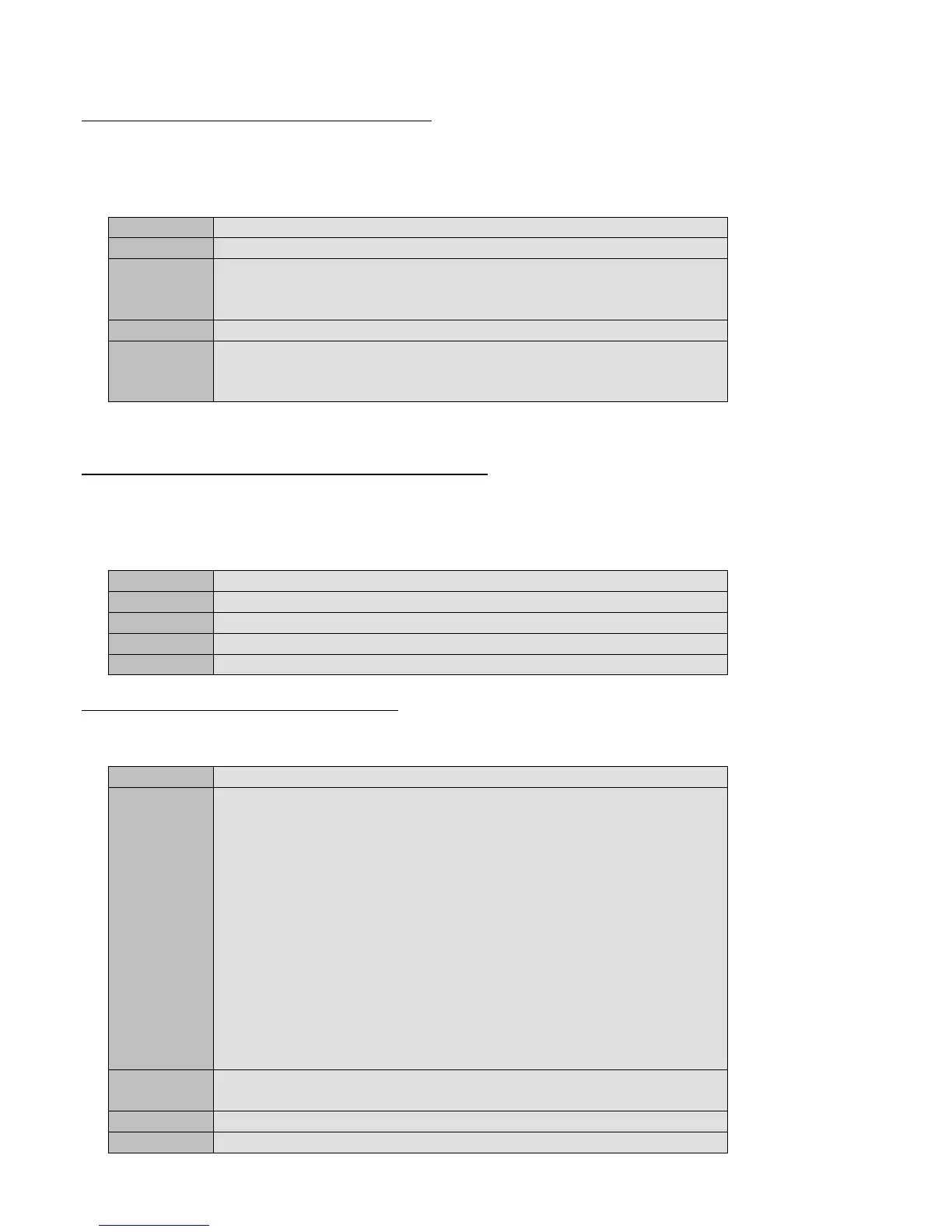3590EKR, 3590EXP, 3590EXT, 3590 EBOX, CPWE, CPWET series indicator E-AF03_05.01_14.07_EN_T.doc
5.7 ADVANCED COMMANDS
[GKBB] Reading of the data in the keyboard buffer:
This following command allows for the reading of the data in the keyboard buffer (max 20 keys) (only if the transmission
of the pressed keys code is disabled):
Syntax
- <CC>OK<CR LF> if the buffer is empty
- If the buffer is not empty, two hexadecimal characters for each key, in
the order in which these have been pressed, from left to right.
If for example, with empty keyboard buffer, the 1, 2, 3, 4, 5, 6 keys have
been pressed, the instrument answer will be the following:
<ESC>0B0C0D0E0F10<CR LF>
NOTE: the reading of the keyboard buffer causes the cancellation.
[EKBB] Cancellation of the data inside the keyboard buffer:
With this command it is possible to cancel the contents of the keyboard buffer (only in the case in which the
transmission of the pressed keys’ code is disabled):
Syntax
Cancellation of the keyboard buffer
[OUTP] Enabling/disabling of the relay output:
Syntax
<CC> OUTPNVVVV <CC> OUTPNNVVVV <CR LF>
- N = output number (expressed in hexadecimals)
- 0 to enable simultaneously all the outputs
- from 1 to 4 to identify the single output of the motherboard from 8 to F
to identify the same output (only up to OUT11) of the expansion board
- NN= output number (expressed in hexadecimals)
- 00 to enable simultaneously all the outputs
- from 01 to 0 to identify the single output of the motherboard and
from 08 to 0F to identify the single output (up to OUT11) of the
expansion board
- 10 to enable the 12 outputs (OUT12) of the expansion board.
- VVVV = enabling/disabling code;
- for the single output, V = 0000 disabled, while V = 0001 enabled.
- all the outputs (in other words, N = 0), the value identifies the outputs
to be enabled (expressed in hexadecimals);
<CC>OK<CR LF>
The response does not imply that the command has been made.
01OUTP00412<CRLF>or01OUTP000412<CR LF>
Configuration of the outputs (see below the suggested explanation)
