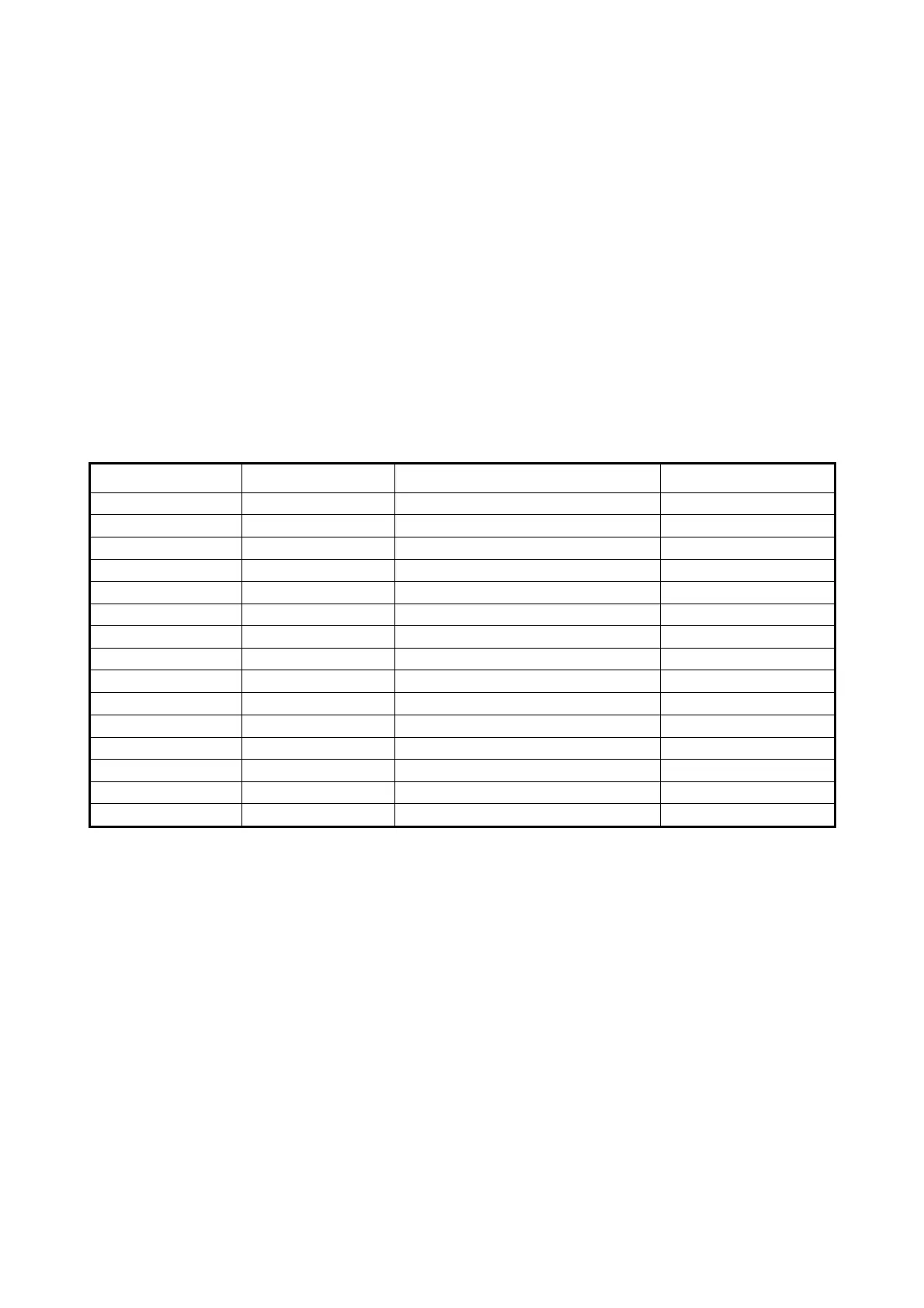6.7 SAMPLE WEIGHT PERCENTILE
In this functioning mode, the display shows the weight expressed as a percentile, comparing it with a reference weight
for which the 100 percentile has been already linked.
MATCHING PROCEDURE
- Put the reference weight on the scale
.
- Press the % key when the “stable” indicator is on.
- The scale has executed the percentile matching and displays the percentile of the weight on the scale.
- Unload the scale: the following weighs will be expressed as a percentage in reference to the reference weight.
- To cancel or execute a new matching operation, press the % key and repeat the operations described above.
6.8 UNIT OF MEASURE CONVERSION
By pressing various times the MODE key the conversion into the secondary units of measure takes place; the relative
symbol will turn on in the display (see section 5).
NOTE: The function is not available if the counting function or the percentile function is enabled.
6.8.1 SECONDARY UNITS OF MEASURE
NOTE: It is possible to enable or disable the unit of measure in the “F1 Unt” step, see section 7.2.
7. SET-UP ENVIRONMENT
The scale has various parameters that can be configured in the SET-UP environment.
To enter in the SET-UP environment press during the start-up the MODE key during the countdown.
- The display will show the first function, which is "F1 Unt":
- Pressing the MODE will cycle through the other functions.
- Pressing ZERO will allow you to set the function.
- Use MODE to select the value, or set a value using the % key and the PCS key to move the active digit and then using
the TARE key to increment a digit
- Press the ZERO key to confirm the modification and pass to the following step or use the PRINT/M+ key to leave a
parameter unchanged or to escape set-up environment.
