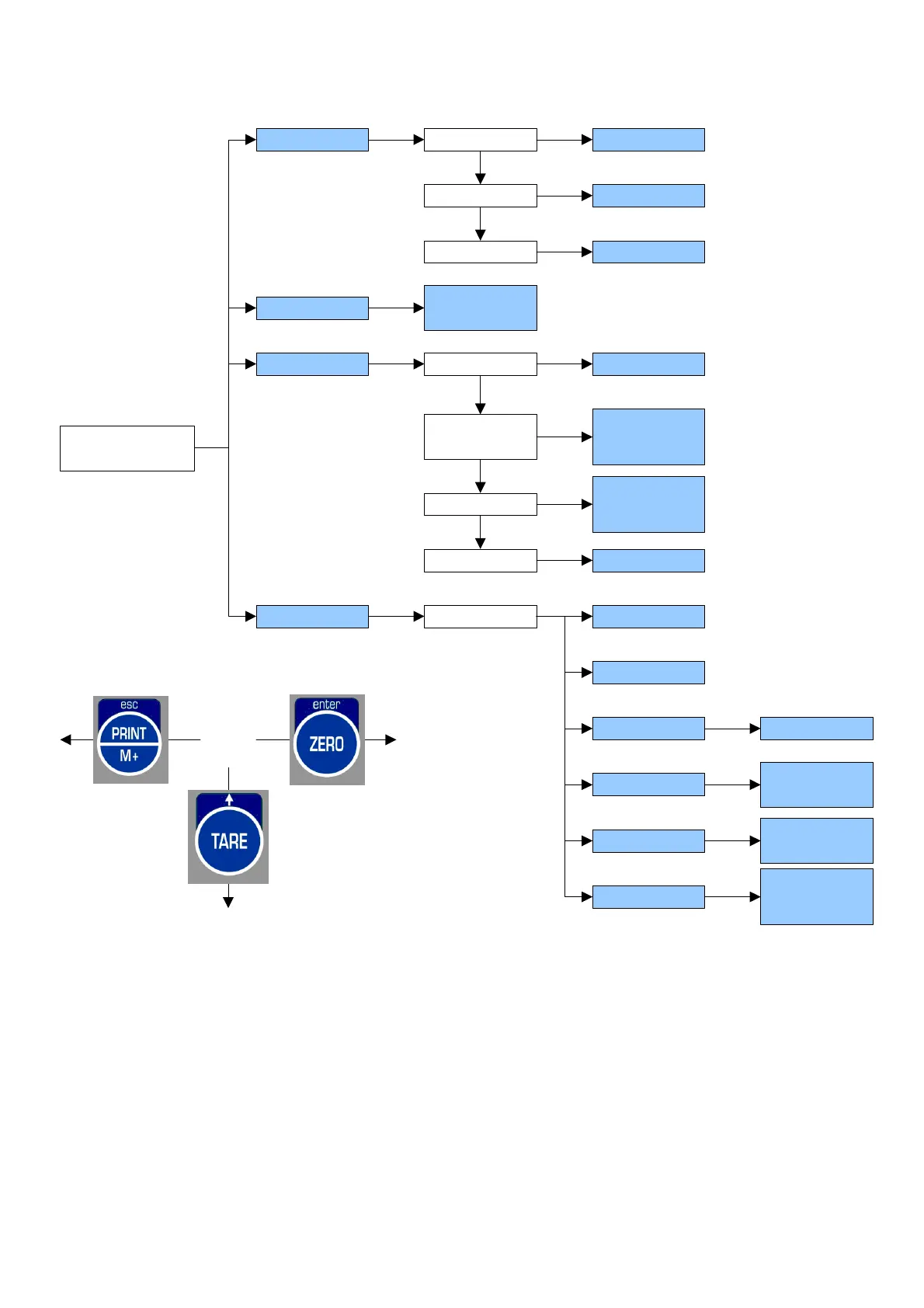10
7.1 SET-UP ENVIRONMENT BLOCK DIAGRAM
SETUP
ENVIRONMENT
F2 bL
F1 unt
XXXXXX
tEch Pin
P3 Cnt
P4 Azn
P6 CAP
150, 300,
600, 1500,
3000, 6000
0.5d, 1d,
2d, 4d
n
g Ut on, Ut oFF
Ut on, Ut oFF
... Ut on, Ut oFF
EL on, EL AU,
EL oFF,
baud
b600, b1200,
b2400, b4800,
b9600
F3 CoM Printer port 232, USB
Transmission
mode
P Prt, P Cont,
P AUto,
WirELE
Printer type tP, LP-50
P1 Lin
P2 CAL
P5 GRA X.XXXXX
7.2 F1 Unt CONFIGURATION OF SECONDARY UNITS OF MEASURE
By pressing ZERO it’s possible to choose the units of measure for the conversion function (see section 6.8), enabling
(on) or disabling (oFF) the suggested secondary units of measure:
1) The display proposes the first secondary unit of measure to be enabled or disabled.
2) Press MODE to change the options and confirm with ZERO, or press PRINT/M+ to exit without confirming and
pass to the following unit.
3) The display proposes the 2nd secondary unit to be enabled or disabled.
4) Proceed as described in point 2 up until the last proposed unit of measure.
7.3 F2 bL DISPLAY BACKLIGHTING
EL oFF backlighting always off
EL on backlighting always on.
EL AU backlighting on only when the weight is greater than 20d or when a key is pressed. When a key is pressed,
if the weight is less than 20d, the backlighting remains active for 5 seconds.
