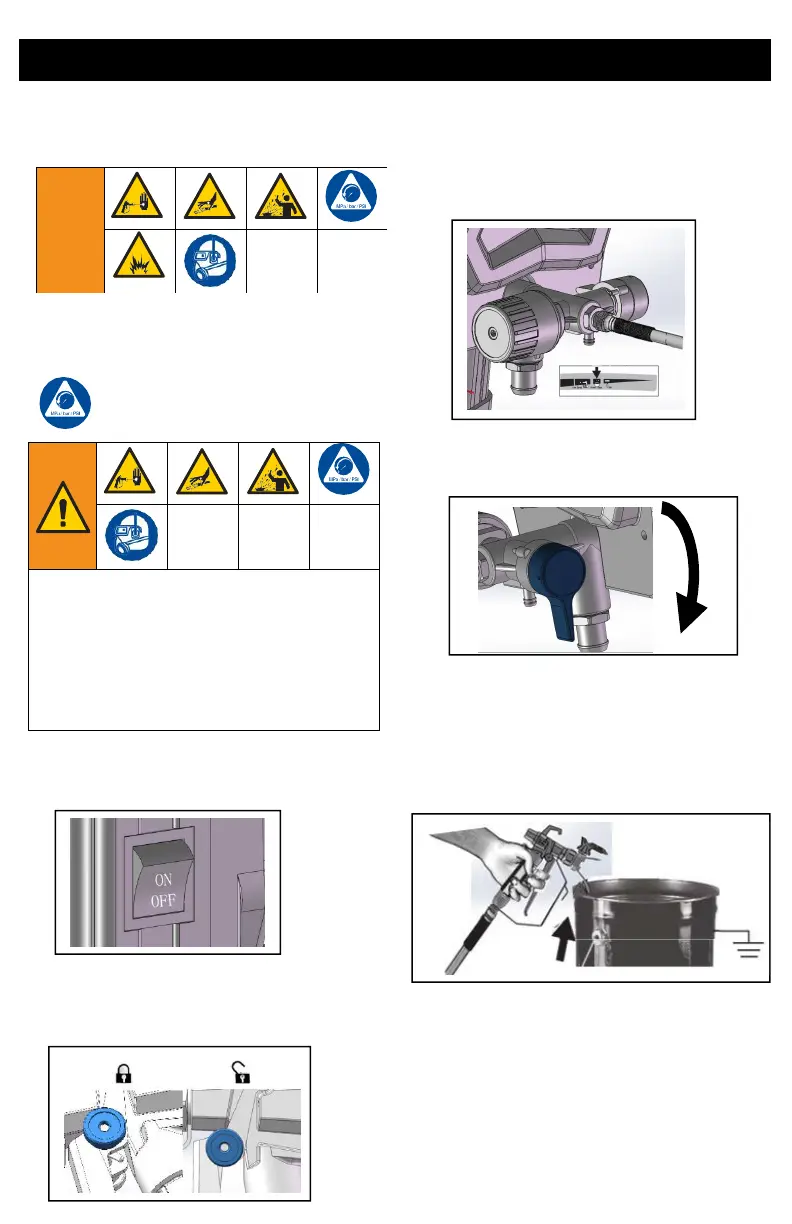Start Up
Pressure Relief Procedure
Follow the Pressure Relief
Procedure whenever you see this
symbol.
This equipment stays pressurized until
pressure is manually relieved. To help
prevent serious injury from pressurized
fluid, such as skin injection or splashed
fluid, follow the Pressure Relief
Procedure whenever sprayer is stopped
and before sprayer is cleaned or checked,
and before equipment is serviced.
1. Turn ON/OFF switch to the OFF
1.
Engage the trigger lock. Always engage
the trigger lock when sprayer is stopped
to prevent the gun from being triggered
accidentally.
2.
Turn pressure control knob to
3.
Put drain tube into a waste pail and
turn Prime/Spray valve in PRIME
position (drain) to relieve pressure.
4.
Hold the gun firmly to a pail. Point
gun into pail. Disengage the trigger
lock and trigger the gun to relieve
5.
Engage the trigger lock.
