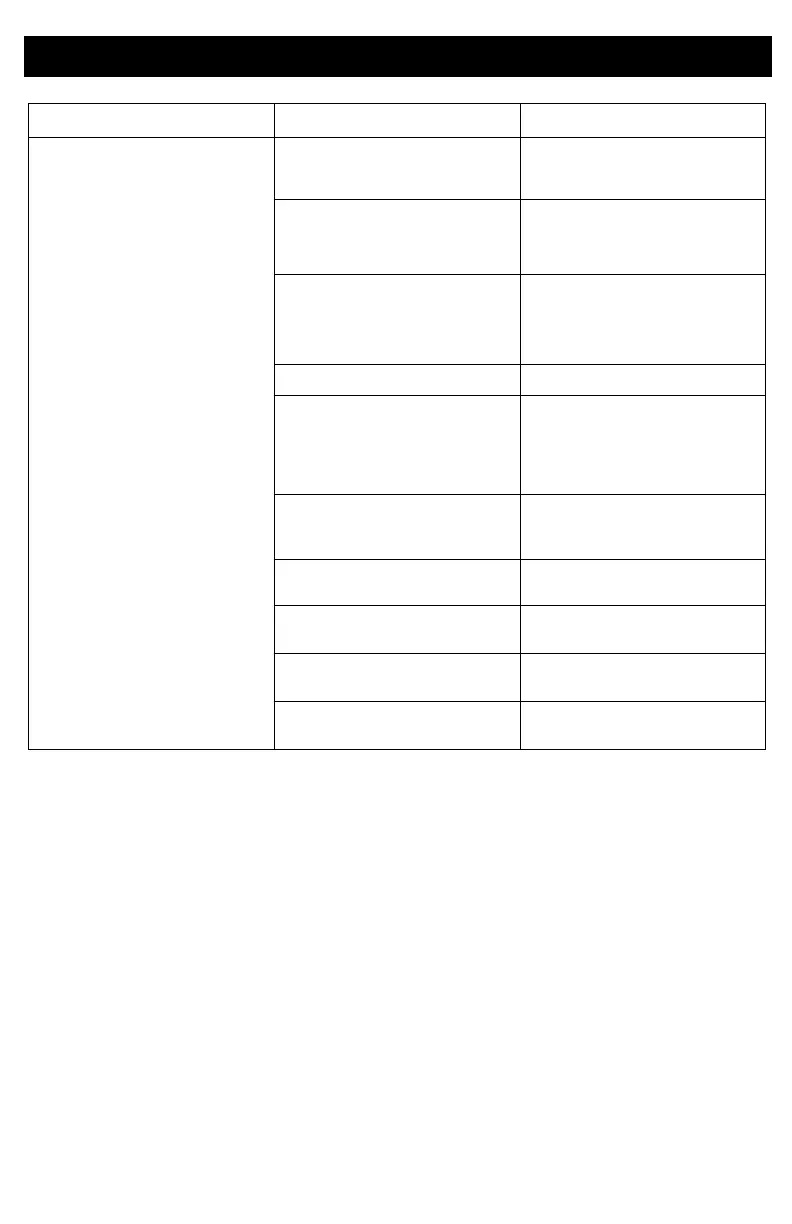Sprayer runs, but pump does
not
prime or looses prime while in
use.
(Pump cycles but does not
pump paint or build pressure.)
Inlet valve check ball is stuck.
Press PushPrime button to
dislodge
the ball allowing pump
to prime
properly.
Prime/Spray valve is in SPRAY
position.
Turn Prime/Spray valve down to
PRIME position until paint exits
drain tube. The pump is now
primed.
Pump was not primed with
flushing
fluid.
(Thick fluids may not prime if not
initiallyprimedwithflushing fluid.)
Remove suction tube from paint.
Prime pump with oil or water-
based flushing fluid.
Some fluids may prime faster if the
ON/OFFswitchismomentarily
turned
off so the pump can slow
and stop. Turn ON/OFF switch on
and off
several times ifnecessary.
Inlet strainer is clogged or
suction tube is not immersed in
paint.
Clean debris off inlet strainer and
make sure suction tube is
immersed inpaint.
Inlet valve check ball or seat is dirty.
Remove inlet fitting. Clean or
replace
ball and seat.
Inspect suction tube connection
for cracks or vacuum leaks.
Outlet valve check ball is stuck.
Unscrew outlet valve, remove, and
clean assembly.
Prime/Spray valve is worn
or
obstructed with debris.
Take the airless sprayer to DINO-
POWER
authorized service center.
