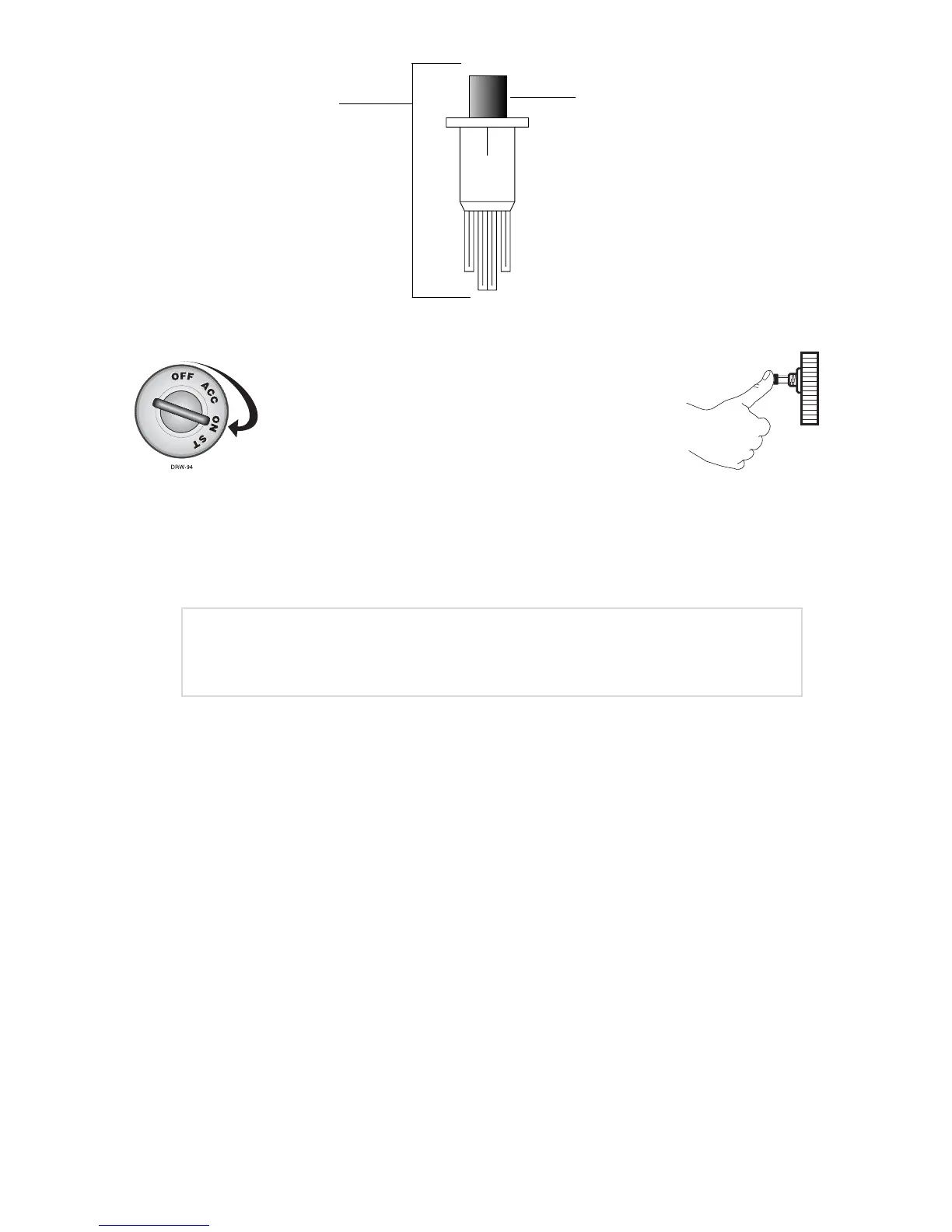8
© 2005 directed electronics, inc. all rights reserved
Turn the ignition to the “run”
position. Press and release the
integrated LED/Valet button, with-
in 10 seconds. After a few sec-
onds the LED will stop flashing
and the vehicle should start. If it does not, you may have waited too
long. Turn the ignition off and try again.
nnoottee::
The setting for the number of times the integrated
LED/Valet switch must be pressed is set in the Programming
Section of this guide.