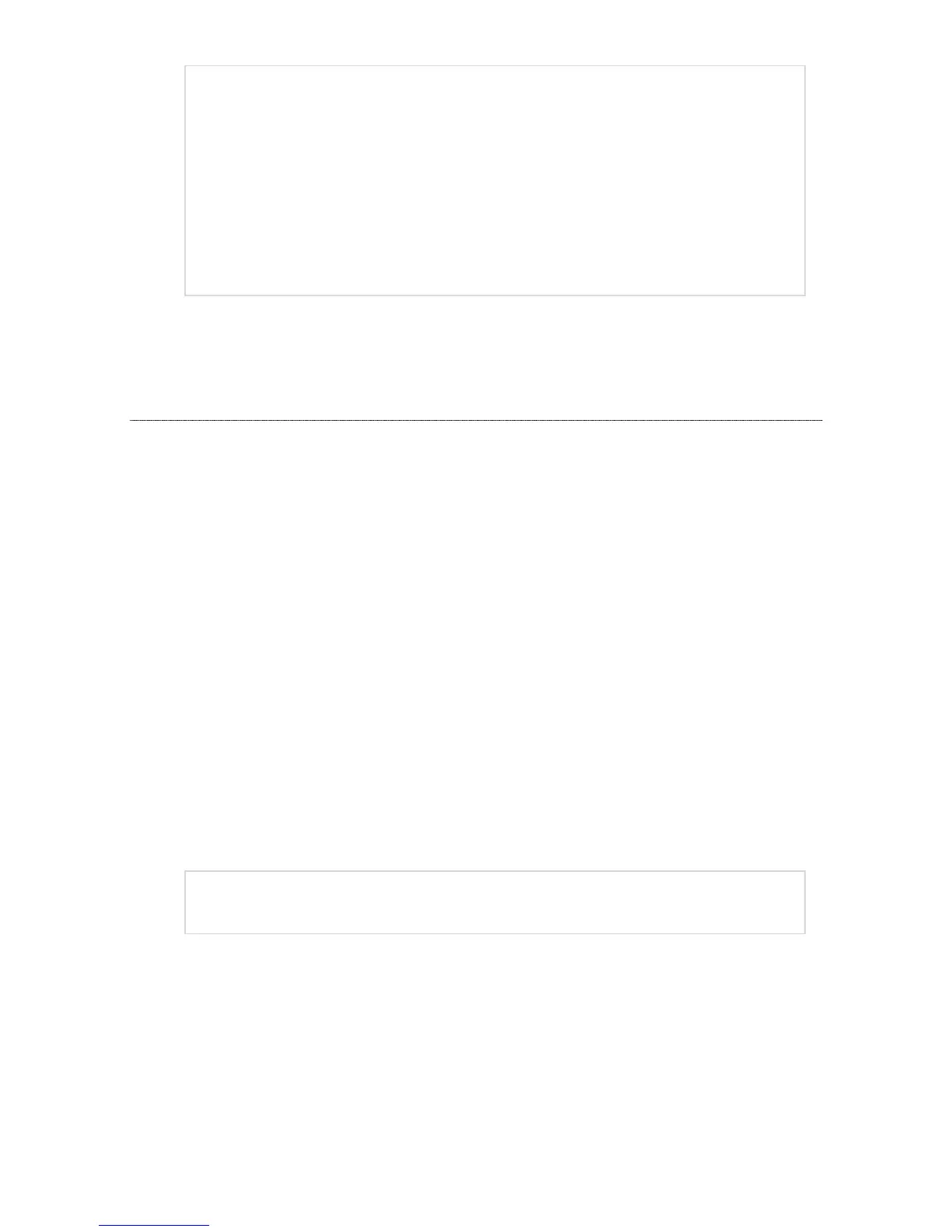13
© 2005 directed electronics, inc. all rights reserved
diagnostics
The microprocessor at the heart of your system is constantly monitor-
ing all of the switches and sensors connected to it. It detects any faulty
switches and sensors and prevents them from disabling the entire sys-
tem. The microprocessor will also record and report any triggers that
occurred during your absence.
arming diagnostics
If the system is armed with an input active (door open, sensor trigger-
ing, etc.) the unit will emit a short honk once when arming and then
one more time a few seconds later. This is called bypass notification.
The system will ignore the input that was active when it was armed until
it goes away. Three seconds later it will monitor that input normally. For
example, if your car has interior light exit delay, and you arm the system
before the interior light goes out, you may get bypass notification. Once
the light goes out, however, the doors are monitored normally 3-sec-
nnoottee::
Bypass notification will not occur if chirps have been
programmed OFF.
nnoottee::
Arming and disarming the system does not reset this
function! The only ways to reset a bypassed zone are for it
to not trigger for 60 minutes or to turn on the ignition. If test-
ing your system, it is important to remember that this circuitry
can cause zones to be bypassed and appear to stop work-
ing. If five chirps are heard when disarming, false alarm pro-
tection has engaged. If you wish to clear the memory, turn
the ignition key on.