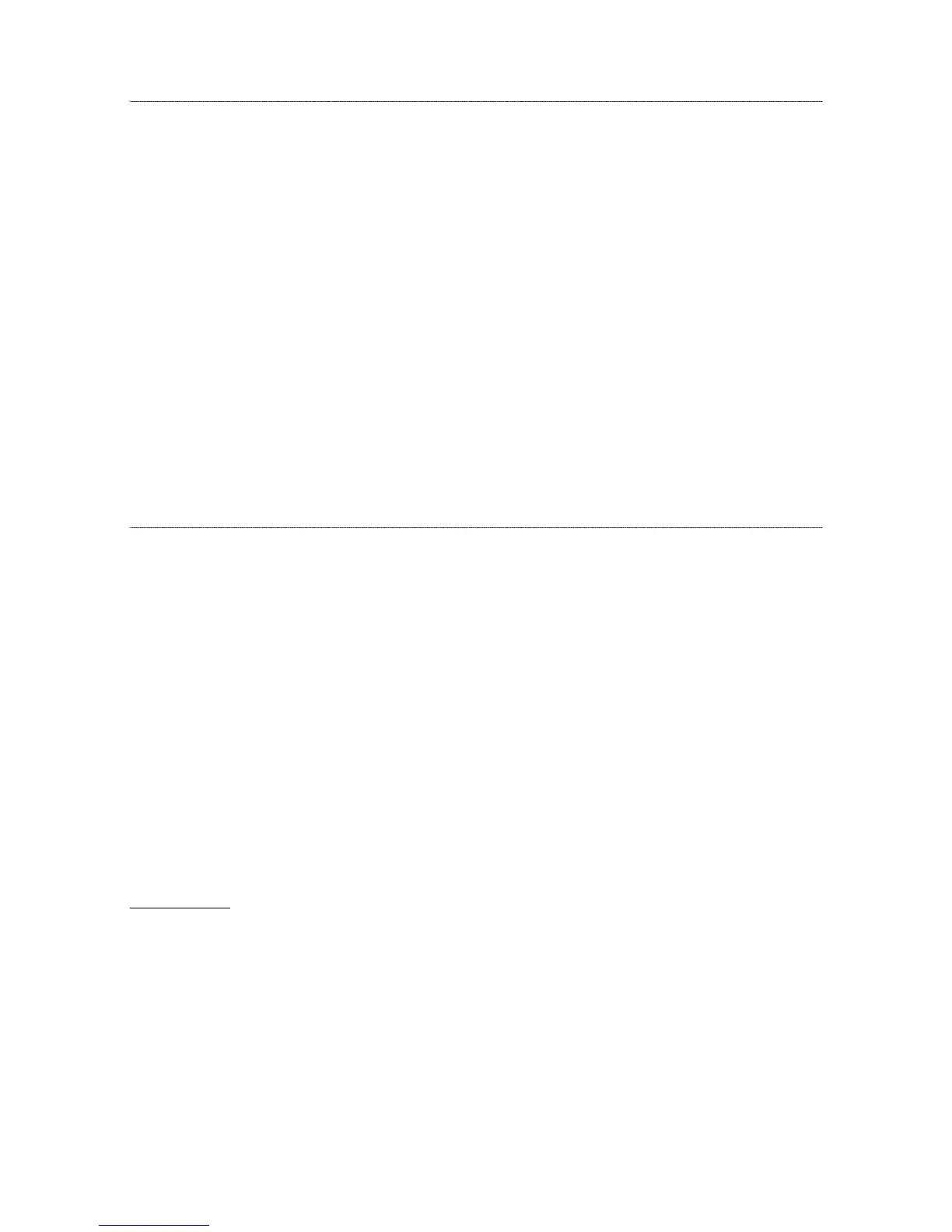15
© 2005 directed electronics, inc. all rights reserved
rapid resume logic
This system will store its current state to non-volatile memory. If power
is lost and then reconnected the system will recall the stored state from
memory. This means if the unit is in Valet Mode and the battery is dis-
connected for any reason, such as servicing the car, when the battery
is reconnected the unit will still be in Valet Mode. This applies to all
states of the system including arm, disarm, and Valet Mode.
programming options
Programming options control your system's normal, operational set-up.
Most options do not require additional parts, but some may require
installation labor.
programming settings
The following is a list of the program settings, with the factory settings
in bold:
first menu
1.
AAccttiivvee
or passive arming (automatic arming 30-seconds after
closing the last door).
2. Arming/disarming confirmation short horn honks
oonn
or off.
3. Door Trigger Error Short Horn Honk
oonn
or off.
4. Ignition-controlled domelight
oonn
or off.