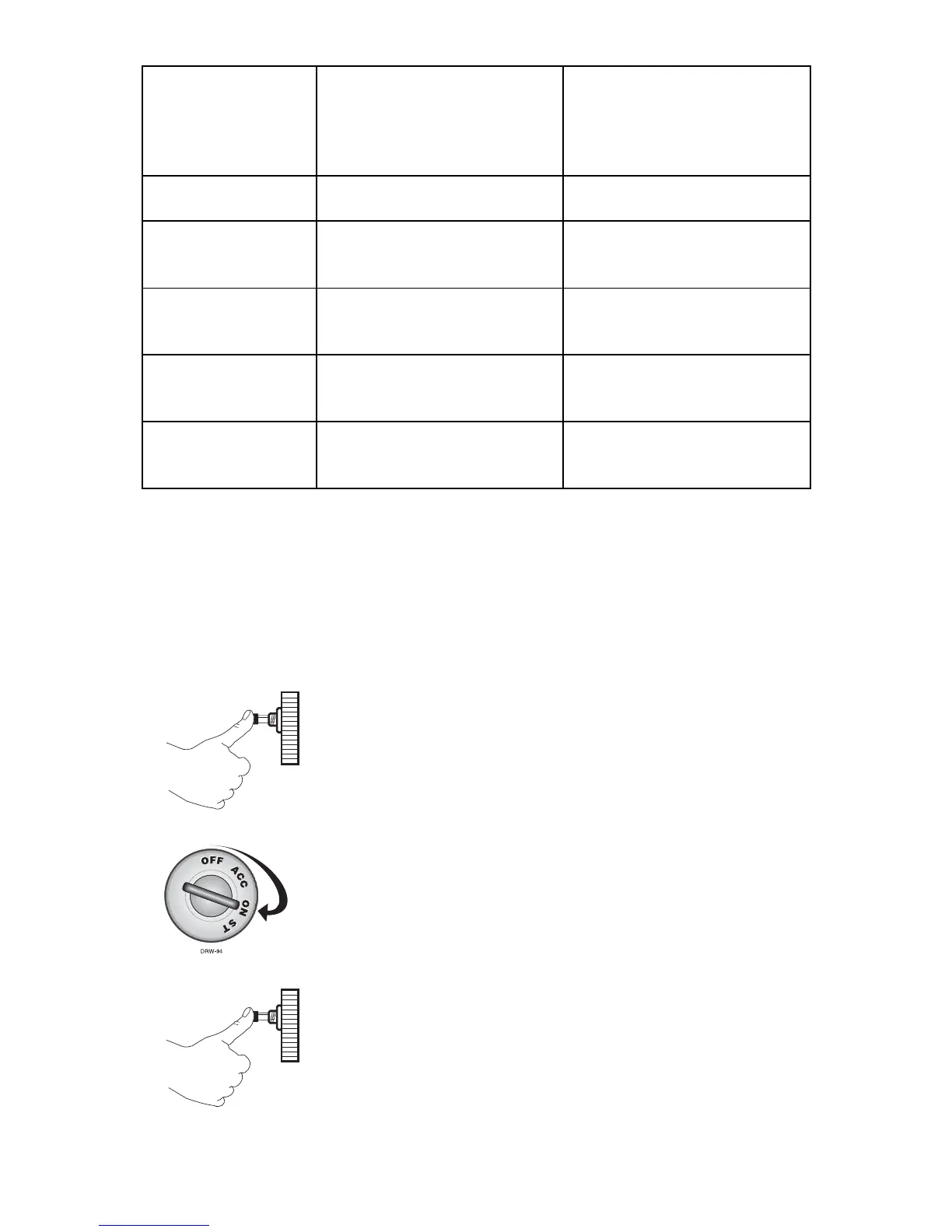11
© 2005 directed electronics, inc. all rights reserved
long term event history
The system stores the last two alarm triggers in memory and can be dis-
played by:
With the ignition off, press and hold the integrated
LED/Valet button.
While holding the integrated LED/Valet button, turn
the ignition on.
Release the integrated LED/Valet button.
Then press and release the integrated LED/Valet but-
ton within 5-seconds.
