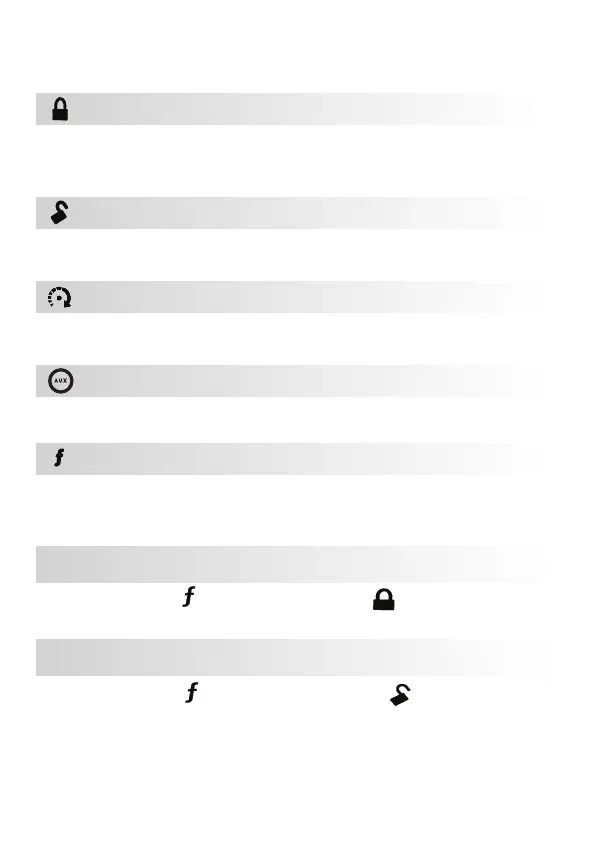14
© 2008 Directed Electronics. All rights reserved.
➤ Feature list
Unlock
Command
:
Press one time to Lock
Notes
:
Press/hold for 1.5 seconds to lock the system and then
activate the Panic output*
Unlock
Command
:
Press one time to Unlock
Remote Start
Command
:
Press one time to activate Remote Start
Aux (trunk)
Command
:
Press and hold for 1.5 seconds
to open trunk.
Function shift
Command
: Press 1 to 4 times. ( See Function shift table)
Notes
: Each Press then release, shifts the function of the com-
mand button.
Silent lock
Command
: Press
one- time and then press
Notes
: Locks the system without horn honks*
Silent unlock
Command
: Press
one- time and then press
.
Notes
: Unlocks the system without horn honks*
* Horn honk is an optional feature. The panic and horn honk feature is avail-
able when this option is installed.