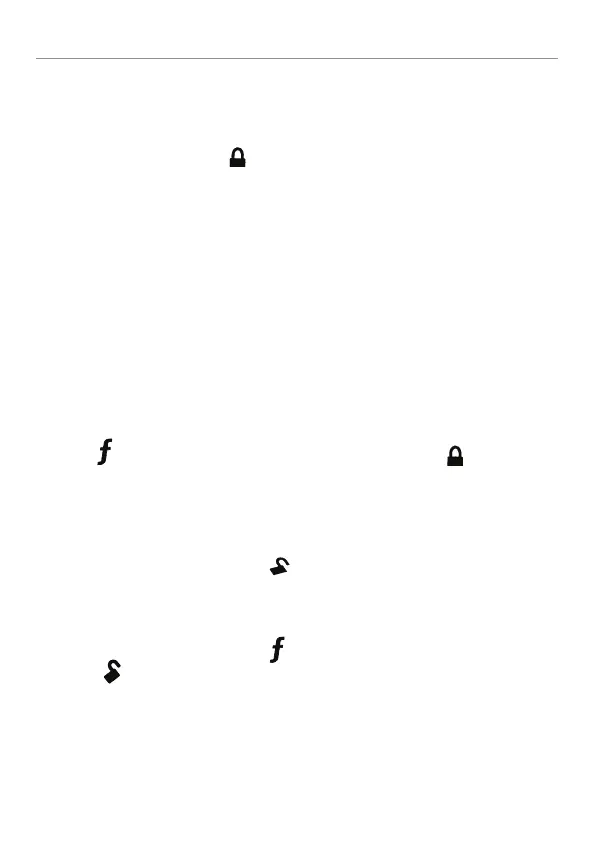17
© 2008 Directed Electronics. All rights reserved.
Using the system
➤ Locking the vehicle
To lock the vehicle, press the button on the remote control.
The horn in the vehicle “honks” one-time, and the parking lights flash one-time.
If the power door locks have been connected, the doors lock.
The system automatically checks for errors when it locks.
If errors are found when locking:
If the door is open when you lock the vehicle, the horn honks once and the
parking lights flash. The horn then honks a second time to indicate that the
door is open and the LED on the control center flashes in groups of three
Note: The optional horn honk and door input has to be installed for this func-
tion.
Locking without the honk (Silent Lock)
Press the button on the remote one-time, and then press the button. The
vehicle locks without the confirmation honk. The parking lights flash one-time.
➤ Unlocking the vehicle
Lock the vehicle normally. Press the button one time. The vehicle horn honks
two-times and the parking lights flash.
UnLocking without the honk (Silent Unlock)
Lock the vehicle normally. Press the button on the remote one-time, and then
press the
button. The vehicle unlocks without the confirmation honk. The
parking lights flash two-times.
