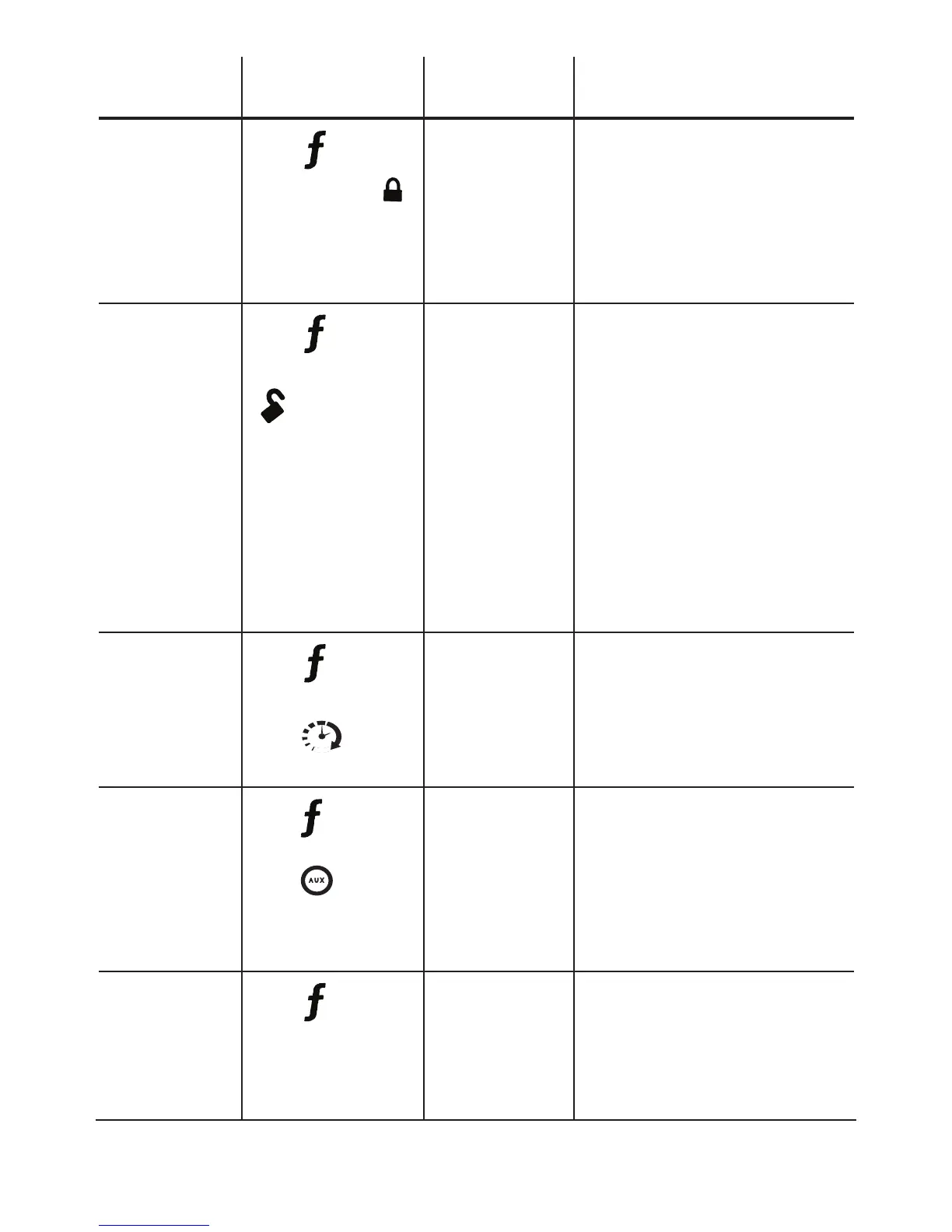© 2008 Directed Electronics—all rights reserved
8
Feature Command Confirmation
Feedback
Notes
Armed
(Silent
Sensor mode)
Press three-
times and then .
LED on, 1 beep
& 3 error tone
Arms the system; sensor Full
Trigger will ONLY page the
remote and will not activate
the siren/lights. Wired inputs
will page and activate the
siren/lights.
Car Finder
Press three-
times and then
.
The AUX LED
comes on
for 3 seconds,
and AUX
activation tone
sounds.
This is an optional
feature. See your sales rep/in-
staller for details
Runtime
check
Press three-
times, and then
Hold for 1.5
seconds.
Remote Start
ON tones.
Runtime remaining is displayed
on the remote. (See page 28).