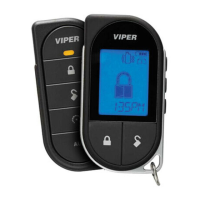Do you have a question about the Directed 2102T and is the answer not in the manual?
Congratulations on the PKE system purchase; installation by authorized dealer is required.
System requires no specific maintenance; remote uses CR2032 battery lasting approx. 3 years.
Avoid placing key fob with cell phone; consider a third antenna for extended range.
Explains passive door unlocking (green LED) and locking (red LED) when entering/exiting the active zone.
Describes how to manually lock/unlock doors using the key fob remote.
Procedure to enable valet mode using the key fob, disabling automatic lock/unlock.
Procedure to disable valet mode using the key fob, restoring normal operation.
Explains how the PKE system enters sleep mode to conserve key fob battery life.
Explains how the PKE system exits sleep mode when a door is opened.
| Channels | 5 |
|---|---|
| Number of Buttons on Remotes | 5 |
| Number of Remotes Included | 2 |
| Remote Start Kill Switch Input | Yes |
| Battery | CR2032 |
| Remote Start | Yes |
| Engine Kill | Yes |
| Starter Disable | Yes |
| Operating Temperature | -40°F to 185°F |
| Range | Up to 1500 feet |
| Features | Keyless Entry, Trunk Release |
| Compatibility | Most vehicles with automatic transmission |