Do you have a question about the Directed 4113, 1-button series and is the answer not in the manual?
Details the specific wiring connections for the 9-pin main harness (H1).
Details the wiring connections for the 3-pin door lock connector.
Details the wiring connections for the 6-pin heavy gauge relay (H2).
Details the wiring connections for the 4-pin satellite harness.
Details the wiring connections for the 5-pin remote start harness (H3).
Procedure for the system to learn the vehicle's tachometer signal.
Alternative method for engine checking using virtual tachometer sensing.
Information and testing for the neutral safety switch connection.
How to diagnose reasons for remote start shutdowns.
Steps to program remote controls to the system.
Guide to accessing and modifying system features using the control button.
Details the first set of system features and their programmable options.
Details the second set of system features and their programmable options.
Configuring the red 4-pin port for Bitwriter/ESP2 or D2D communication.
Advanced system options and features accessible via the Bitwriter.
Explains the basic functions of the 1-button remote.
Procedure for resetting features or deleting remote controls.
Addresses problems with door lock operation and reverse polarity.
Diagnoses common problems preventing remote start activation or causing engine shutdown.
Addresses problems with the climate control system during remote operation.
| Brand | Directed |
|---|---|
| Model | 4113, 1-button series |
| Category | Remote Starter |
| Language | English |









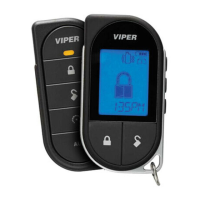


