What to do if ISO 2 is not detected on Directed Automobile Accessories?
- SShane BrownSep 5, 2025
If ISO 2 is not detected by your Directed Automobile Accessories, it means the Orange/Black wire did not detect the expected signal.
What to do if ISO 2 is not detected on Directed Automobile Accessories?
If ISO 2 is not detected by your Directed Automobile Accessories, it means the Orange/Black wire did not detect the expected signal.
How to fix a CAN1 not detected error on a Directed DBALL2 Remote Starter?
If the Directed Remote Starter system has a CAN1 not detected error, check the CAN1 Tan and Tan/Black wire connections. Wake up the data bus by turning the ignition on and try again. If your installation does not require this connection, skip this step by pressing the programming button 5 times.
How to fix a CAN2 not detected error on a Directed DBALL2?
If the Directed Remote Starter system has a CAN2 not detected error, check the CAN2 Orange/Green and Orange/Brown wire connections. Wake up the data bus by turning the ignition on and try again. If your installation does not require this connection, skip this step by pressing the programming button 5 times.
What does it mean if ISO 1 is not detected on my Directed DBALL2 Remote Starter?
The Yellow/Black wire of your Directed Remote Starter did not detect the expected signal.
What to do if Directed Automobile Accessories displays 'CAN2 not detected'?
If your Directed Automobile Accessories displays 'CAN2 not detected', check the CAN2 Orange/Green and Orange/Brown wire connections. Wake up the data bus by turning the ignition on and try again. If your installation does not require this connection, skip this step by pressing the programming button 5 times.
Why does my Directed Remote Starter fail when using 3x OEM Lock Remote Start Activation?
When the 3x OEM Lock Remote Start Activation was attempted when RFTD feature is disabled, it can be activated from the Web automatically when using the RSR flash tool or manually. Refer to the feature programming section for more information.
What to do if CAN1 is not detected in Directed Automobile Accessories?
If CAN1 is not detected by your Directed Automobile Accessories, inspect the connections of the Tan and Tan/Black wires. Try waking up the data bus by turning the ignition on and attempting the process again. If the installation does not require this connection, you can skip this step by pressing the programming button 5 times.
Why Directed Automobile Accessories says 'OBDII feature is not supported'?
If the OBDII feature is not supported on your Directed Automobile Accessories, it means the diagnostic data bus was not detected, and SmartStart features will be limited.
What to do if Directed Automobile Accessories shows a 'Bypass processing error'?
If your Directed Automobile Accessories system shows a 'Bypass processing error', reset the module and try again. If the condition persists, please contact Technical Support.
What to do if Directed DBALL2 Remote Starter shows 'ISO 2 not detected'?
If the Directed Remote Starter system displays a 'ISO 2 not detected' error, the Orange/Black wire did not detect the expected signal. Refer to "Installation (wiring diagrams & vehicle wiring reference charts)" to check the connections.
Lists vehicles compatible with the product and their installation types.
Details various installation types with specific wiring diagrams and reference charts.
Provides installation notes for SmartStart and XL202 modules.
Step-by-step guide for programming the module with a factory keyless entry system.
Step-by-step guide for programming the module without a factory keyless entry system.
Procedure to reset module programming to previous steps without affecting firmware.
Procedure to revert flashed firmware to default settings, requiring reconfiguration.
Interprets LED indications during module programming for status and errors.
Lists and explains error codes indicated by LED flashes during programming.
Describes LED patterns for vehicle activation status and commands.
Explains LED flashes indicating reasons for unscheduled shutdown or takeover failure.
Interprets LED flashes related to Remote Start Ready (RSR) and feature errors.
Steps to safely transfer vehicle control from remote start to the driver.
Instructions to keep the engine running while stopping briefly.
Explains the RSR function enabling remote start without an external starter.
Describes how to activate remote start using the OEM lock button three times.
Overview of the SmartStart system, its features, and smartphone control.
| Product Type | Remote Starter |
|---|---|
| Remote Start | Yes |
| Keyless Entry | Yes |
| Security System | Yes |
| LED Feedback | Yes |
| Water Resistant | Yes |
| Function | Remote start, keyless entry |
| Firmware | Updatable |
| Range | Up to 1 mile |
| Smartphone Control | Optional (requires additional module) |





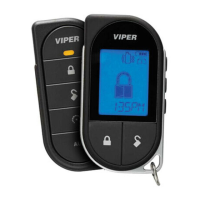






