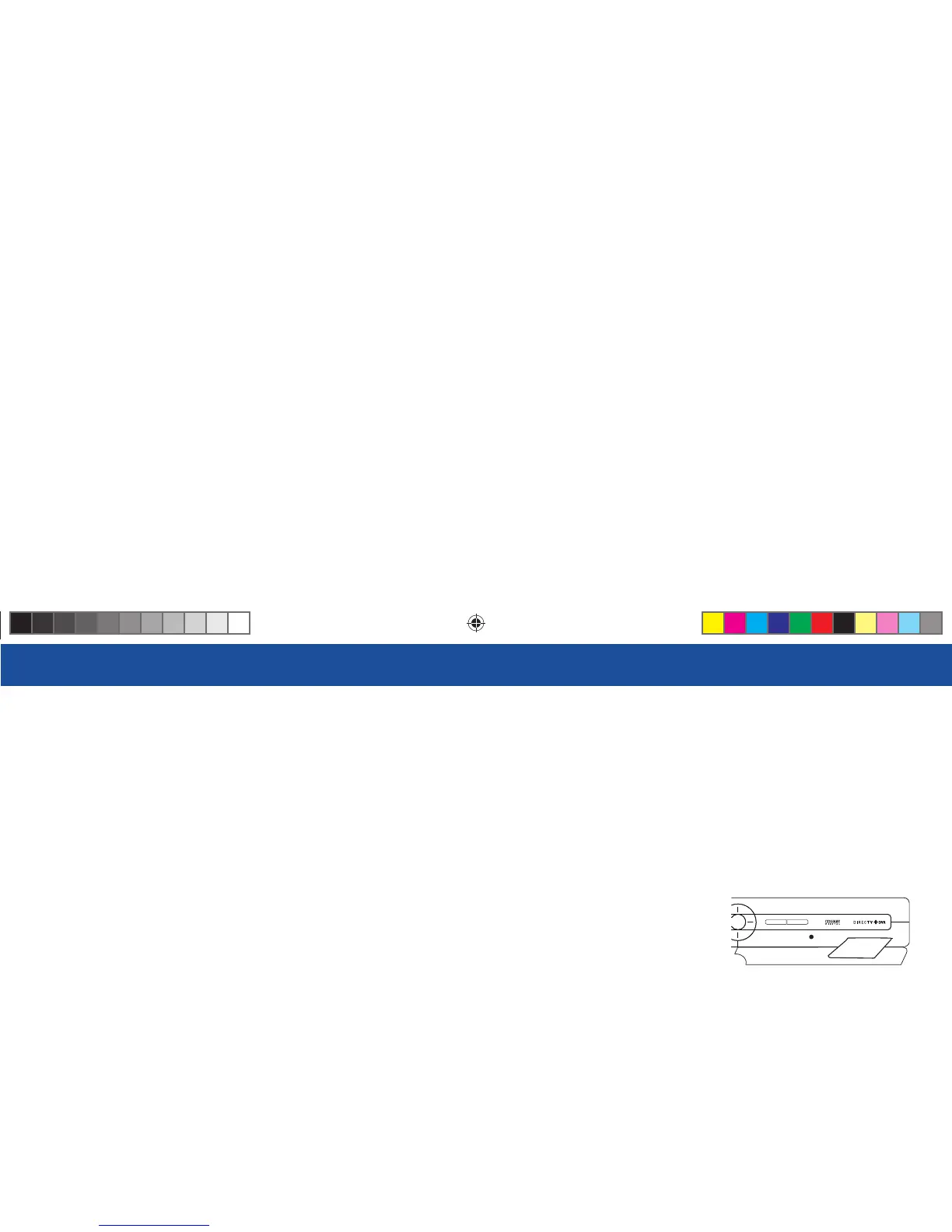5
DIRECTV Plus
®
DVR - User Guide
8) SELECT – Selects the item highlighted.
9) ACTIVE – Displays the DIRECTV Active™ Channel—local weather and more!
10) INFO – Displays channel banner or info to a highlighted program or channel cell.
11) DOOR PANEL – e access card slot and RESET key are located behind the door panel.
Insert your DIRECTV Access Card
Locate the access card that came packed with your DIRECTV Plus DVR materials and insert the card,
facing upward, fully into the slot.
ACTIVE INFO
SELECT
R16 UG Book.indb 5R16 UG Book.indb 5 10/29/07 2:51:30 PM10/29/07 2:51:30 PM
