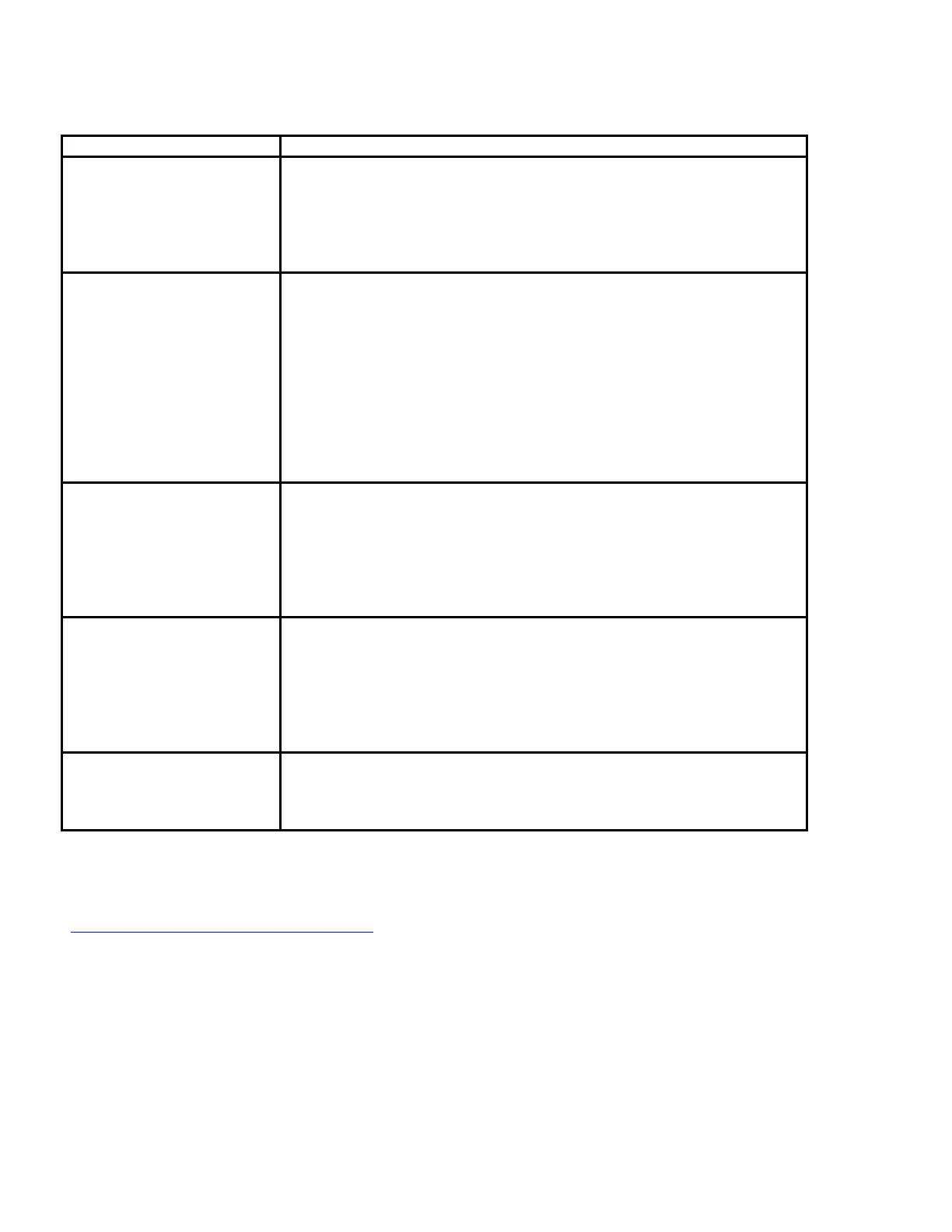14
7 Troubleshooting an Installation
Problem Description Troubleshooting Steps
Module will not power up
A) Check connection to power supply
B) Check fuse holder for voltage
C) Check with volt meter that there is 12-volts on the red
power wire @ the plug end
D) Make sure that unit is properly grounded snuggly to a
non painted metal surface (chassis ground).
Vehicle will not appear
on website
A) Be sure PWR, GPS, & COM are on & solid green. Check
that ENG light comes on & off as the engine is turned
on & off.
B) Does the RADIO light flicker when the eng is turned on
or off?
C) Is there power to the mobile?
D) Be sure to “view” the correct mobile on the MARCUS
Application website.
E) Check antenna connections and placement.
F) Drive the vehicle. Be sure to get up to 30mph for more
than 2 minutes
GPS light blinking or not
on at all
A) Check all associated antenna connections.
B) Ensure that nothing obstructs GPS antenna’s view of the
sky. (metal, concrete ceilings, rooftops, tall buildings)
The GPS must be able to see at least 40% of the sky.
C) Check the antenna cable for pinching or crimping in a
corner.
D) Reset Power
Com light not on or
blinks
A) This means that the device has not been able to
transmit to the Discrete Wireless Gateway.
B) Check all associated antenna connections
C) Ensure that nothing obstructs the RF antenna such as
metallic sunscreens
D) Make sure you are in AT&T coverage
E) Reset Power
Idle Light not on when
vehicle switched on
A) It is mandatory that the Idle wire be correctly wired to
“on” power and not an accessory line.
B) Test the circuit used for idle voltage with a digital volt
meter
If you have any other questions, please contact Discrete Wireless Customer Support at
customersupport@discretewireless.net
or call 678-338-5955. You can also call the Service
Administrator for your area.
