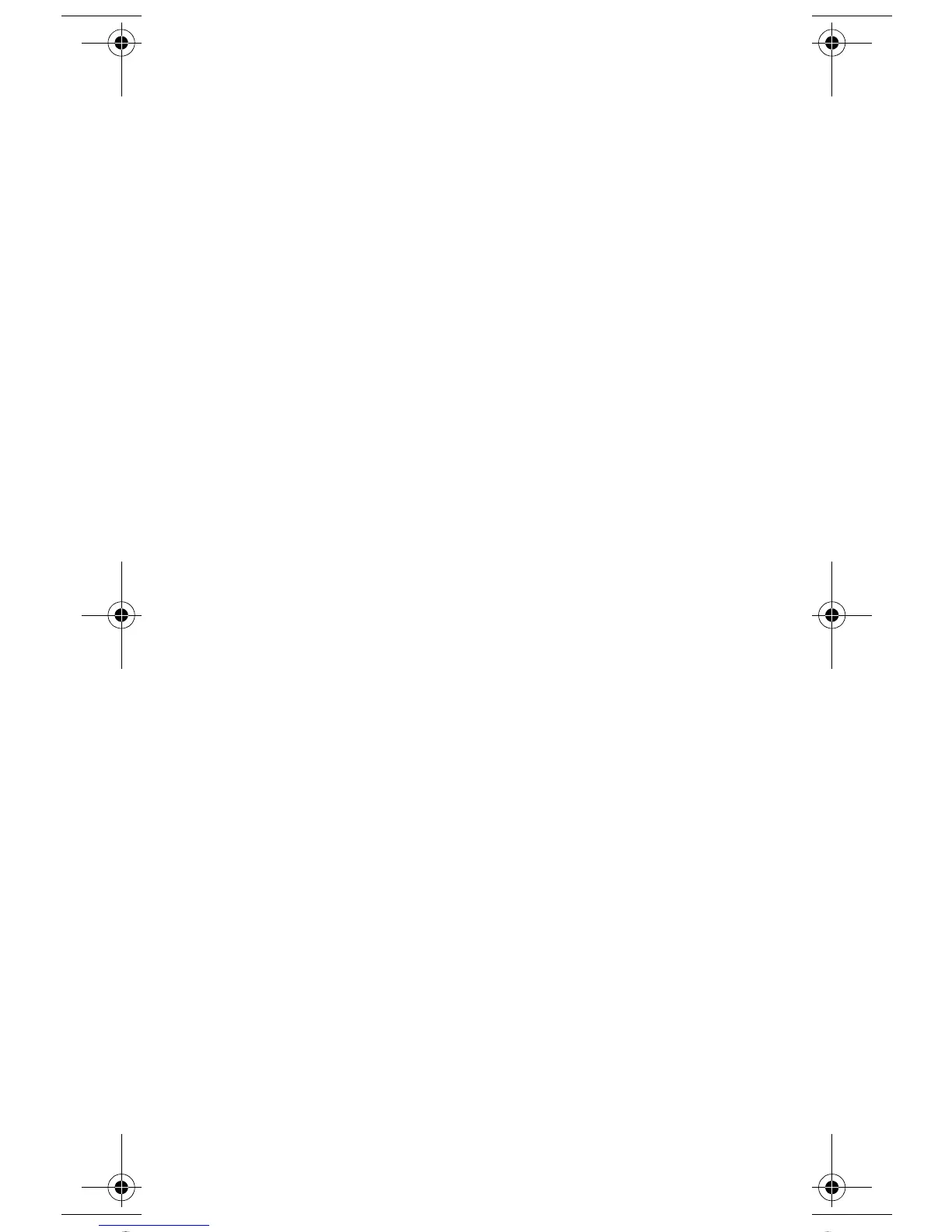1
TABLE OF CONTENTS
Remote Control Basics....................................... 2
Models Supported by this Guide ......................... 2
UHF and IR Signals ............................................ 3
Installing Batteries............................................... 3
Converting the 4.0 Remote Control ................... 4
Setting Up to Control the Satellite Receiver ..... 5
Checking the Remote Address .......................... 7
Setting Up to Control Other Devices ................. 8
Combination Devices .......................................... 8
Limited Mode....................................................... 8
Setting Up Using Device Code Tables ................ 8
Setting Up Using Device Codes Scan................. 9
Checking the Device Codes.............................. 10
Switching Between TV and Device
Volume Control...................................................11
Remote Control Operation ............................... 12
Operating Modes............................................... 12
Controlling the Satellite Receiver ...................... 13
Controlling a TV (or a Second TV).................... 19
Controlling a VCR
(Second VCR or a DVD Player) ........................ 21
Controlling a Tuner or Amplifier......................... 23
Device Codes .................................................... 25
TV Codes .......................................................... 25
VCR Codes ....................................................... 29
TV/VCR Combo Codes..................................... 31
DVD Player Codes............................................ 31
Tuner/Amplifier Codes....................................... 32
DVD/VCR Combo Codes.................................. 33
TV/DVD Combo Codes..................................... 33
Troubleshooting ............................................... 34
Limited Warranty ............................................... 36
If You Need Help ................................................ 39
text_dishnondvr.fm Page 1 Monday, November 7, 2005 12:03 PM