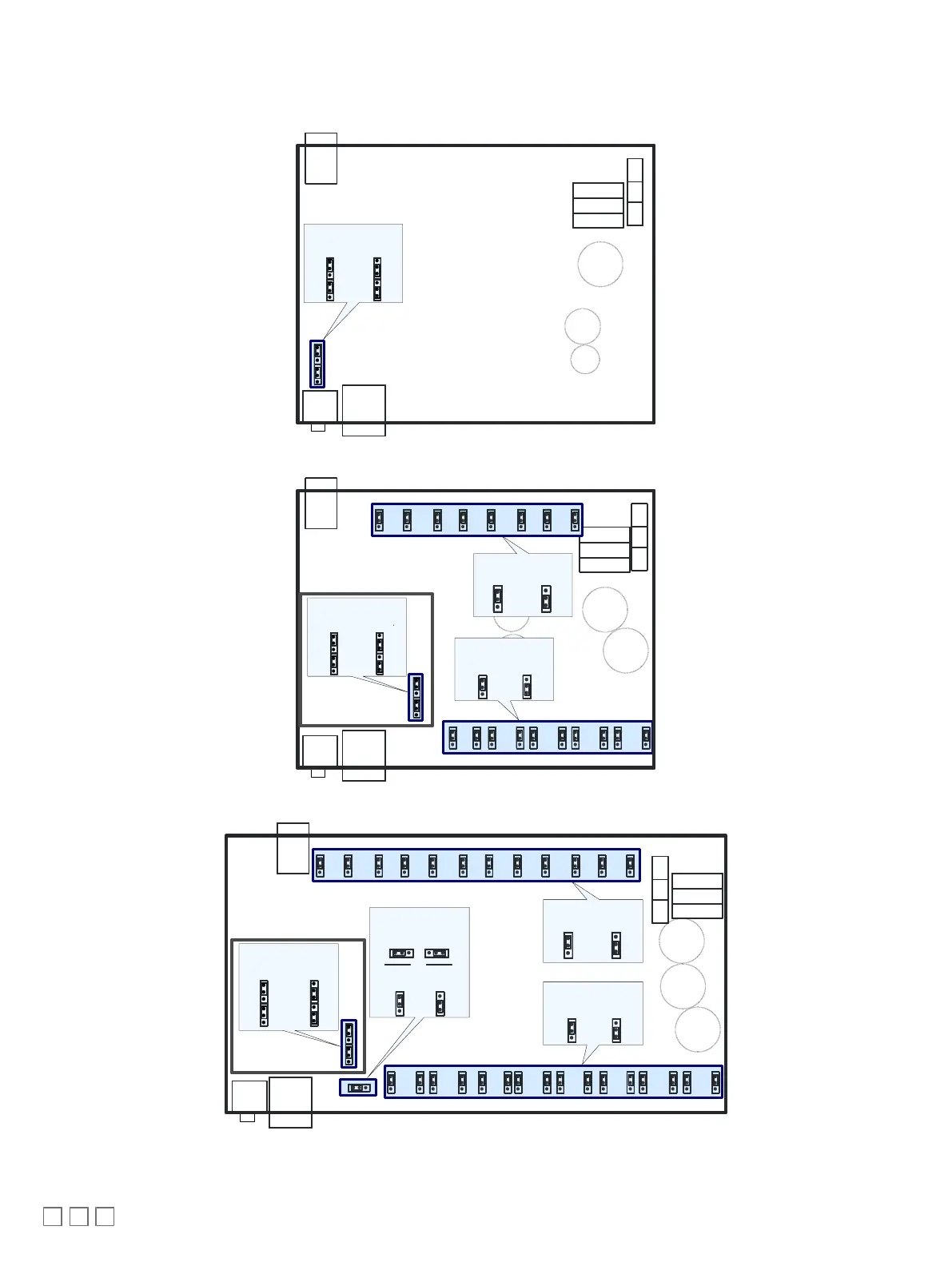6 / 20
Jumper Identification and Configuration
Controllers have the following onsite configurable jumpers.
* Factory- default positions
Subnet
Port
Wireless
Port
BACnet MS/ TP Network EOL
Termination
EOL Off
(Disabled)*
EOL On
(Enabled)
Net Port
Figure8: ECB-203Controller Jumper Locations
Net Port
* Factory default positions
BACnet MS/ TP Network Board
BACnet MS/ TP Network EOL
Termination
EOL Off
(Disabled)
EOL On
(Enabled)
Universal Outputs (
UO
)
0- 10V / 0-20 mA Select
0-10V 0-20mA
Subnet
Port
Wireless
Port
Universal Inputs (
UI
)
0- 20 mA Enable / Disable
0-20 mA
Disable
0- 20 mA
Enable
Figure9: ECB-300Controller Jumper Locations
* Factory- default positions
BACnet MS / TP Network Board
BACnet MS / TP Network
EOL Termination
EOL Off
(Disabled)*
EOL On
(Enabled)
Universal Outputs (
UO
)
0-10 V / 0 -20 mA Select
0-10V* 0-20mA
Universal Inputs (
UI
)
0 - 20 mA Enable / Disable
0-20 mA
Disable*
0-20 mA
Enable
ECB - 600 ONLY: Subnetwork
EOL Termination
Subnet
Port
EOL Off
(
Disabled
)*
EOL On
(
Enabled
)
EOL Off
(Disabled)*
EOL On
(Enabled)
OR
Wireless
Port
Typical locations: Quantity may vary according to controller model
Net Port
Figure10: ECB-400SeriesandECB-600SeriesController Jumper Locations