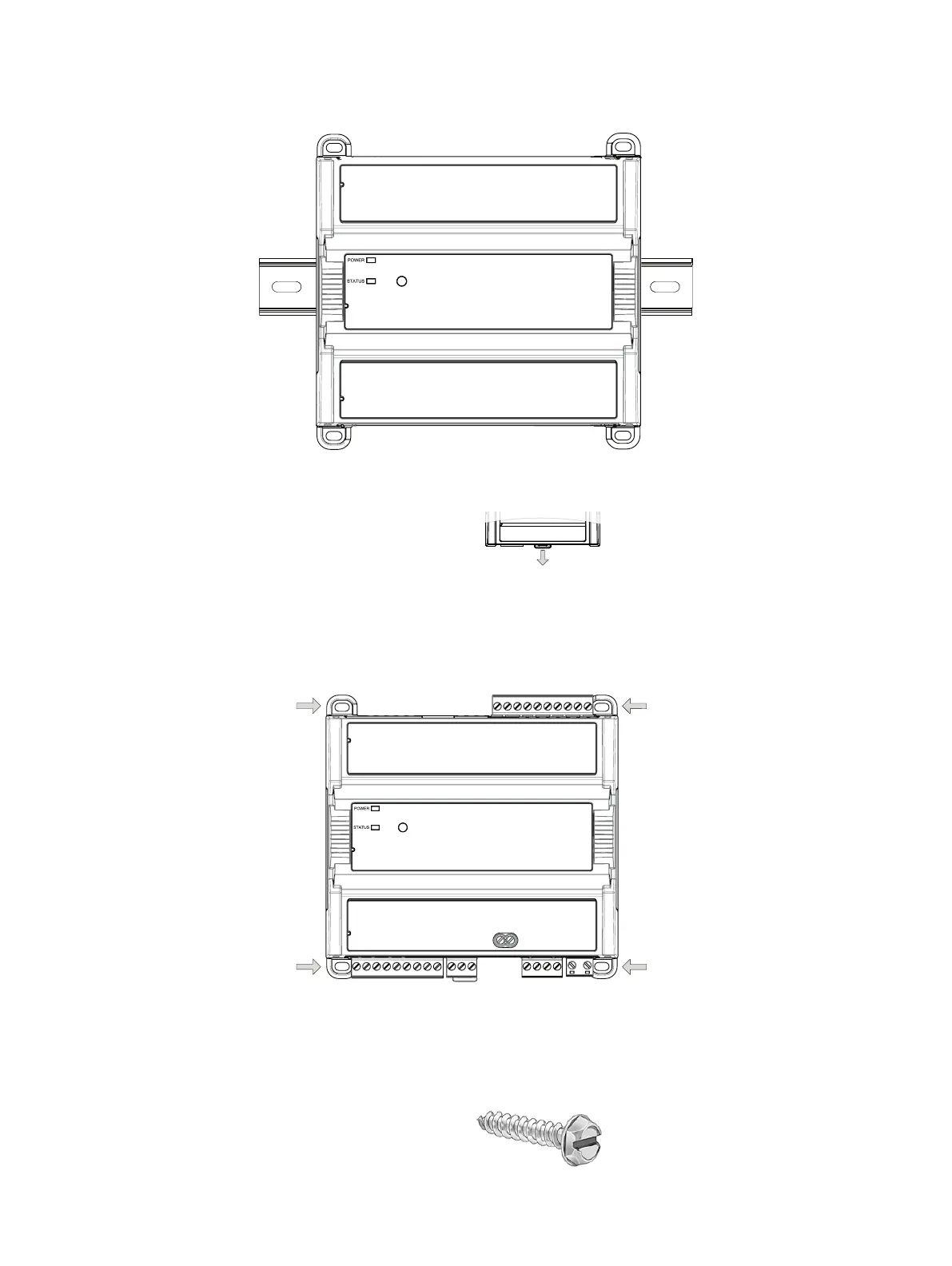5 / 15
DIN Rail-Mounted Installation
1. Securely mount the DIN rail horizontally on the wall.
2. Clip the controller onto the DIN rail.
Figure4: DIN-rail mounted controller
3. To detach the controller from the DIN rail, use a flat screw driver to pull down on the release clip located at the bottom center of the controller and pull
it off the DIN rail, bottom first.
Figure5: Typical DIN Rail-Mounting Release Clip
Wall-Mounted Installation
Figure6: Mounting hole positions
1. Use the mounting holes to mark the location of any holes that need to be drilled.
2. Drill the holes.
3. Clean the surface
4. Mount the module using a No. 8 slotted hex, size: 1/4" or equivalent mounting hardware appropriate to the wall material type.
Figure7: Appropriate Mounting Hardware (Field Supplied)
