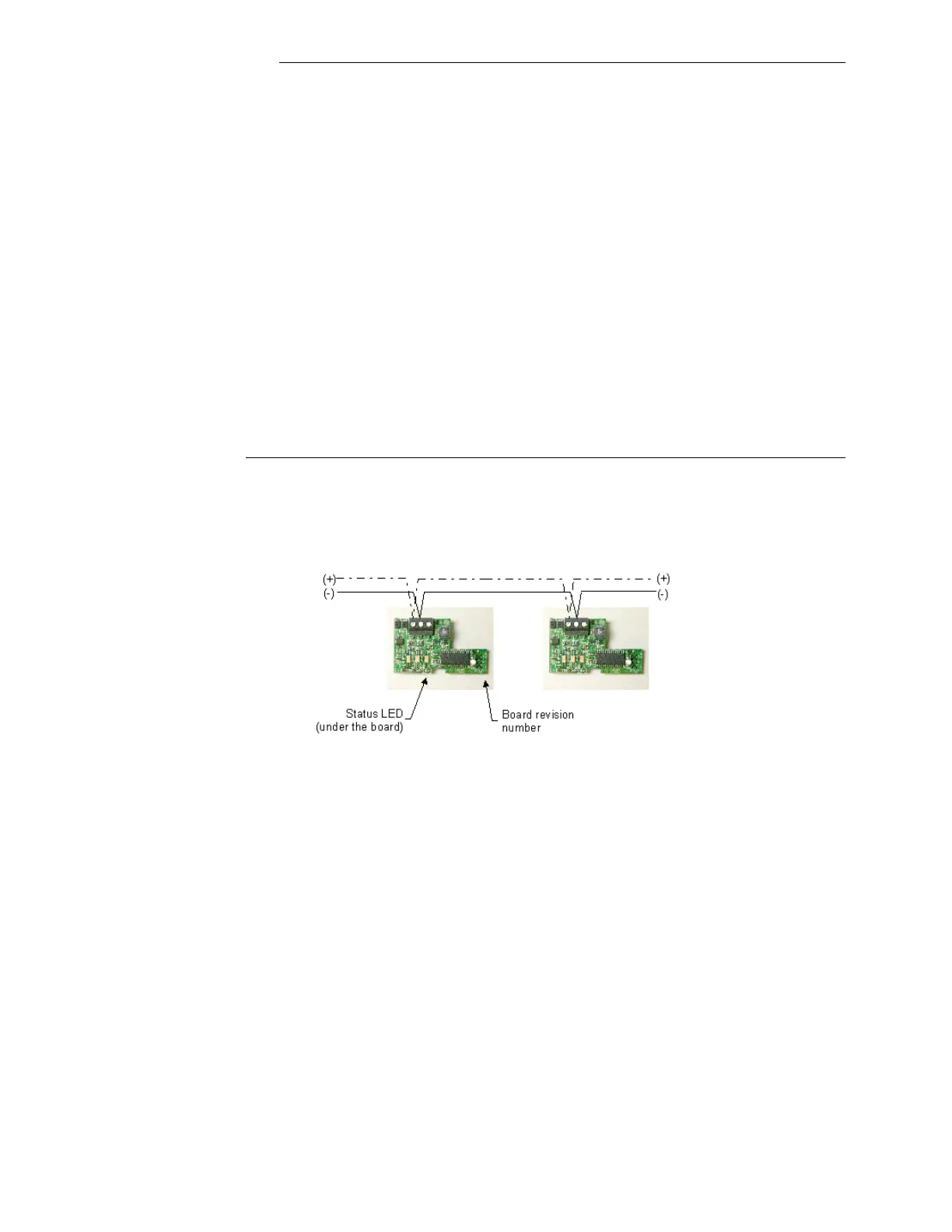BACnet Wiring Guide
End Of Line (EOL) Resistors
MS/TP network must be properly terminated. For daisy chain configurations, you must install an EOL resistor
at each end of the daisy chain. Depending on your MSTP network configuration, the resistance value of the
EOL resistor may change:
• Distech Controls thermostats are installed at both ends of the MSTP network:
120 Ohms resistor should be installed at each end.
• A Distech Controls thermostat is installed at one end of the MSTP network and a 3
rd
party
device is installed at the other end:
Install an End-Of-Line resistor value that matches the 3rd party devices instructions regarding its
EOL resistor value;
• 3
rd
party devices are installed at both ends of the MSTP network:
Follow the 3rd party devices instructions regarding its EOL resistor value.
Network Adapter
The polarity of the connection to the cable is important. From one module to the other it is important that the
same colored wire be connected to “plus” or “+” and the other colored wire be connected to the “minus” or ”-
“. Figures 7 shows the proper MS/TP connections and the location of the Status LED. This Status LED may
help to troubleshoot network problems.
Figure 7: Correct MS/TP connections and location of a Status LED on a BACnet module
IMPORTANT NOTE: The Ref terminal should NEVER be used to wire shields. The 2 shields from each feed
of the network connection to a thermostat should be wired together in the back of the thermostat and properly
protected to prevent any accidental connection to the ground.
The joined shield connection should then be grounded at a SINGLE point on the whole segment. More than
one ground connection to a shielded wire may induce ground loop noises and affect communication.
Table 2 shows the different possibilities with the Status LED behaviour for a BACnet module.