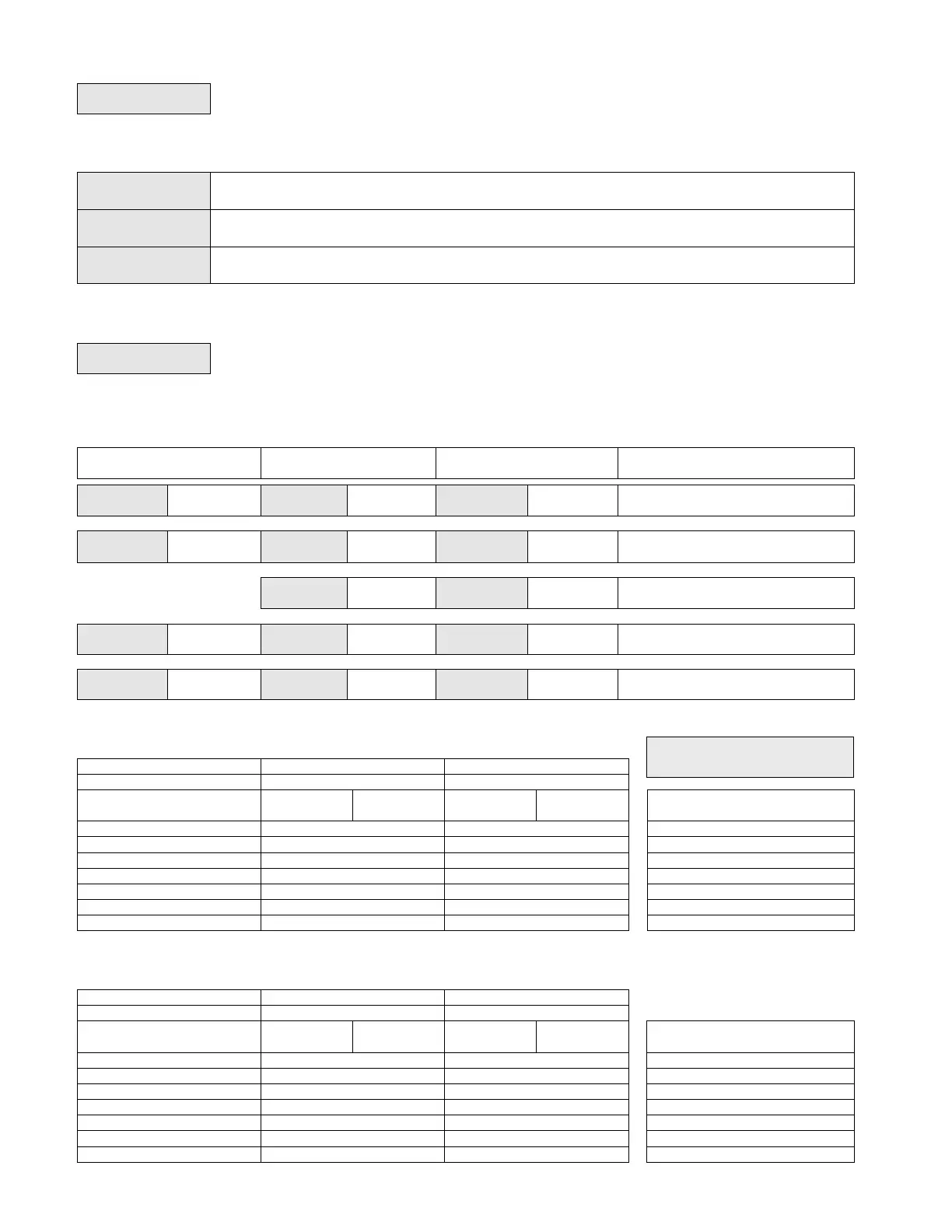E) Fan mode setting
This section of the menu is permits the setting of the fan mode operation.
Use ▲▼ to set value, Yes key to confirm
Fan mode
On
On fan mode
Fan is on continuously, even when system mode is OFF.
Fan mode
Auto
Automatic fan mode
Fan cycles on a call for heating or cooling for both occupied & unoccupied periods.
Fan mode
Smart
Smart fan mode
During occupied periods, fan is on continuously. In unoccupied mode, fan cycles on a call for heating or cooling.
F) Schedule set (2 events)
Scheduling can have 2 or 4 events per day. This is set in the configuration menu as per parameter (2/4event )
This section of the menu permits the user to set the whether 2 or 4 events is needed. Each day can be tailored to specific schedules if needed.
• 2 events can be programmed per day.
• Occupied & unoccupied periods can be set for each day.
Monday timer
Schedule set
Tuesday timer
Schedule set
Wednesday timer
Schedule set
Selects the day to be programmed or
modified
Yes key to access day scheduling, No key to jump to next day
Yes = Daily schedules will be accessed
No = Unoccupied mode all day
Yes key to access day scheduling, No key to jump to next day
Yes = Will copy previous day schedule
No = Daily schedules will be accessed
Yes key to copy previous day, No key to set new time value for each day
Sets Event # 1 Occupied time
Will activate occupied setpoints
Use ▲▼ to set value, Yes key to confirm
Sets Event # 2 Unoccupied time
Will activate unoccupied setpoints
Use ▲▼ to set value, Yes key to confirm
Typical examples of a 2 event office schedule
Ex. #1 Office building closed all weekend
Setpoint
* Programming consecutive events to the same time will cause the thermostat to choose the last event as the time at which it will set its schedule.
In the above example, the thermostat will control to the unoccupied set point until 7:00 AM Monday.
Ex. #2 Commercial building which is occupied all weekend
Setpoint
** To program a day as occupied for 24 hours, set that day Occupied time to 12:00 AM and Unoccupied time to 11:59 PM There will be a 1 minute
unoccupied period every night at 11:59 PM with this schedule configuration.
Note: 12:00 PM = Noon
12:00 AM = Midnight