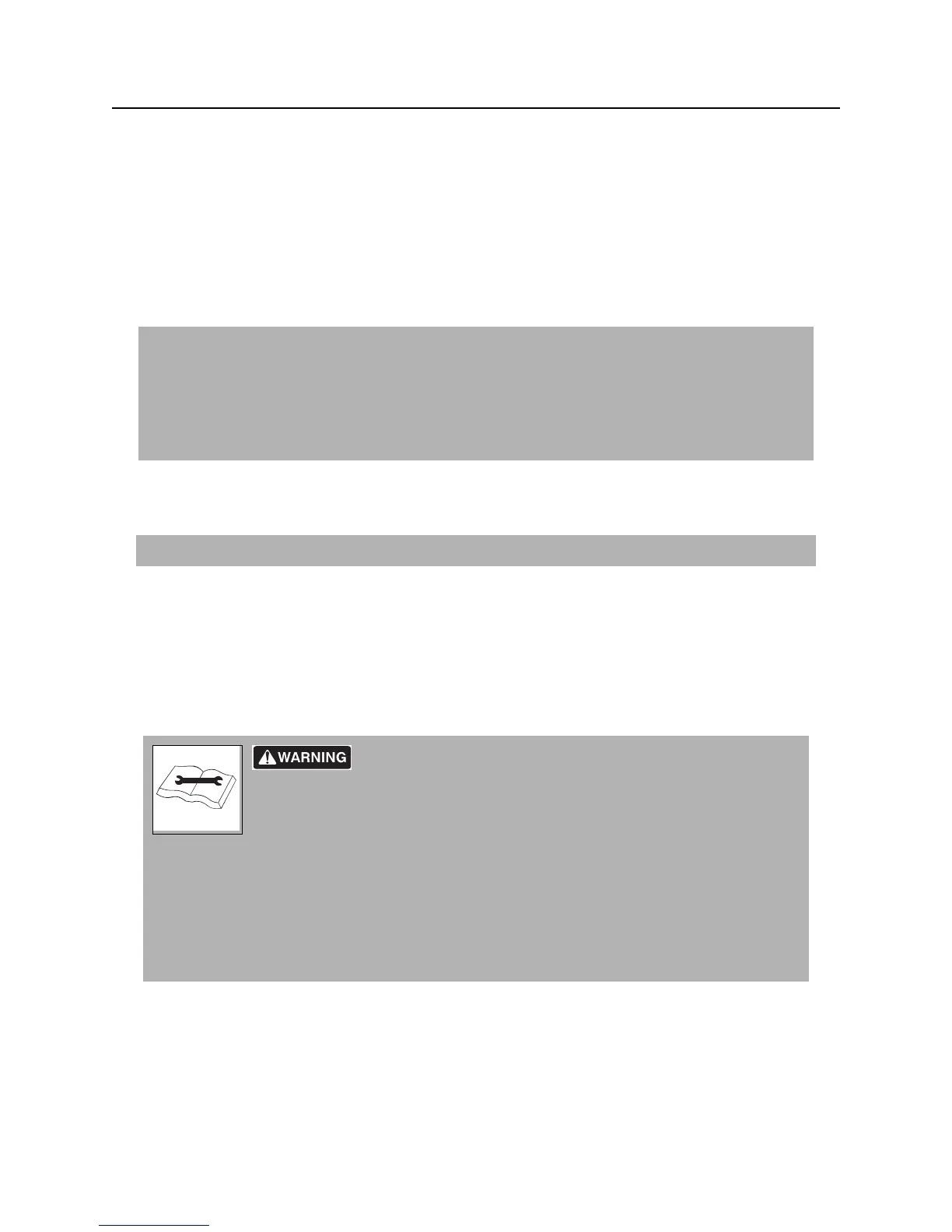Drive - 34 1330 Operator’s Manual
Start Unit
CMW
Start Unit
1. Check that bail is up, fuel shut-off valve is open, and engine power switch is on.
2. If necessary, choke cold engine.
3. Move throttle to 1/4 open.
4. Turn ignition switch on.
5. Pull rope start, if equipped.
6. Run engine at half throttle or less for five minutes before operating trencher. During warmup, check
that all controls work properly.
Drive
NOTICE: Keep digging boom low when operating on a slope. Drive slowly and cautiously at all times.
1. Move bail down into handlebar.
2. Pull boom control to raise digging boom.
3. In rough terrain or to drive straight, push axle lock to lock wheels together.
4. Move throttle to 3/4 open.
5. Move speed/direction control to DRIVE slot, then slowly forward or reverse.
IMPORTANT:
• If engine does not start after three pulls, turn ignition switch off and check for fuel blockage
or electrical system problems.
• To rope start electric start unit with dead battery, see “Manual start bypass button” on
page 22.
EMERGENCY SHUTDOWN: Release operator presence device and turn ignition switch off.
Improper control function could cause death or serious injury. If
control does not work as described in instructions, stop machine and have it
serviced.
NOTICE:
• If interlock system does not work, contact your Ditch Witch dealer. Improper repair might
allow machine to start or operate with controls in gear.
• Do not wire or tape bail to handlebar or defeat interlock system in any manner. Machine
will not start.