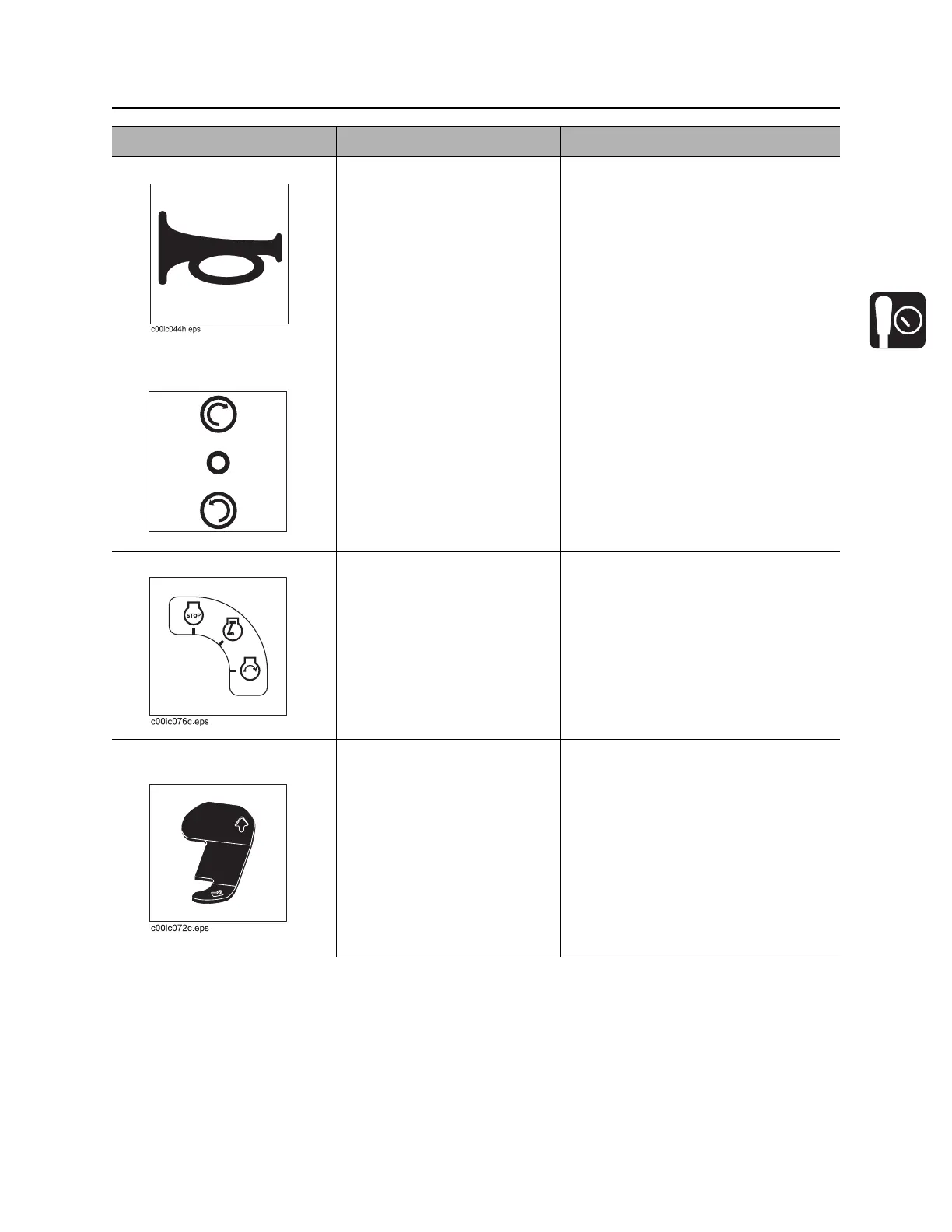RT80 Operator’s Manual Controls - 29
Center Console
CMW
2. Horn To sound horn, press.
3. Drilling attachment
control
To rotate clockwise, press
top.
To rotate counterclockwise,
press bottom.
Switch returns to neutral
when released.
IMPORTANT: Always rotate
clockwise during drilling and
backreaming. Rotate
counterclockwise only to dislodge a
dry bore bit or reamer that has seized
in the bore hole.
For more information about drilling
attachment, see page 89.
4. Ignition switch To start engine, insert key and
turn clockwise.
To stop engine, turn
counterclockwise.
IMPORTANT: If engine does not start
on first attempt, check that all
interlock requirements have been
met, return switch to STOP, and try
again.
5. Ground drive foot
control
To move tractor forward, push
top of pedal.
To move tractor backward,
push bottom of pedal.
To increase speed in either
direction, push pedal farther
from center.
To stop, release pedal.
Item Description Notes
c00ic218h.eps