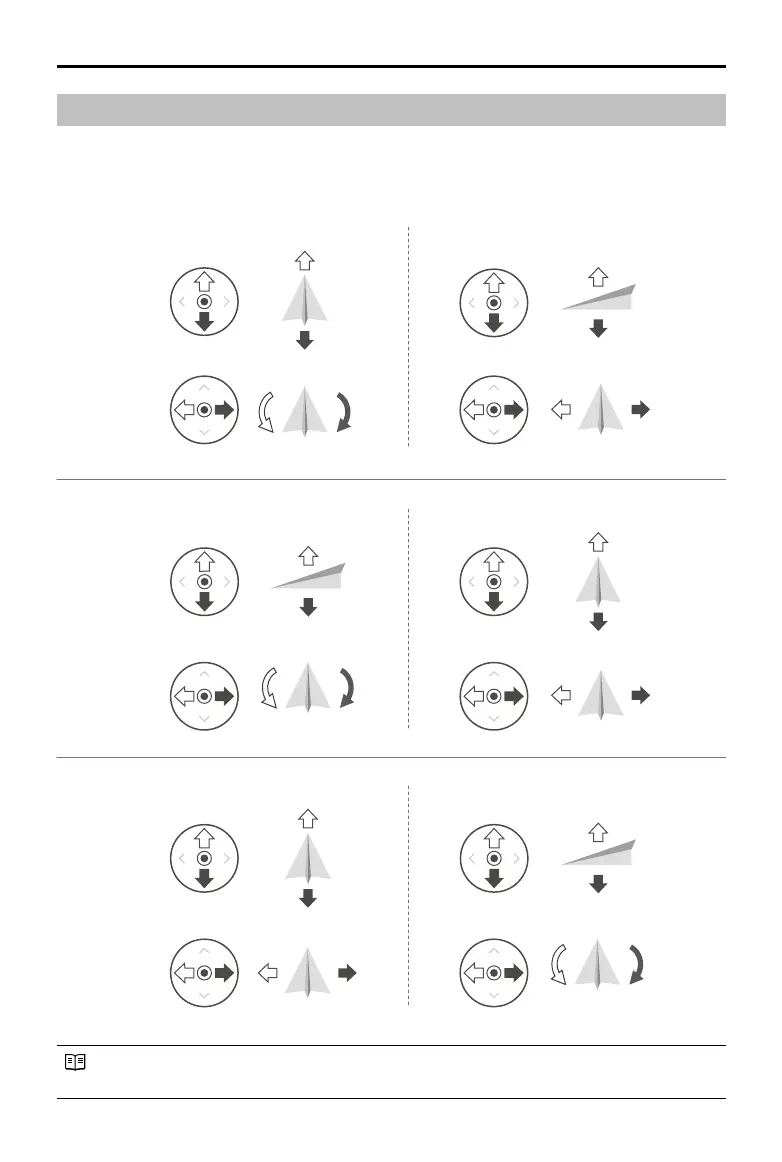Cendence User Guide
©
2017 DJI All Rights Reserved.
11
Operating the Aircraft
Control the Aircraft
This section explains how to control the orientation of the aircraft through the remote controller.
ControlcanbesettoMode1,Mode2orMode3,ortoacustommode.
Right StickLeft Stick
Turn RightTurn Left
UP
Down
RightLeft
UP
Down
Turn RightTurn Left
RightLeft
Forward
Backward
Left Stick Right Stick
Forward
Backward
Right Stick
UP
Down
Forward
Backward
Left Stick
Turn RightTurn Left
RightLeft
Mode 1
Mode 2
Mode3
The Stick Mode is set to Mode 2 by default.
StickNeutral/Mid-Point:Controlsticksarecentered.
Moving the Control Stick: Control sticks are pushed away from the center.
