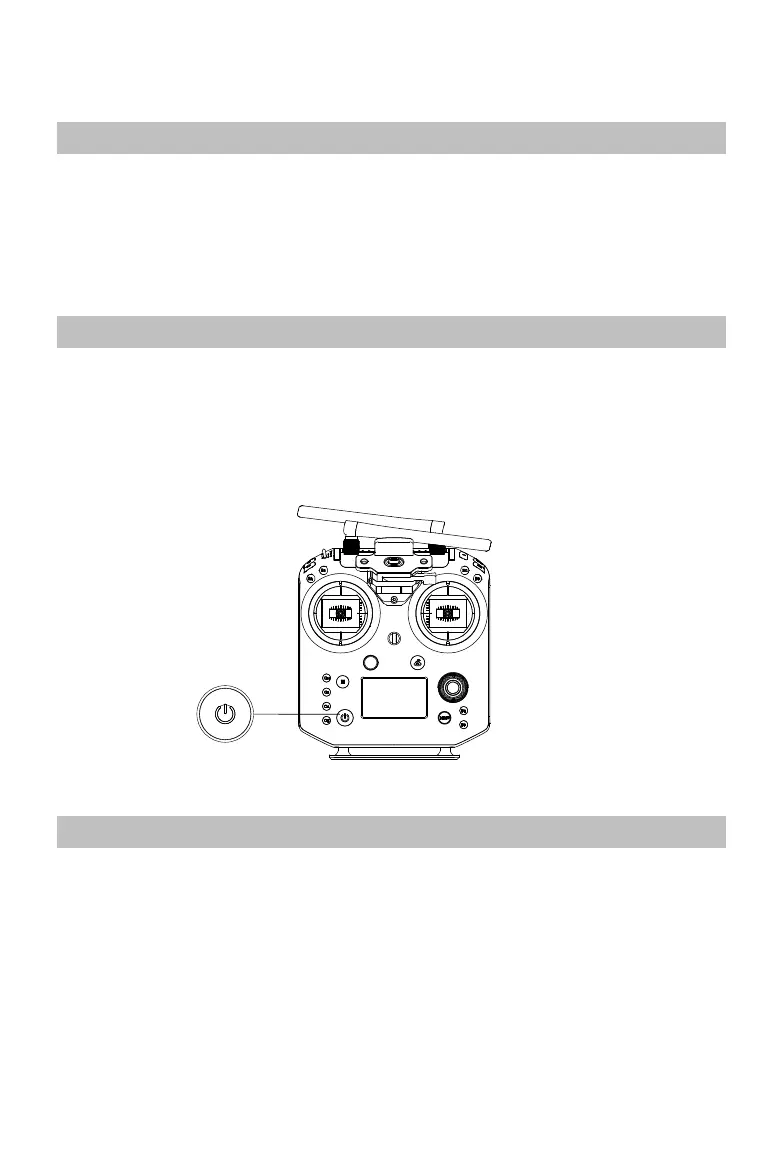©
2017 DJI All Rights Reserved.
9
Remote Controller Operations
Button Types
Userscanusethepreconguredbuttonstocontroltheaircraftandthecameraandcanalsoassign
functions to the customizable buttons through the DJI GO 4 app. There are three types of button:
1. Preconguredbuttonsforaircraftcontrol,e.g.thePauseButton,RTHButton,etc.
2. Preconfigured buttons for camera control, e.g. the Shutter Button, Recording Button, Focus
Adjustment Knob, etc.
3. CustomizablebuttonsandknobsthatyoucansetthroughtheDJIGO4app.
Turning the Remote Controller On and Off
Follow the steps below to turn the remote controller on and off.
1. Press the power button once to check the current battery level. Charge the remote controller if
the battery is too low.
2. Next, press and hold the Power button to power on the remote controller.
3. Repeatstep2topowerofftheremotecontrollerafteryounishusingit.
Linking the Remote Controller
Linkingisonlyrequiredwhenusingfortheremotecontrollerforthersttime.Followthesestepsto
link a remote controller:
1. Power on the remote controller, connect to your mobile device, and launch DJI GO 4.
2. Power on the aircraft.
3. EntertheCameraViewandtaptheLinkingRemoteControllerbuttonshownbelow.
4. The DJI GO 4 app will display a countdown box, the remote controller will be ready to link, with
its display showing Connecting and a beeping sound being emitted.
