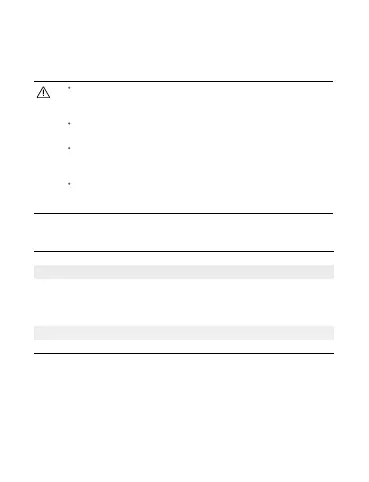7
USB ID switch to Host to set the aircraft as the USB Host and the SDK payload
as the USB Device.
4. Developers can connect the USB 2.0 Port, the UART/PPS Signal Port, or the other
ports to the payload device according to their needs.
When using the adapter board, make sure to place the adapter board
in an appropriate position to avoid short circuits caused by contact
between the adapter board and the aircraft arm.
If the adapter board is integrated into a payload product, make sure to
design a heat dissipation system and a metal shielding cover.
If any sparks, smoke, strange smells, or other abnormalities are
detected, disconnect the adapter board from the power source
immediately.
When all three XT30 Power Ports are used, the total output power will
be smaller than the maximum output power of the aircraft. Make sure
to develop payloads within the output specifications.
Specifications
Dimension 57×52×16 mm
XT30 Power Output
XT30 Power Output (VCC)
[1]
Mavic 3E/3T: 12-17.6 V / 4 A
M30 Series: 19.2-26.1 V / 4 A
M300 RTK: 24 V / 4 A
M350 RTK: 24 V / 4 A
XT30 Power Output (12 V) 12 V / 2 A
XT30 Power Output (5 V) 5 V / 2 A
[1] The adapter board will support more DJI aircraft in the future. Visit https://
developer.dji.com/payload-sdk/ for the latest information.