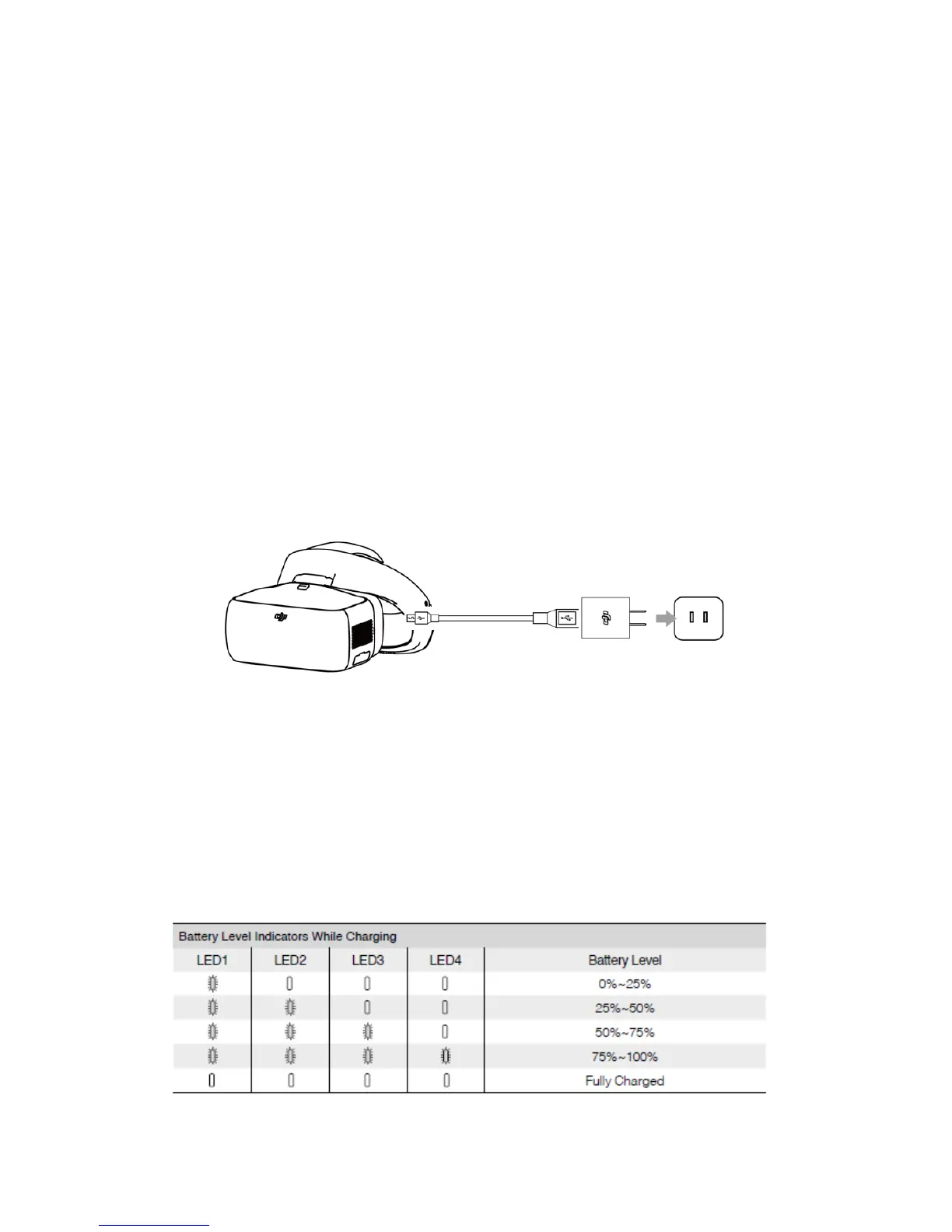Video Play
Connect a video source to the Goggles with an HDMI cable, and select Tools > HDMI
Input to view in HD. Set the brightness, volume and input source. Charging the
Goggles
Charging the Goggles
1. Connect the battery charger to a power outlet (100-240V, 50/60Hz).
2. With the Goggles powered off, connect the charging port on the strap to the
charger with the Micro USB cable included.
3. The Charging Status Indicator will go solid red, yellow and green in order when
charging. Battery Level Indicators will blink green to indicate the current
battery level.
4. The Battery is fully charged when the Charging Status Indicator or the Battery
Level Indicators turn off. Disconnect the Goggles from the charger.