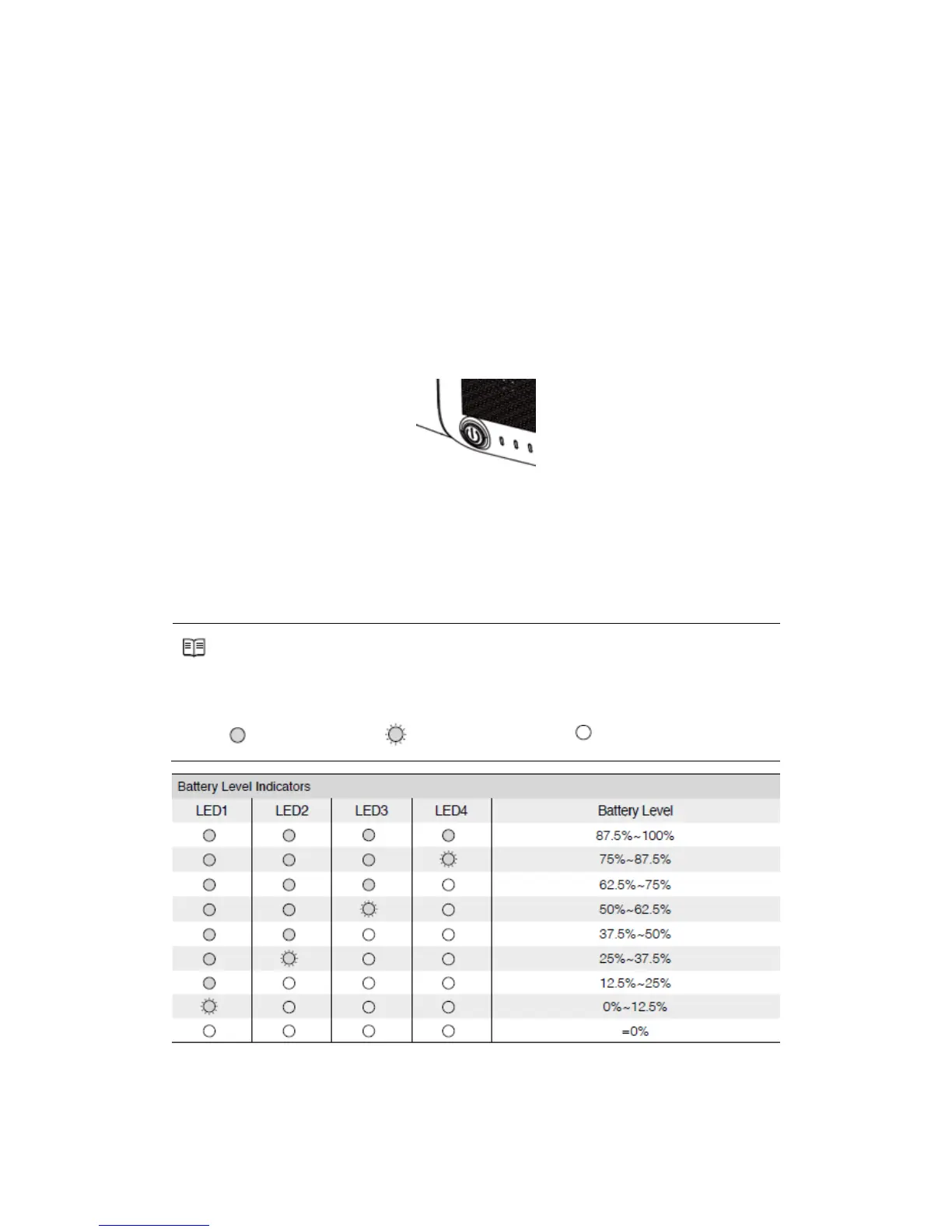Usage
Controls and Operations
[1] Power Button
Press the Power Button once, the press again and hold for 2 seconds to turn
the Goggles on/off. Battery Level Indicators will display the current battery level.
[2] Battery Level Indicators
When the battery is off, press the Power Button once to light up Battery Level
Indicators to display the current battery level.
The Battery Level Indicators will also show the current battery level during
charging and discharging. The indicators are defined below.