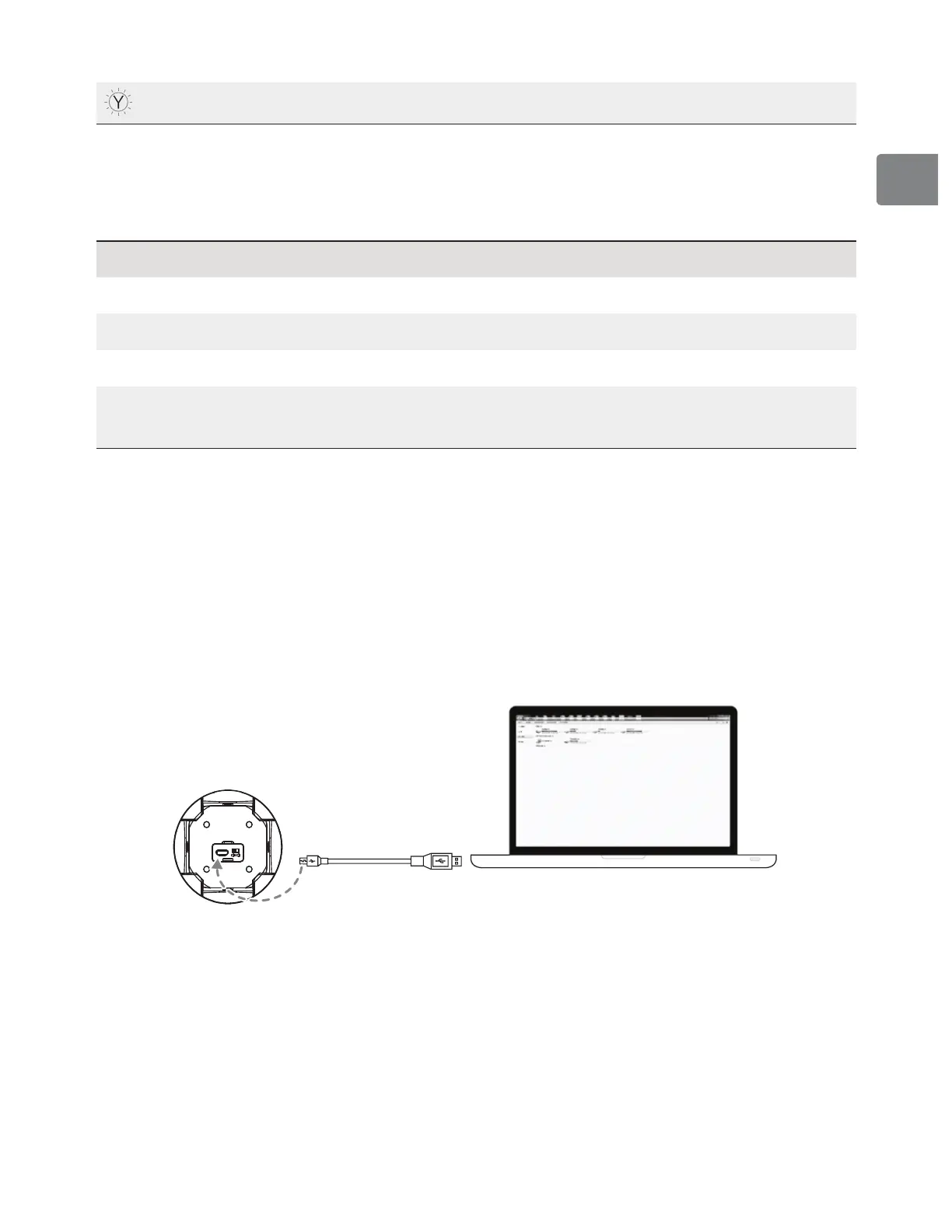©
DJI All Rights Reserved.
7
EN
3. Run the firmware update program. Press the update button and wait for the
QSPDFTTUPmOJTI
4. The Charging Hub will automatically restart when the update has been successfully
completed.
3FQFBUUIJTQSPDFTTJGUIFmSNXBSFVQEBUFGBJMTGPSBOZSFBTPO
— Solid Yellow Ready to charge
Buzzer Beeping Description
Toggle the buzzer switch to turn on/off the warning sound.
Descriptions Beeping Pattern
Toggle the buzzer switch to turn it on Quick beeping
Connect to the Battery Charger Quick beeping
A battery pair is fully charged Quick beeping
Four Intelligent Flight Batteries are fully charged
Alternating two short and one
long beeps, last for about 1 hour
Updating the Firmware
%+*XJMMSFMFBTFmSNXBSFVQEBUFTXIFOBWBJMBCMF3FGFSUPUIFPGmDJBM%+*XFCTJUFBOE
GPMMPXUIFJOTUSVDUJPOTCFMPXUPVQEBUFUIFmSNXBSF
%PXOMPBEUIFMBUFTUmSNXBSFVQEBUFQSPHSBNGSPNUIFPGmDJBM%+*XFCTJUF
IUUQXXXEKJDPNJOTQJSFJOGPEPXOMPBET
2. Turn on the Charging Hub, then connect it to a computer using a Micro USB
cable.
