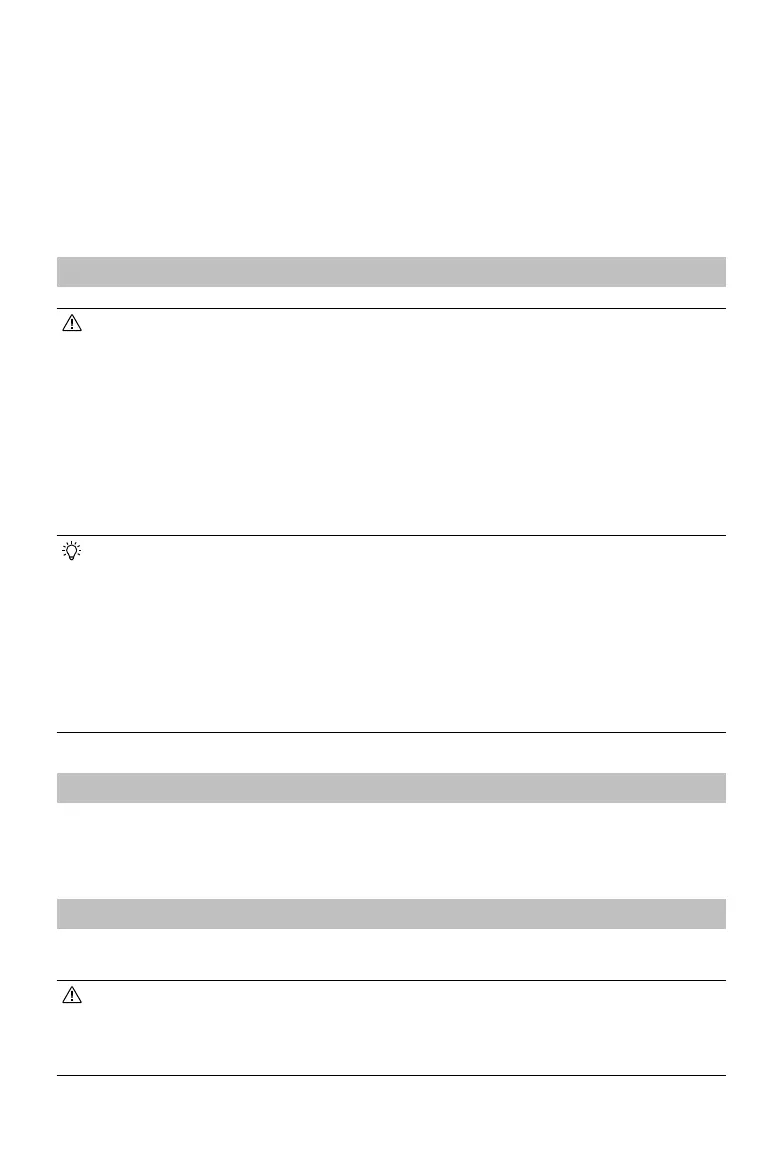2
©
2023 DJI All Rights Reserved.
Read Before Using this Guide
This guide is intended to explain the compatibility between the aircraft (M300 RTK, M350 RTK)
and the DJI payloads, remote controller (DJI Smart Controller Enterprise, DJI RC Plus remote
controller), Intelligent Battery Station (BS60, BS65) and Intelligent Flight Batteries (TB60, TB65),
and how to update them to a compatible rmware version.
Firmware Update Guide
Warnings for Updating to a Compatible Firmware Version
• Make sure to follow the “Device Update Sequence Requirements” and the device
combinations, compatible rmware version and update method requirements in the
“Device Update Method List” to perform the rmware update
to avoid the situation
where the device is permanently unusable.
• When using the DJI Assistant 2 (abbreviated as DA2) to update the firmware, make
sure to download the DJI Assistant 2 (Enterprise Series) of v2.1.9 or above from the DJI
ocial website.
• The “Compatible Firmware Version” in this document refers to the version to be
updated, and the “Update Method” refers to the method that must be used to update
the devices to the corresponding compatible rmware version.
• Hereinafter, M300 RTK and M350 RTK aircraft will be abbreviated as M300 RTK and
M350 RTK, DJI Smart Controller Enterprise will be abbreviated as Smart Controller, the
Intelligent Battery Station will be abbreviated as Battery Station, and the Intelligent
Flight Battery will be abbreviated as Battery.
• After the aircraft, remote controller, DJI payload, battery station, and battery have been
updated to a compatible firmware version or above using this guide, the users can
read the M350 RTK and M300 RTK Accessory Compatibility List for combination and
use, and the further rmware update method will not be limited by the update method
described in this guide.
Device Update Sequence Requirements
Make sure to perform the device update in the following order:
Remote Controller > Aircraft > DJI Payload > Battery Station > Battery
Device Update Method List
Aircraft and Remote Controller
• The aircraft and the remote controller must be updated to a compatible firmware
version before using them together.
• When updating, the batteries installed onto the aircraft need to be a pair of TB65 or
TB60. DO NOT use TB65 and TB60 together.
