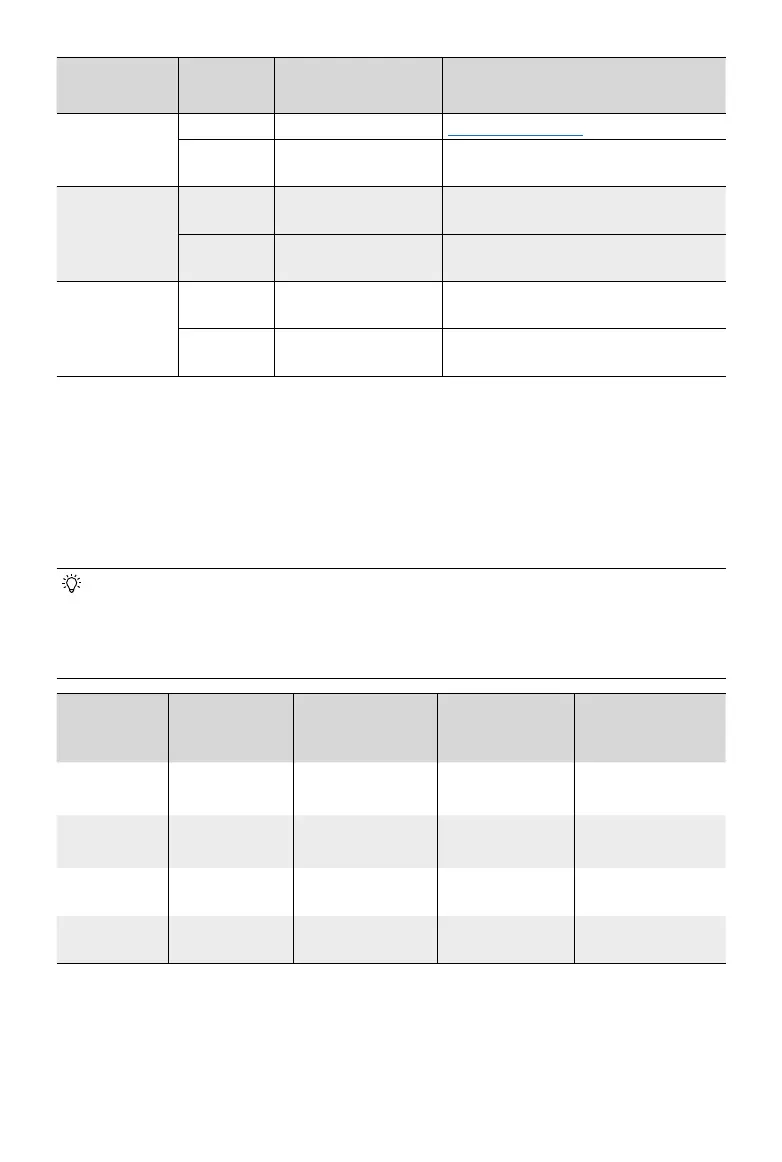©
2023 DJI All Rights Reserved.
3
Device
Combinations
Device
Compatible
Firmware Version
Update Method
M300 RTK +
RC Plus
[1]
M300 RTK v57.00.01.00 DA2 Oine Update
RC Plus v01.02.04.40
App Update All / App Oine Update /
DA2 Firmware Update
M350 RTK +
RC Plus
M350 RTK v07.00.00.01
App Update All / App Oine Update /
DA2 Firmware Update
RC Plus v01.02.04.40
App Update All / App Oine Update /
DA2 Firmware Update
M300 RTK +
Smart
Controller
[2]
M300 RTK v07.00.01.00
App Update All / App Oine Update /
DA2 Firmware Update
Smart
Controller
v07.00.01.00
App Update All / App Oine Update /
DA2 Firmware Update
[1] The aircraft of M300 RTK + RC Plus combination must use the DA2 Oine Update for the rst time to
update, read DA2 Oine Update Steps to perform the rmware update. After the compatible rmware
update is completed, the further update of the M300 RTK + RC Plus combination can be updated using
App Update All / App Oine Update / DA2 Firmware Update.
[2] After the M300 RTK is updated to a compatible rmware version that supports RC Plus, it cannot be linked
or used with a Smart Controller. Once the Smart Controller needs to be used again, the user must use the
DA2 Oine Update method to update the M300 RTK rmware to v07.00.01.00 version.
DJI Payload
• When installing a DJI payload to the aircraft of an aircraft and remote controller
combination, make sure to use the update method for the corresponding combination
when updating to a compatible rmware version. After the compatible rmware update
is completed, the DJI payload can be updated with any combination of the aircraft and
remote controller using App Update All or SD Card Update.
DJI Payload
Compatible
Firmware
Version
M300 RTK +
RC Plus
M350 RTK +
RC Plus
M300 RTK +
Smart Controller
H20 / H20T /
H20N
[1]
v07.00.01.05 SD Card Update SD Card Update
Update All /
SD Card Update
P1 / L1
[1]
v07.00.01.10 SD Card Update SD Card Update
Update All /
SD Card Update
Skyport V2
[2]
v01.03.05.00
DA2 Firmware
Update
Update not
supported
DA2 Firmware
Update
X-Port
[2]
v01.03.05.01
DA2 Firmware
Update
Update not
supported
DA2 Firmware
Update
[1] When updating the gimbal cameras (such as H20, H20T, H20N, P1, and L1) to compatible firmware
versions, make sure to get the oine rmware package from the Download page of the corresponding
gimbal camera on the DJI official website, and update the gimbal camera using the SD Card Update
method by reading the corresponding user manual.
[2] After Skyport V2 or X-Port are updated to a compatible version, the further update can be performed with
the M350 RTK and RC Plus combination.