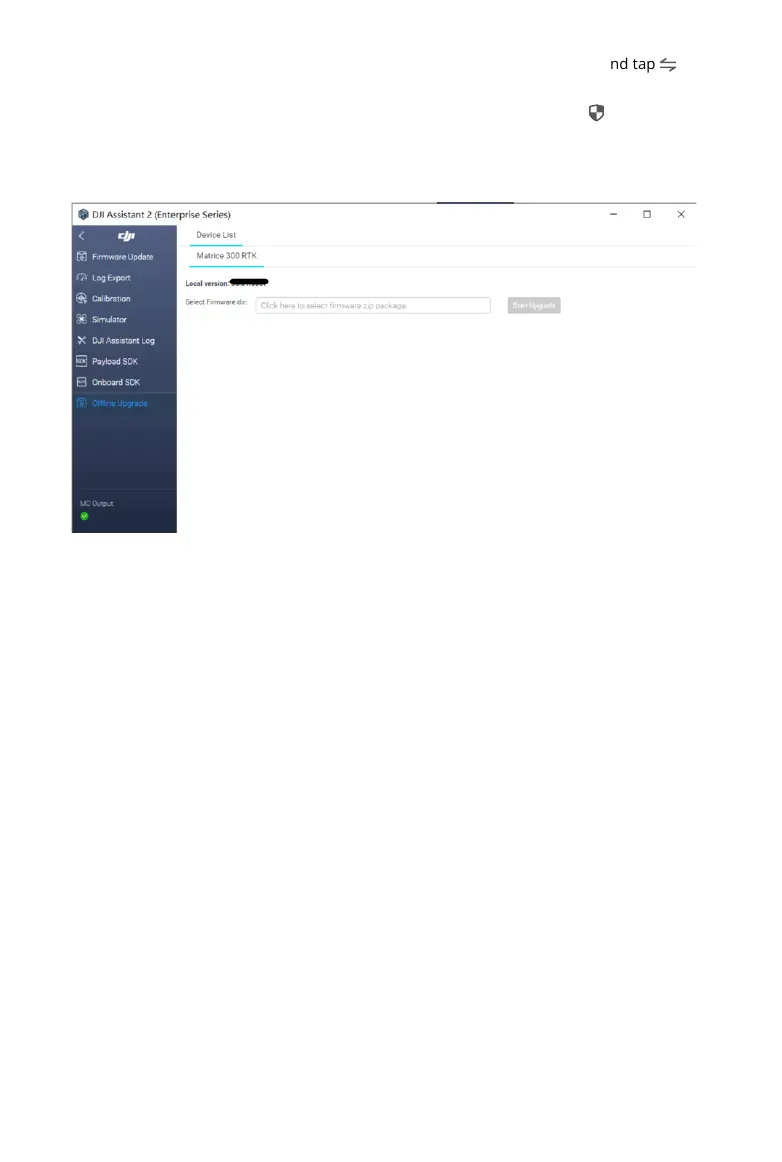©
2023 DJI All Rights Reserved.
5
8. After updating, power on the DJI RC Plus remote controller, run DJI Pilot 2, and tap on the
homepage to select MATRICE 300 RTK to link the remote controller to M300 RTK.
9. After linking, go to the upper left corner of the DJI Pilot 2 homepage, tap Data and Privacy
> Clear DJI Device Log > Select Device > Select the aircraft (DO NOT select the remote
controller) > Conrm that the aircraft is selected, and then Clear Selected Device Data. After
clearing data, RC Plus can be used with M300 RTK.