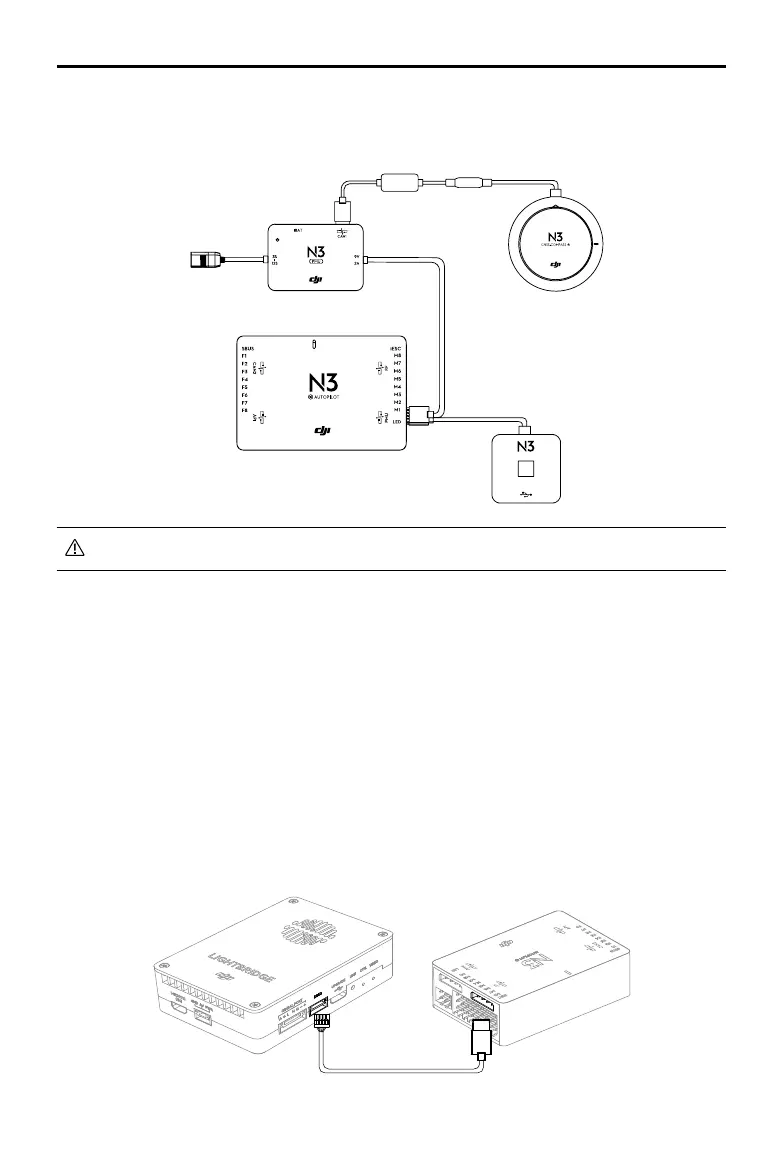N3
User Manual
14
©
2016 DJI All Rights Reserved.
Flight Controller System Connection
Follow the below diagram to connect the ight control system, and use the cable ties to tidy the
cables.
Connecting to the Airframe and its Equipment
Ensure you have a suitable airframe, remote controller system, ESCs and battery to use with the
N3 series. Strictly follow the provided guidelines. Failure to do so may lead to unexpected ight
behavior or serious accidents.
Connecting to a Receiver
Select the RF port or the S-Bus port for dierent types of receivers.
DJI Lightbridge 2
Connect the DJI Lightbridge 2 receiver DBUS port to the Flight Controller RF Port with N3 RF
Cable.
RF Cable
LED
The ight control system’s shell is connected to the whole system’s ground.